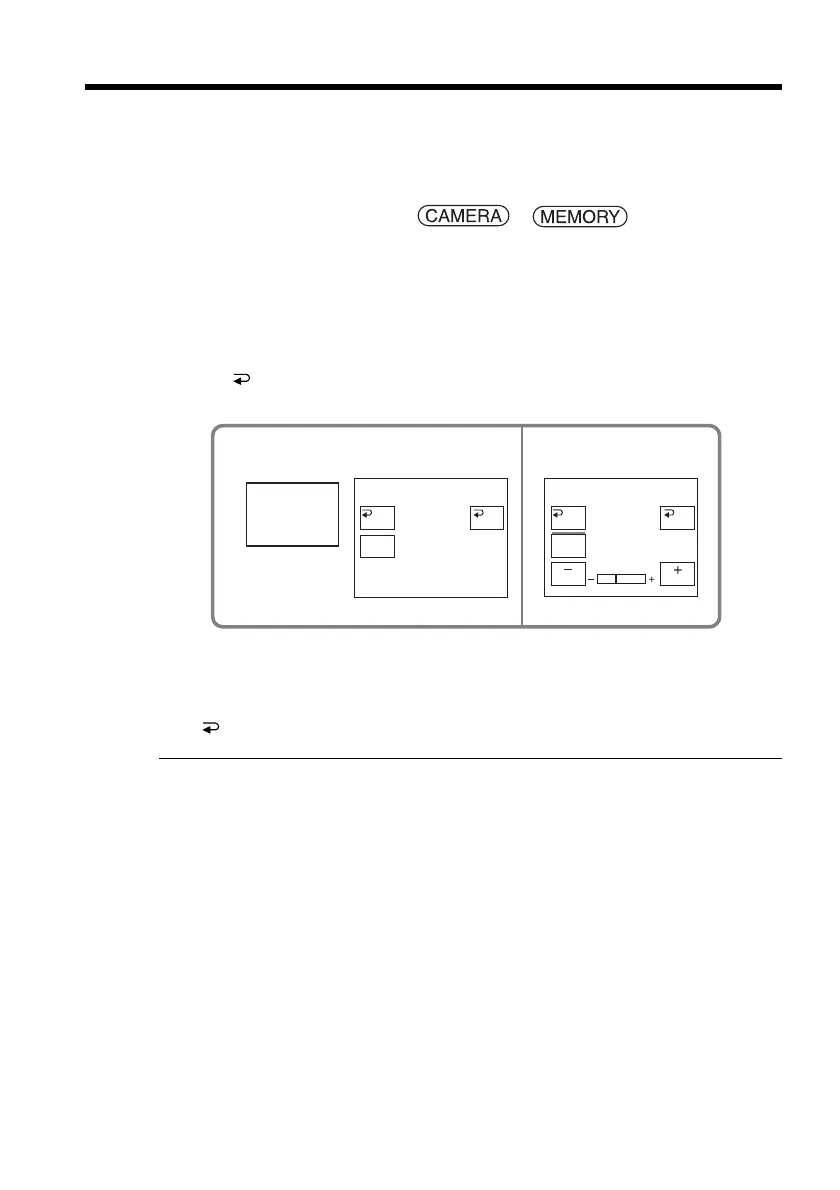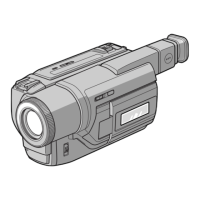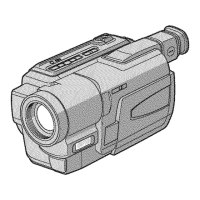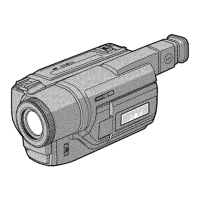64
We recommend that you adjust the exposure manually in the following cases:
– When the subject is backlit
– When the subject is too bright against the background
– When recording dark pictures (e.g. night scenes) faithfully
The POWER switch should be set to or (DCR-TRV22/
TRV33 only).
Operate by touching the panel.
(1) Press FN to display PAGE1.
(2) Press EXPOSURE. The screen to adjust the exposure appears.
(3) Press MANUAL.
(4) Adjust the exposure using – (to dim) /+ (to brighten).
(5) Press
OK to return to PAGE1.
To return to FN
Press EXIT.
To return to the automatic exposure
Press AUTO on the EXPOSURE screen to return to PAGE1.
Note
When you adjust the exposure manually, the following functions do not work:
– Back light
– Color Slow Shutter (DCR-TRV22/TRV33 only)
Adjusting the exposure manually
24
EXPO–
SURE
MANU–
AL
AUTO
EXPOSURE
OK
AUTO
MANU–
AL
EXPOSURE
OK
