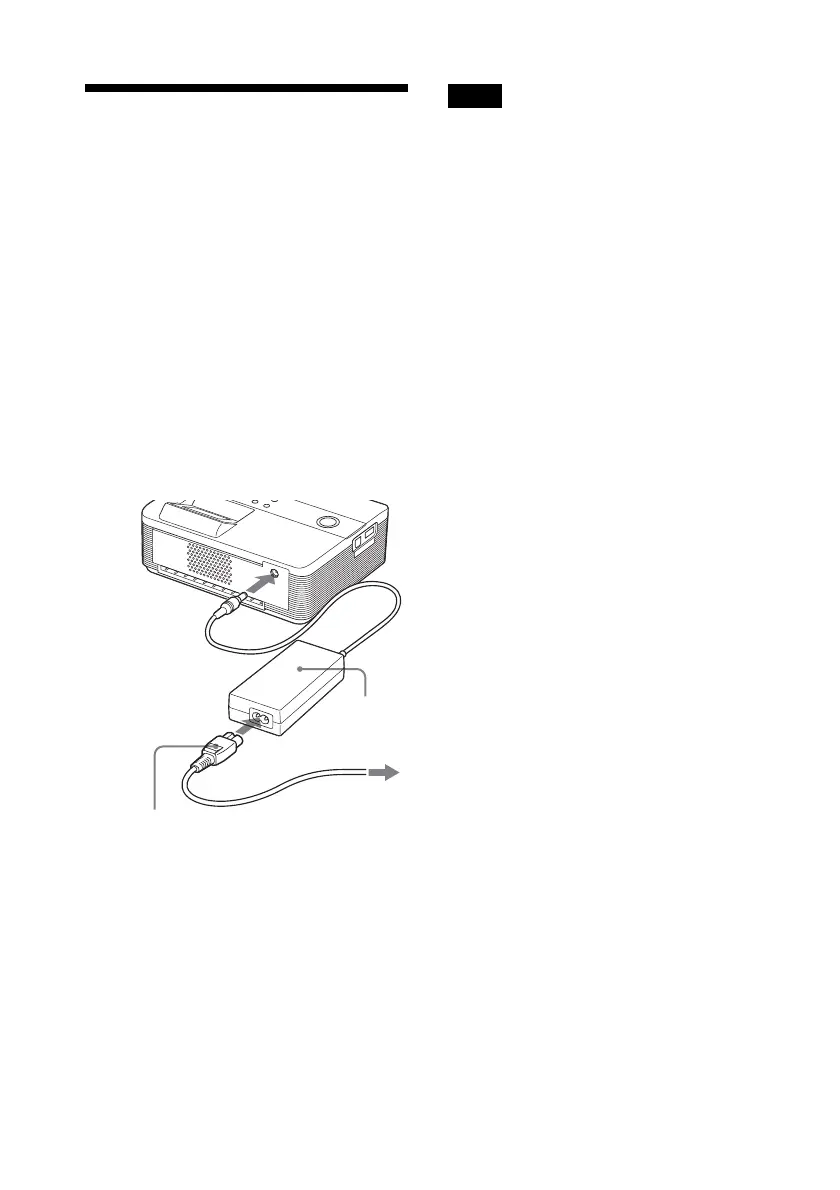16
GB
5Connecting the AC
power source
1
Insert one plug of the supplied AC
power cord to the supplied AC
adaptor.
2
Insert the other plug of the AC
power cord to the wall outlet
close by (wall socket).
3
Insert the plug of the AC adaptor
to the DC IN 24V jack of the
printer.
The 1 (on/standby) indicator lights
in red.
Notes
• Connect the AC adaptor to an easily accessible
wall outlet close by. If some trouble occurs
while using the adaptor, immediately shut off
the power by disconnecting the plug from the
wall outlet.
• When you have finished using the AC adaptor,
disconnect it from the DC IN 24V jack of the
printer.
• The printer is not disconnected from the AC
power source (mains) as long as it is connected
to the wall outlet , even if the printer itself has
been turned off.
• The print paper emerges from the rear a few
times during printing. Do not block the rear
with the AC adaptor or AC power cord.
• Be sure to use the AC adaptor supplied with
the printer. Do not use other AC adaptor, as
this may cause malfunction.
• In case the cord of the AC adaptor is damaged,
never use it any longer, as this may cause
danger.
• Do not short the DC plug of the AC adaptor
with a metallic object, as this may cause
malfunction.
• Do not use the AC adaptor in a narrow space,
such as the one between the printer and the
wall.
AC power cord
(supplied)
To the wall
outlet
AC adaptor
AC-S2425
(supplied)
To DC IN 24V