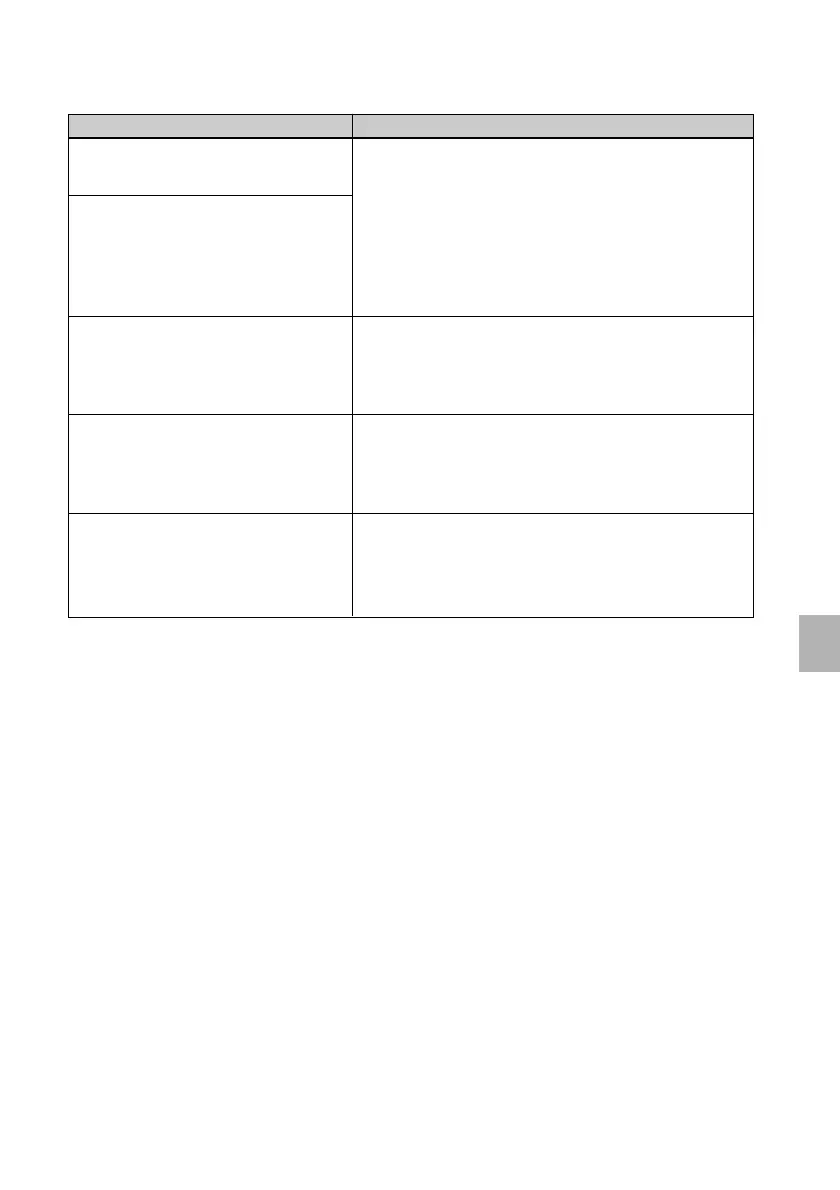79
GB
Troubleshooting
Error messages
No paper tray. Set the print paper
for the P Size and press [PRINT].
No print paper. Set the print paper
for the P Size and press [PRINT].
Cleaning sheet is not placed.
Set the cleaning sheet and press
[PRINT].
Wrong print paper.
Set the print paper for the P Size
and press [PRINT].
Paper jam. Remove Print Paper.
Meaning/Solutions
c There is no print paper in the printer.
– The paper tray is not set in the printer.
– The print paper is not set in the paper tray.
– The print paper has run out.
In either case, set the print paper in the tray and
set the paper tray into the printer.
(.pages 13 to 15)
c There is no cleaning sheet (protective sheet) in the
paper tray. Insert the protective sheet into the
paper tray and set the paper tray into the printer.
(.page 80)
c The print paper and print cartridge do not match.
Check the print cartridge size actually loaded in
the printer and set the print paper for the
identical size. (.page 14)
c Paper jams. See “If paper jams” (.page 80)
and remove jammed paper from the printer. If
the jammed paper cannot be removed, contact the
Sony service facilities.
Print paper