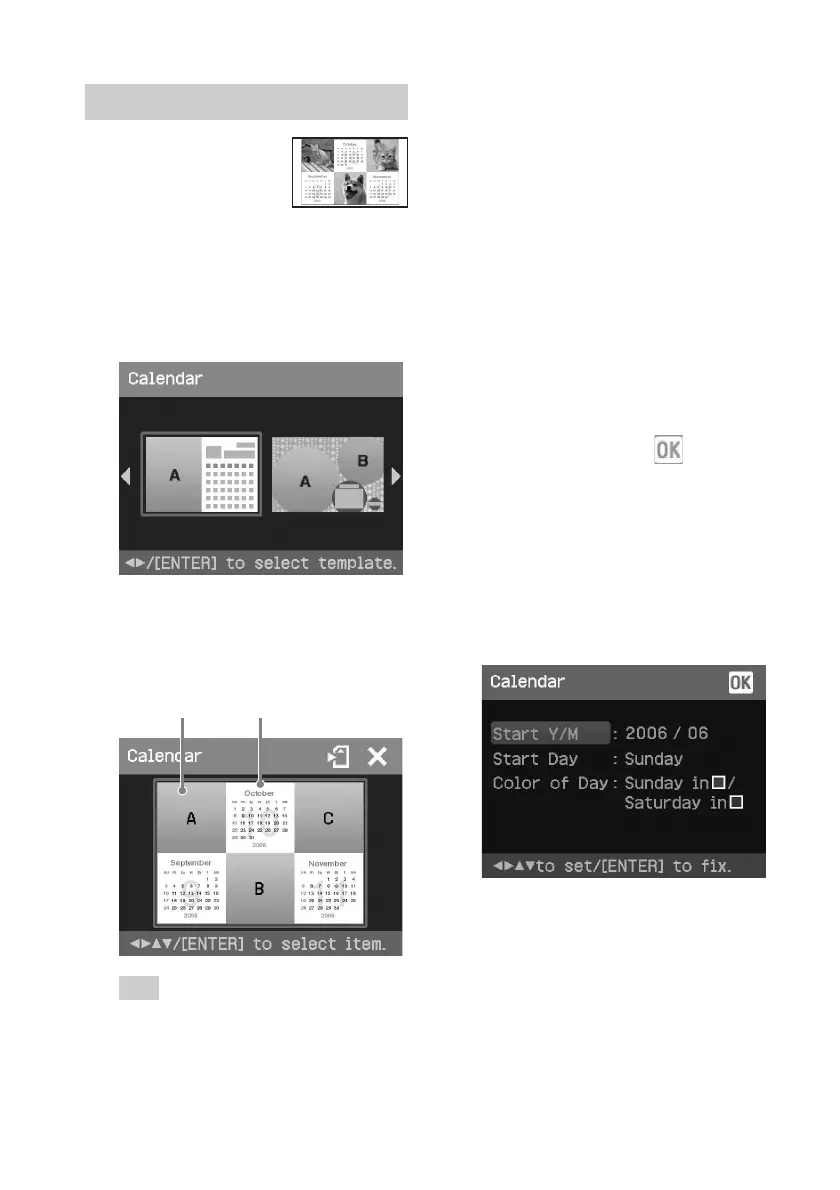34
GB
Making a calendar
You can make calendars
with your favorite
images.
1
Display the Creative Print menu
(page 31).
2
Press g/G to select “Calendar”,
then press ENTER.
The window used for selecting the
calendar
template,
is displayed.
3
Press g/G to select the desired
template, and then press ENTER.
The preview of the selected template
is displayed.
Image area Calendar area
Tip
You can select and set an image area or
calendar area in any order.
4
Select an image.
When you select a template with
multiple images, repeat the
procedures below to select an image
for each area.
1 Press g/G/f/F to select an image
area, then press ENTER.
The image list is displayed (page
32).
2 Press g/G/f/F to select the
desired image, then press ENTER.
The window used for adjusting the
image size and position is
displayed. For information on
adjustment, see step 6 on page 33.
3 Press g/G to select
and then
press ENTER.
The image is selected and displayed
in the relevant area.
5
Set the calendar.
1 Press g/G/f/F to select the
calendar area and press ENTER to
display the calendar setting
window.
2 Press f/F to select the following
items and then press g/G to select
an option.