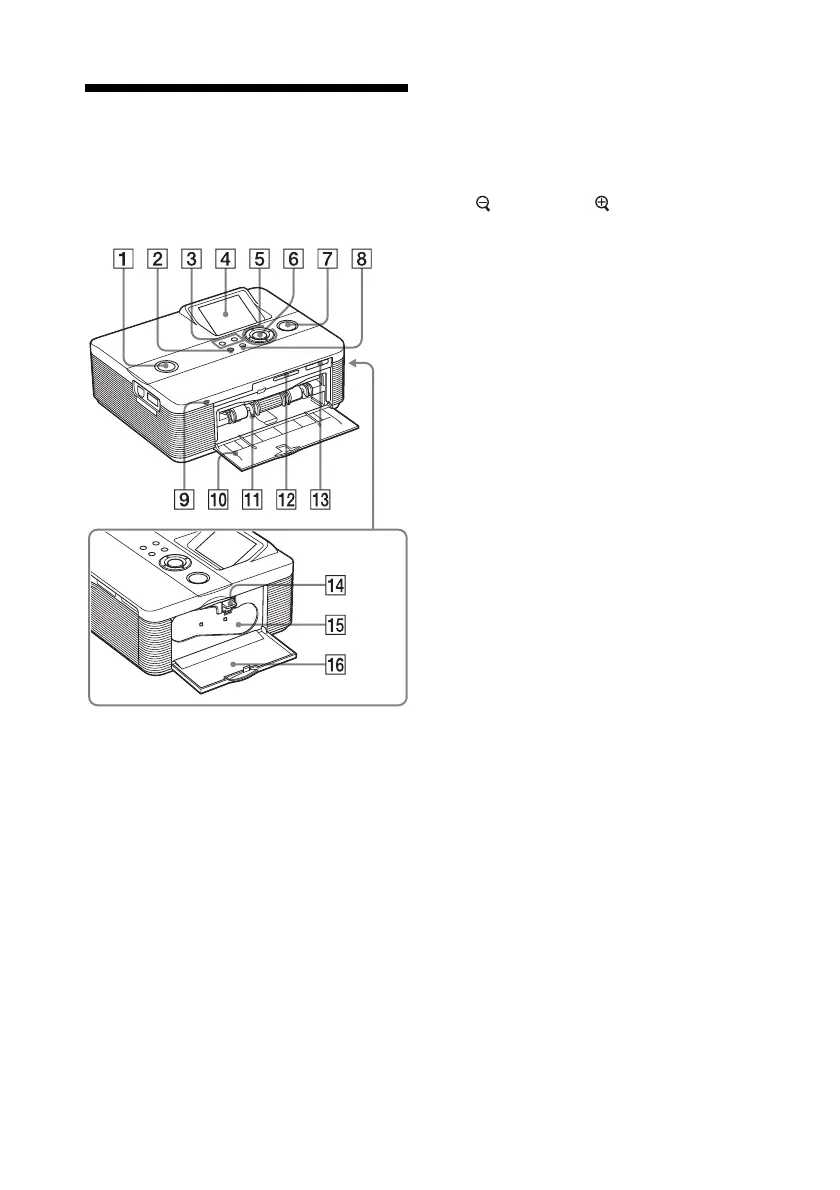8
GB
Identifying the parts
For details, see the pages indicated in the
parentheses.
Printer front panel
1 1 (on/standby) switch/indicator
(pages 16, 20)
2 MENU button
3
(zoom out)/ (zoom in) buttons
(page 24)
4 LCD screen (page 24)
5 Direction (f/F/g/G) buttons
6 ENTER button
7 PRINT button/indicator (page 21)
8 CANCEL button
9 Access indicator (pages 17, 18)
0 Paper tray compartment door
(page 15)
qa Paper tray compartment (page 15)
qs SD CARD slot (pages 18)
qd MEMORY STICK PRO STD/DUO slot
(page 17)
Printer right side panel
qf Print cartridge eject lever
(page 12)
qg Print cartridge (pages 12, 13)
qh Print cartridge compartment door
(pages 12, 13)