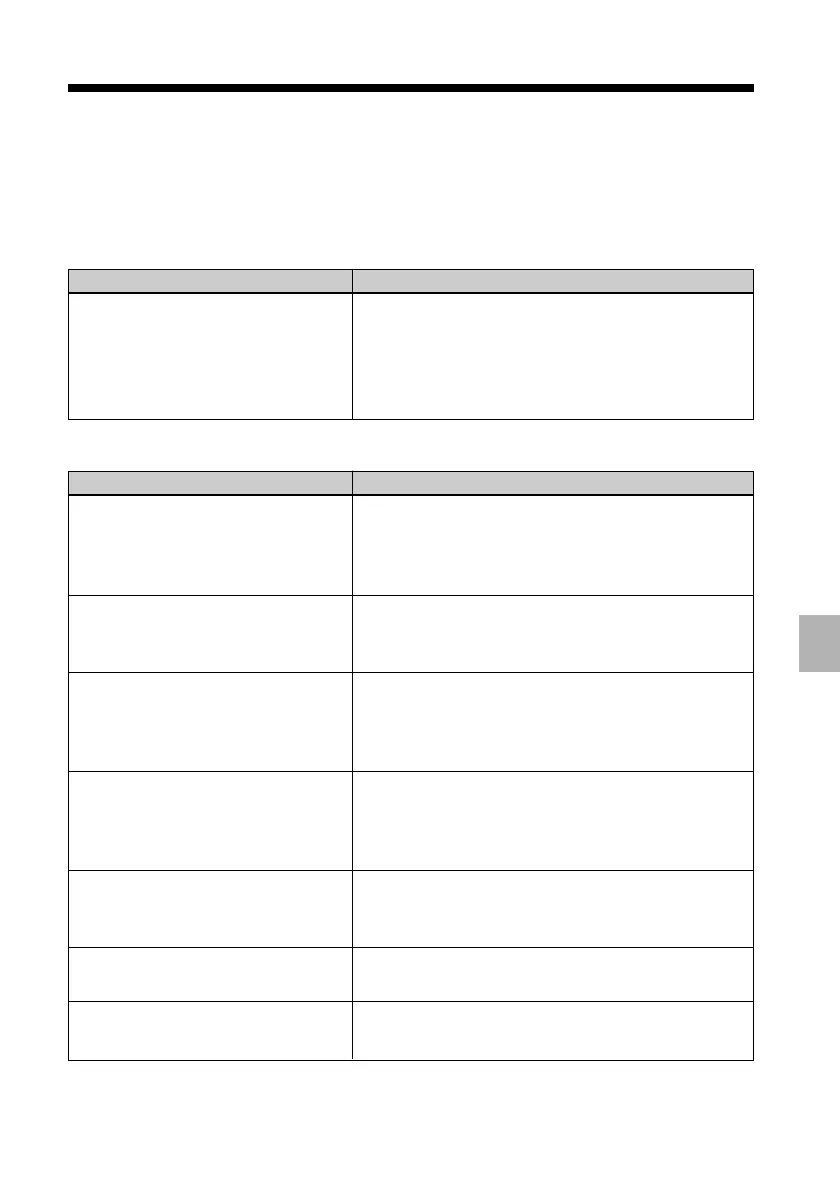77
GB
Troubleshooting
Error messages
No Memory Stick./No SD Card./
No External Device.
The Memory Stick is protected.
An incompatible Memory Stick/
SD Card/External Device is
inserted.
No image file.
No DPOF file.
Cannot delete a protected image.
You cannot delete a DPOF image.
If an error message appears
If an error occurs, the following error messages may be displayed on the LCD screen.
Follow the solution described here to solve the problem.
Printer
Error messages
Errors occurred with printer. Turn
it off and on, then retry.
Meaning/Solutions
c An error has occurred with the printer. Unplug
the AC power cord of the printer, connect it
again and then try operating again. If this occurs
again, consult with your Sony dealer or Sony
service facilities.
Storage media
Meaning/Solutions
c
The “Memory Stick”, SD card is not inserted into
their slot. Or the external device is not connected.
Insert the memory card or an external device.
(.pages 17, 18)
c A protected “Memory Stick” is inserted. To save
or edit the images with the printer, cancel
protection of the “Memory Stick”.
c A “Memory Stick”, SD card, or an external
device that the printer does not support are
inserted. Use a compatible media. (.pages 83
to 86)
c There are no image files in the memory card or an
external device that the printer can handle.
Connect a media that contains images that can be
displayed with the printer.
c There are no DPOF-preset image files in the
memory card or an external device. Specify the
print (DPOF) mark with your camera.
c To delete a protected image, cancel protection on
your camera.
c To delete a DPOF-preset image, cancel the print
(DPOF) mark on your camera.