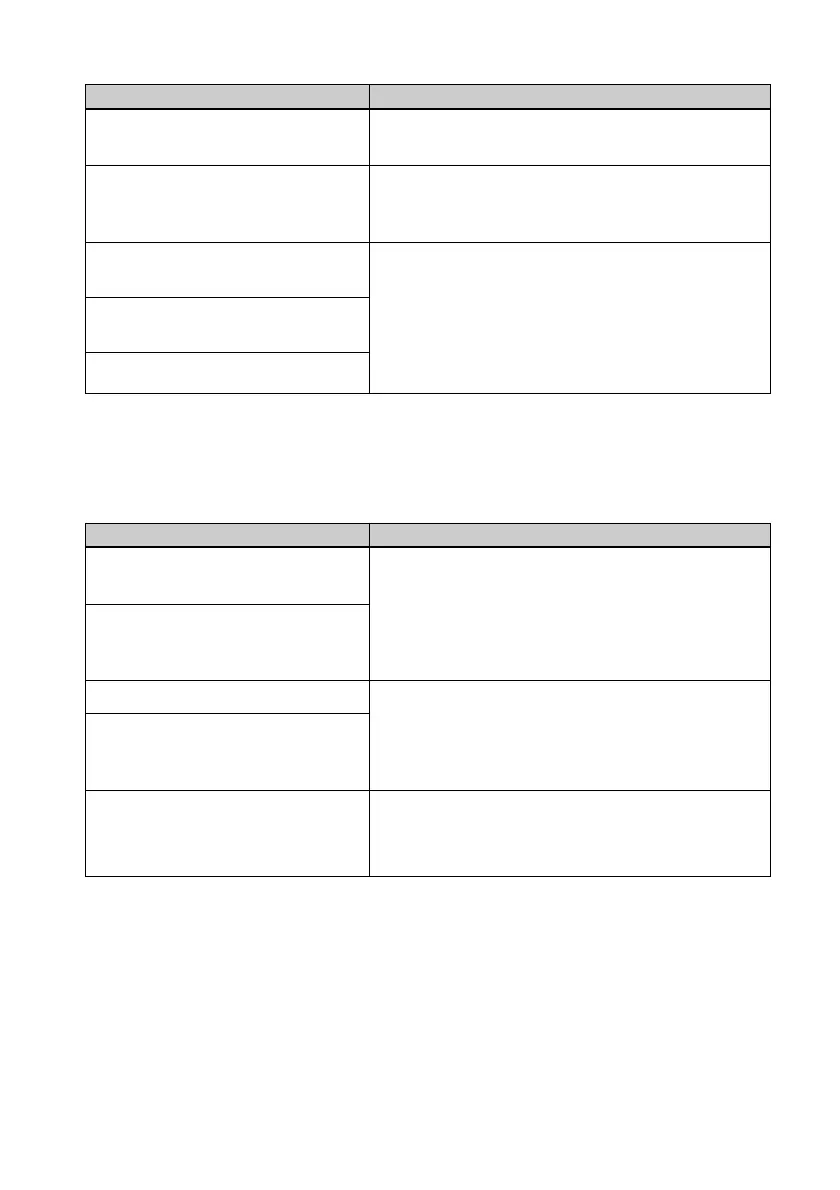78
GB
Error messages
Protected. Cancel protect then try
again.
The Memory Stick/SD Card is full.
The Memory Stick/SD card/
External Device has trouble.
Write error in Memory Stick/SD
card.
Memory Stick Format Error
Error messages
No print cartridge. Set a new print
cartridge and press [PRINT].
No print cartridge. Set the print
cartridge for the P Size and press
[PRINT].
Print cartridge is empty.
Print cartridge is empty. Set a new
print cartridge for the P Size and
press [PRINT].
Wrong print cartridge. Set the
print cartridge for the P Size and
press [PRINT].
Meaning/Solutions
c The print cartridge is not inserted in the printer.
Set the print cartridge into the printer. (.page
12)
If “cleaning cartridge” is displayed, set the
cleaning cartridge. (.page 80)
c Replace it with a new print cartridge.
(.page 12)
c Set a print cartridge and print paper of the
displayed size. (.pages 12 to 15)
Meaning/Solutions
c The “Memory Stick” is write-protected. Release
the write-protection. (.page 85)
c There is no free memory space in the selected
media. Delete unnecessary images or replace
with a one having sufficient memory space.
c An error may have occurred. If these messages
appear frequently, check the memory card or an
external device status with another device.
Print cartridge