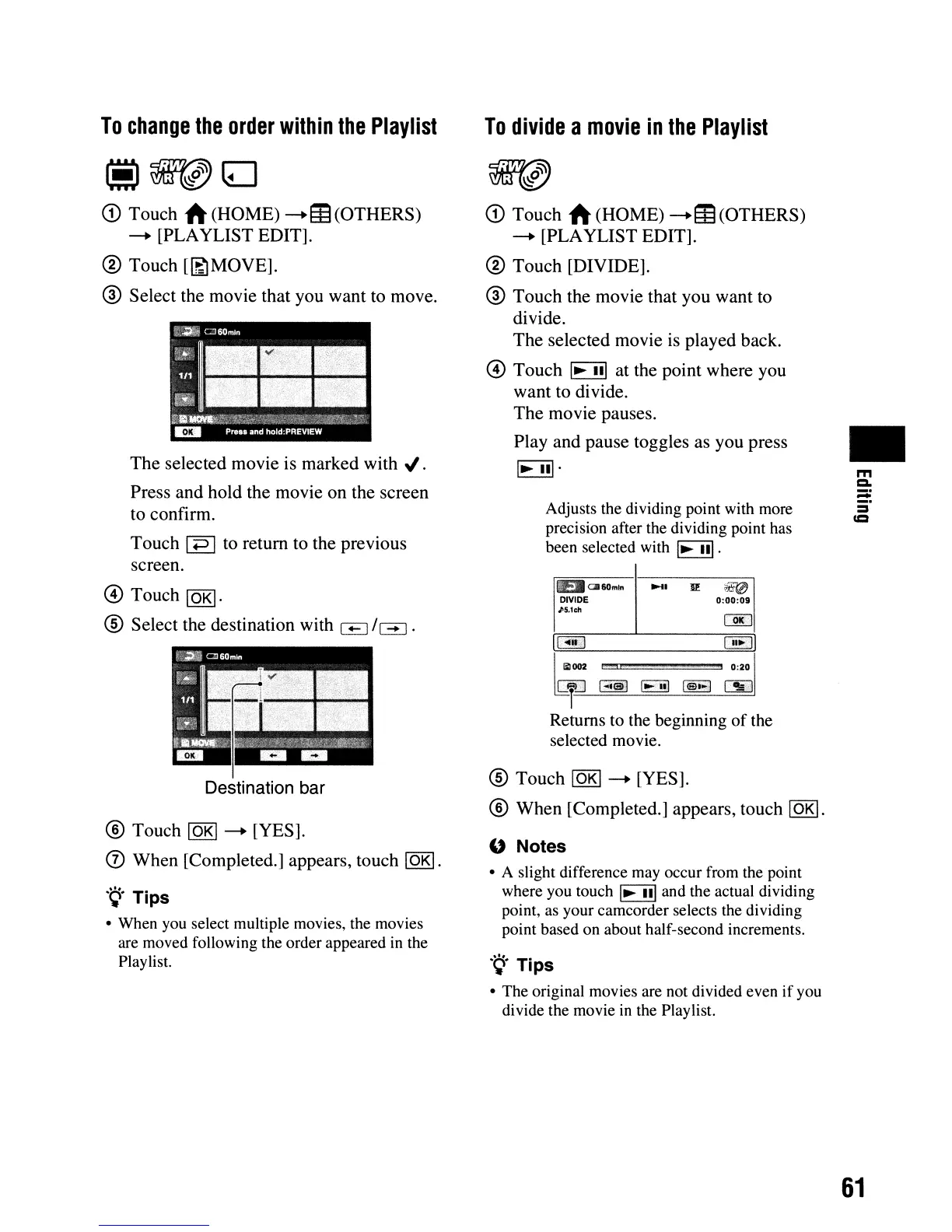To
divide
a
movie
in
the
Playlist
Returns to the beginning
of
the
selected movie.
m
CL.
=
CCI
•
,_6
' d
0:20
~
IB!!l
~
CJiEl
®
Touch
lOKI
---.
[YES].
® When [Completed.] appears, touch
lOKI.
o Notes
• A slight difference may occur from the point
where you touch
I~
III
and the actual dividing
point, as your camcorder selects the dividing
point based on about half-second increments.
.~.
Tips
• The original movies are not divided even
if
you
divide the movie
in
the Playlist.
I5JIQ1160mln
.u
n:
ett0
DIVIDE
0:00:09
Jl5.1d1
Adjusts the dividing point with more
precision after the dividing point has
been selected with
I~
III.
CD
Touch
ft
(HOME) ---.Ei3 (OTHERS)
---. [PLAYLIST EDIT].
®
Touch
[DIVIDE].
® Touch the movie that you want to
divide.
The
selected movie is played back.
@
Touch
I~
III
at the point where you
want to divide.
The
movie pauses.
Play and pause toggles as you press
I~
III·
® Touch
lOKI
---.
[YES].
o When [Completed.] appears, touch
lOKI.
.~.
Tips
• When you select multiple movies, the movies
are moved following the order appeared in the
Playlist.
Destination bar
The
selected movie is marked with ../.
Press and hold the movie
on
the screen
to confirm.
Touch
I
+=>
I to return to the previous
screen.
@ Touch
lOKI.
® Select the destination with
CE
/r:=FJ
.
To
change
the
order
within
the
Playlist
iii
~0lLJ
CD
Touch
ft
(HOME) ---.Ei3(OTHERS)
---. [PLAYLIST EDIT].
® Touch
[~MOVE].
® Select the movie that you want to move.
61
