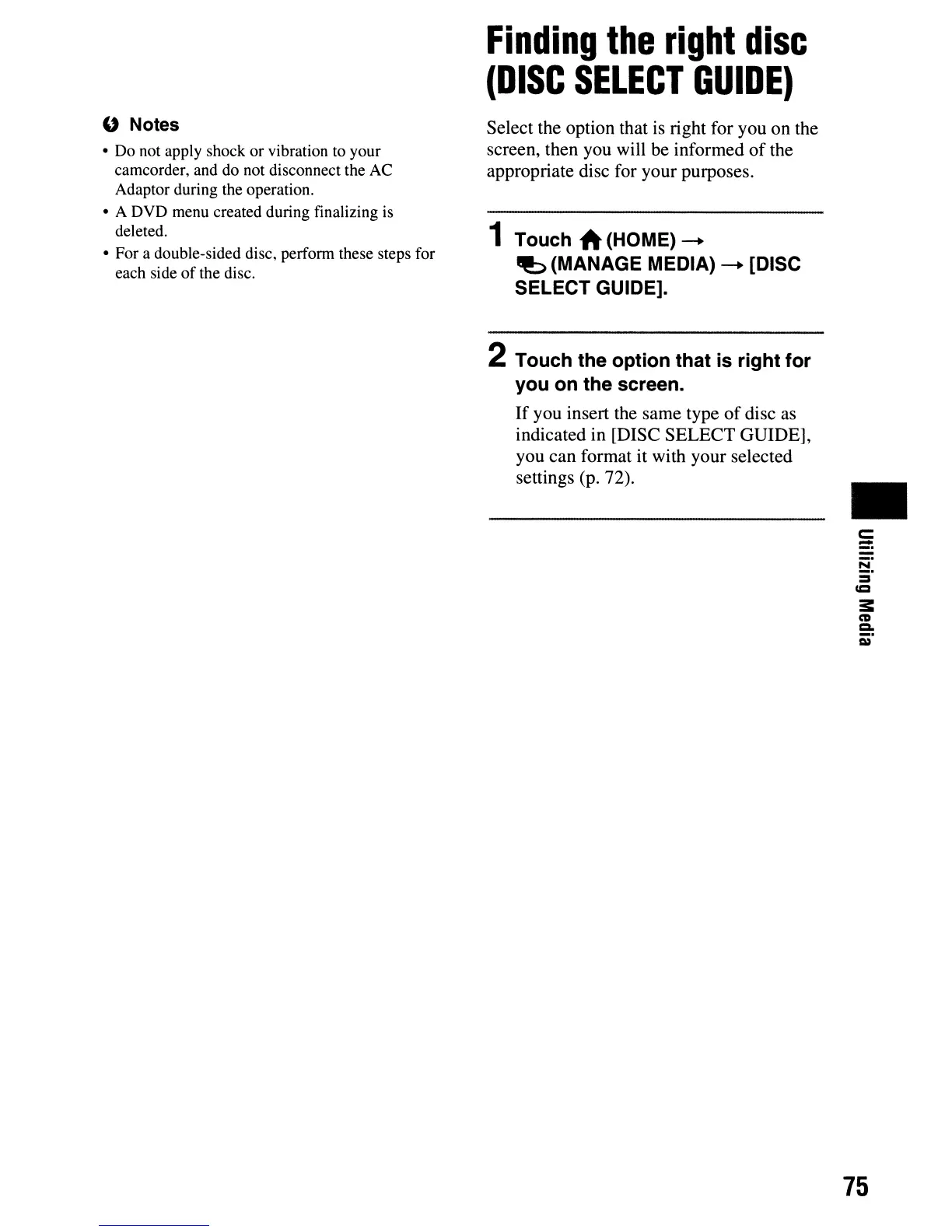" Notes
• Do not apply shock
or
vibration to your
camcorder, and do not disconnect the AC
Adaptor during the operation.
• A DVD menu created during finalizing is
deleted.
• For a double-sided disc, perform these steps for
each side
of
the disc.
Finding
the
right
disc
(DISC
SELECT
GUIDE)
Select the option that
is
right for you on the
screen, then you will be informed
of
the
appropriate disc for your purposes.
1 Touch A(HOME)
-+
~(MANAGE
MEDIA)
-+
[DISC
SELECT GUIDE].
2 Touch the option that is right for
you on the screen.
If
you insert the same type
of
disc as
indicated in [DISC SELECT GUIDE],
you can format it with your selected
settings (p. 72).
•
75
