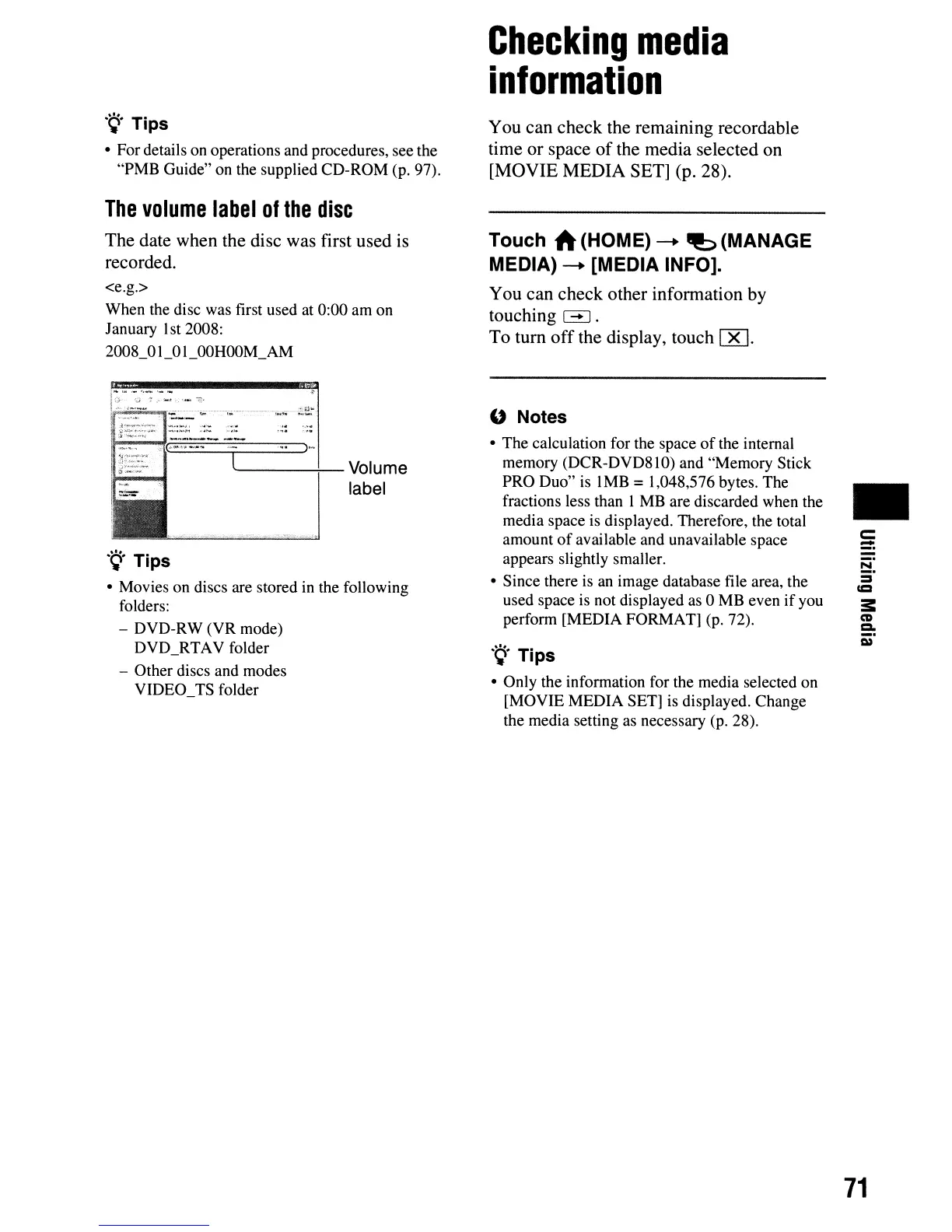·~.
Tips
• For details on operations and procedures, see the
"PMB Guide" on the supplied CD-ROM (p. 97).
The
volume
label
of
the
disc
The date when the disc was first used is
recorded.
<e.g.>
When the disc was first used at 0:00 am on
January 1st 2008:
2008_01_0
LOOHOOM_AM
'-----+-
Volume
label
.~.
Tips
• Movies on discs are stored
in
the following
folders:
- DVD-RW (VR mode)
DVD_RTAV folder
- Other discs and modes
VIDEO_TS folder
Checking
media
information
You can check the remaining recordable
time or space
of
the media selected on
[MOVIE MEDIA SET]
(p. 28).
Touch
i\
(HOME)
-+
8!:>
(MANAGE
MEDIA)
-+
[MEDIA INFO].
You can check other information by
touching
~.
To tum
off
the display, touch 00.
" Notes
• The calculation for the space
of
the internal
memory (DCR-DVD81O) and "Memory Stick
PRO Duo"
is
1MB
=1,048,576 bytes. The
fractions less than 1MB are discarded when the
media space is displayed. Therefore, the total
amount
of
available and unavailable space
appears slightly smaller.
• Since there is an image database file area, the
used space is not displayed as 0 MB even
if
you
perform [MEDIA FORMAT] (p. 72).
.~.
Tips
• Only the information for the media selected on
[MOVIE MEDIA SET]
is
displayed. Change
the media setting as necessary (p. 28).
•
c:
-
!:::!.
=
=
==
CD
Q"
I»
71
