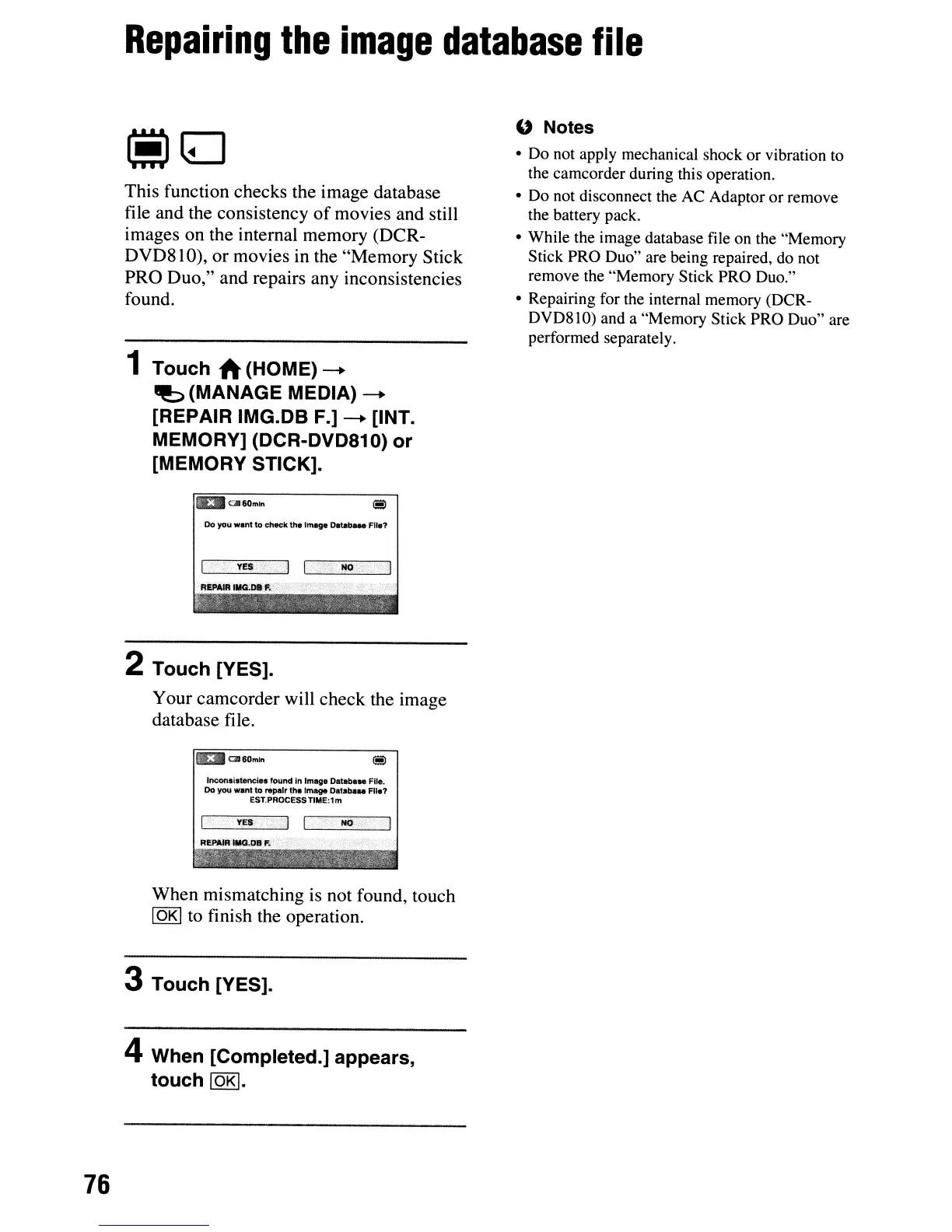Repairing
the
image
database
file
76
This function checks the image database
file and the consistency
of
movies and still
images on the internal memory (DCR-
DVD810), or movies in the "Memory Stick
PRO Duo," and repairs any inconsistencies
found.
1 Touch
ft
(HOME)
-+
~
(MANAGE MEDIA)
-+
[REPAIR IMG.DB F.]
-+
[INT.
MEMORY]
(DCR-DVD810) or
[MEMORY STICK].
I£JI
c:a
GOmin
00
you want
to
check the Image
Oltabaee
File'?
2 Touch [YES].
Your camcorder will check the image
database file.
lIE3I
CD
80m'"
Inconsi,tencies
found
in
Image Oat.b File.
Do you want
to
repair the Image Oatab
FU.?
EST.PROCESSTIIolE:lm
VES
I
'NO
'
When mismatching
is
not found, touch
lOKI
to finish the operation.
3 Touch [YES].
4 When [Completed.] appears,
touch
lOKI.
" Notes
• Do not apply mechanical shock or vibration to
the camcorder during this operation.
• Do not disconnect the AC Adaptor
or
remove
the battery pack.
• While the image database file on the "Memory
Stick PRO Duo" are being repaired, do not
remove the "Memory Stick PRO Duo."
• Repairing for the internal memory (DCR-
DVD81O) and a "Memory Stick PRO Duo" are
performed separately.
