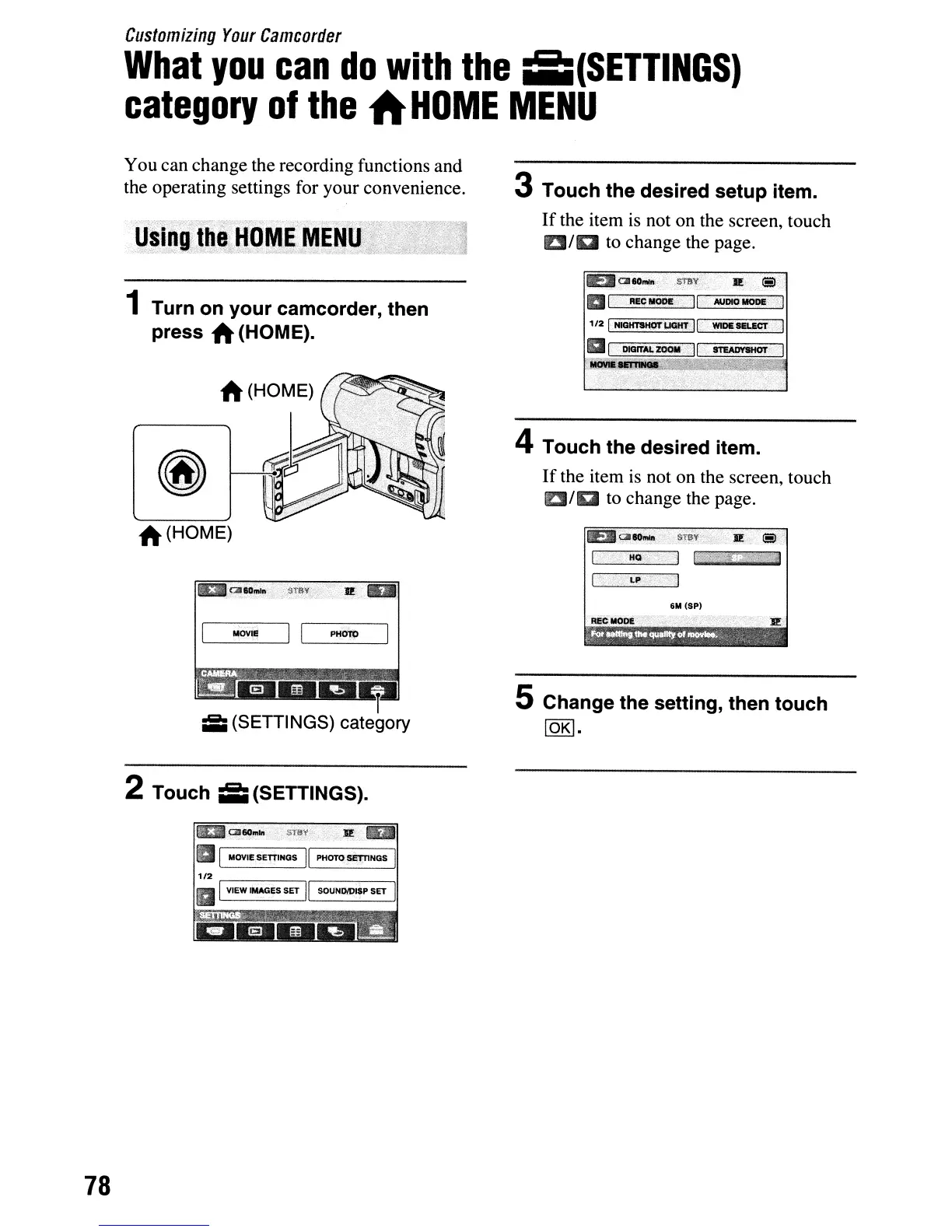Customizing
Your
Camcorder
What
you
can
do
with
the
;'$;(SETTINGS)
category
of
the
A
HOME
MENU
78
You can change the recording functions and
the operating settings for your convenience.
.YSln
1 Turn on your camcorder, then
press
A (HOME).
A (HOME)
N!OVII; I I
PHOW
f
;;;
(SETTINGS) category
2 Touch
;;;
(SETTINGS).
fEllClJ60_ STaY J!: U
II
I
IIOVIESETTINOS
II
PHOTO.SETT1NOS I
112
r-----e-c---,r-----,I
II
IVIEW IMAGES SET
II
SOUNDillISP SET I
3 Touch the desired setup item.
If
the item
is
not on the screen, touch
Dig
to change the page.
EIIc:a60""",
J!: 13'
II
I
REe
II(lOEII AUDIO IIIQDE
····1
112
1NlGtmIHO'rUGHT
II
WIDUELECT'
1
II
I .
DIGITAL
ZOOIl·
II·
STEAlMIHOT I
f~~IJ.I.8II"
..
'"
~~'
;'
<:::'.
.
"')""
".-
,
,'.,
4 Touch the desired item.
If
the item
is
not on the screen, touch
ElIEi
to change the page.
I.
flo
J
lJi/"Y,1:1G
/'8'*'1
I
LP
.
·.1
611
(SPI
5 Change the setting, then touch
lOKI.
