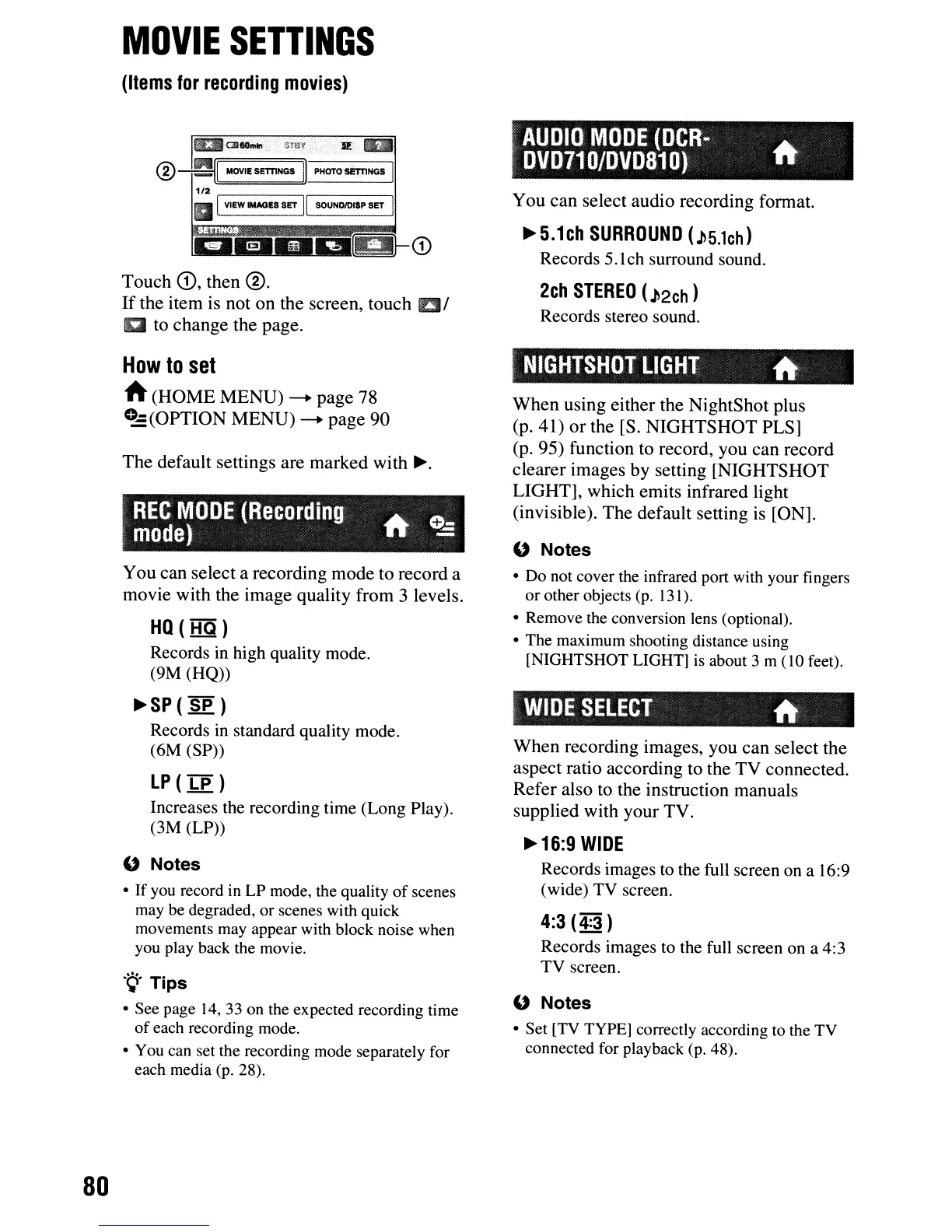80
MOVIE
SETTINGS
(Items
for
recording
movies)
<D
Touch
CD,
then
®.
If
the
item
is
not
on
the
screen,
touch
Df
g
to
change
the
page.
How
to
set
~
(HOME
MENU)
-.
page
78
C)-(OPTION
MENU)
-.
page
90
The
default
settings
are
marked
with
~.
REC
MODE
(Recording
....
0-
mode)
~
~
You
can
select
a
recording
mode
to
record
a
movie
with
the
image
quality
from
3 levels.
HQ
(HQ)
Records in high quality mode.
(9M (HQ»
~SP
( SP )
Records in standard quality mode.
(6M
(SP»
LP
( LP )
Increases the recording time (Long Play).
OM
(LP»
U Notes
• If
you
record
in
LP
mode, the quality
of
scenes
may
be
degraded, or scenes with quick
movements
may
appear with block noise when
you
play back the movie.
.
~.
Tips
• See page
14,
33
on
the expected recording time
ofeach recording mode.
•
You
can
set the recording mode separately for
each media
(p.
28).
AUDIO
MODE
(OCR-
....
DVD71
0/DVD81
0)
n
You
can
select
audio
recording
format.
~5.1ch
SURROUND
C"5.1ch)
Records
5.1
ch surround sound.
2ch
STEREO
(~2ch
)
Records stereo sound.
NIGHTSHOT
LIGHT
A
When
using
either
the
NightShot
plus
(p. 41)
or
the
[So
NIGHTS
HOT
PLS]
(p. 95)
function
to
record,
you
can
record
clearer
images
by
setting
[NIGHTSHOT
LIGHT],
which
emits
infrared
light
(invisible).
The
default
setting
is [ON].
U Notes
• Do not cover the infrared port with your fingers
or other objects
(p.
131).
• Remove the conversion lens (optional).
• The maximum shooting distance using
[NIGHTSHOT LIGHT]
is
about 3 m (10 feet).
WIDE
SELECT
1\
When
recording
images,
you
can
select
the
aspect
ratio
according
to
the
TV
connected.
Refer
also to the
instruction
manuals
supplied
with
your
TV.
~16:9
WIDE
Records images to the full screen on a 16:9
(wide) TV screen.
4:3
(4:3)
Records images to the full screen on a 4:3
TV
screen.
U Notes
• Set [TV TYPE] correctly according to the TV
connected for playback
(p.
48).
