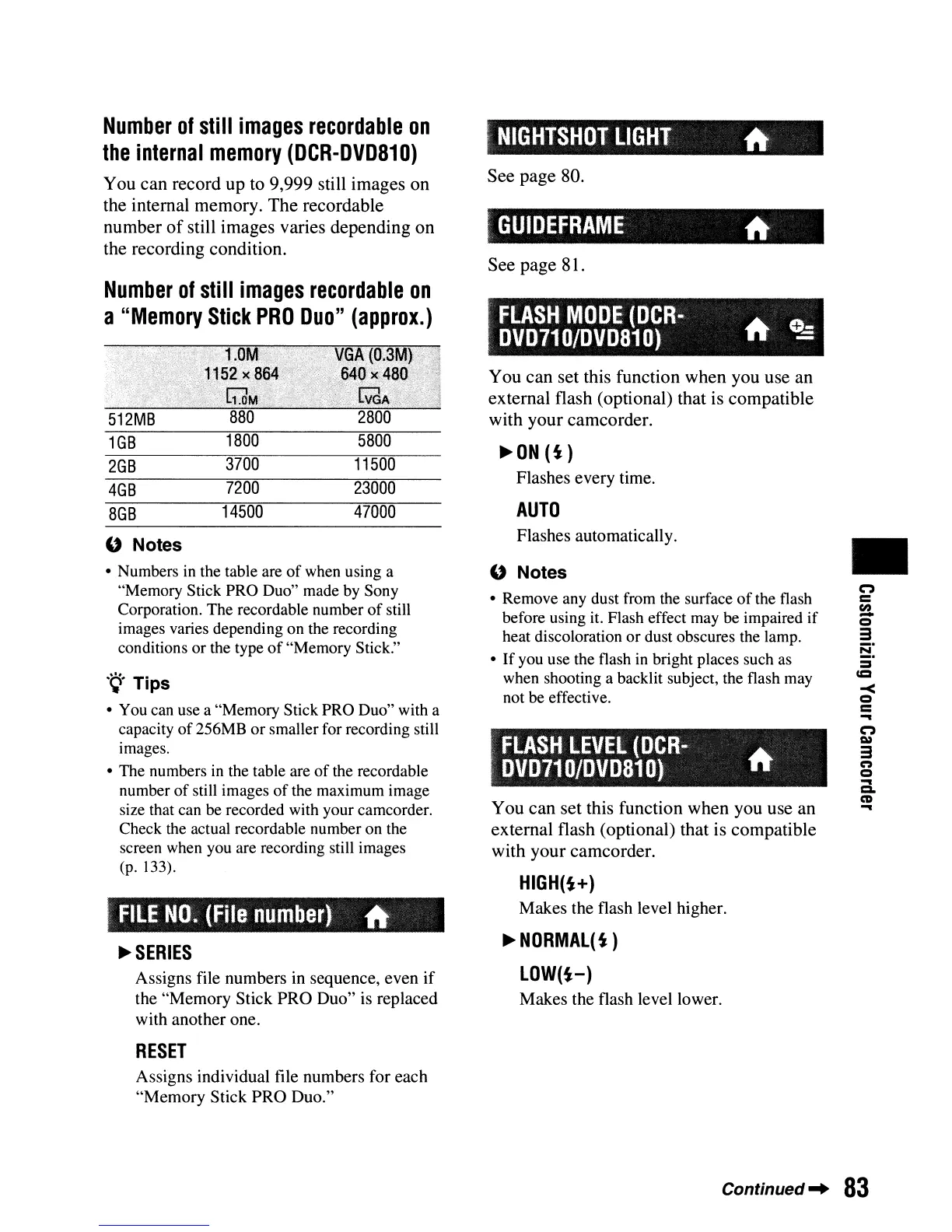See page 80.
See page 81.
NIGHTSHOT
LIGHT
It
(")
=
en
-
o
3
N'
=
=
-<
o
=
..
(")
~
3
C")
o
a
CD
..
•
AUTO
Flashes automatically.
~NORMAL(~
)
LOW(~-)
Makes the flash level lower.
HIGH(~+)
Makes the flash level higher.
~
ON
(~)
Flashes every time.
FLASH
LEVEL
(OCR..
...
DVD71
O/DVD81
0)
n
You can set this function when you use an
external flash (optional) that is compatible
with your camcorder.
GUIDEFRAME
It
" Notes
• Remove any dust from the surface
of
the flash
before using it. Flash effect may be impaired
if
heat discoloration
or
dust obscures the lamp.
•
If
you use the flash
in
bright places such as
when shooting a backlit subject, the flash may
not be effective.
You can set this function when you use an
external flash (optional) that is compatible
with your camcorder.
.
FLASH
MODE
(DCR-
DVD71
O/DVD81
0)
It
c!=
4GB
8GB
1GB
512MB
~SERIES
Assigns file numbers
in
sequence, even if
the "Memory Stick PRO Duo"
is
replaced
with another one.
2GB
FILE
NO.
(File
number)
It
.~.
Tips
• You can use a "Memory Stick
PRO
Duo" with a
capacity
of
256MB
or
smaller for recording still
images.
• The numbers in the table are
of
the recordable
number
of
still images
of
the maximum image
size that can be recorded with your camcorder.
Check the actual recordable number
on
the
screen when you are recording still images
(p. 133).
" Notes
• Numbers in the table are
of
when using a
"Memory Stick PRO Duo" made by Sony
Corporation. The recordable number
of
still
images varies depending
on
the recording
conditions
or
the type
of
"Memory
Stick."
Number
of
still
images
recordable
on
a
"Memory
Stick
PRO
Duo"
(approx.)
Number
of
still
images
recordable
on
the
internal
memory
(DCR-DVD810)
You can record up to 9,999 still images on
the internal memory.
The
recordable
number
of
still images varies depending
on
the recording condition.
RESET
Assigns individual file numbers for each
"Memory Stick PRO Duo."
Continued"
83
