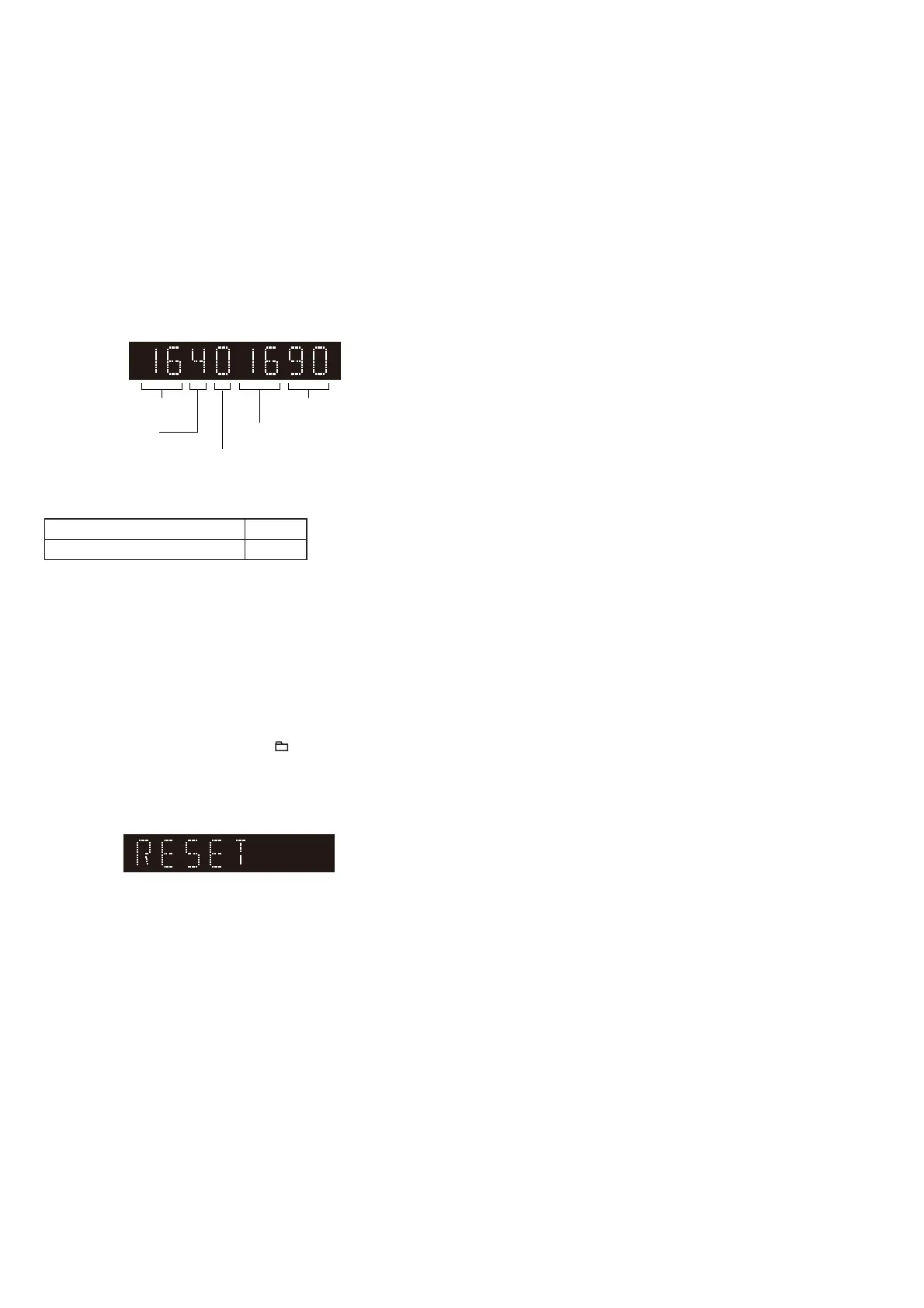MHC-V11
20
SECTION 3
TEST MODE
SOFTWARE VERSION DISPLAY
It can confi rm the software version.
Procedure:
1. Press the [
1
] button to turn the power on.
2. Press the [FUNCTION] button to select the CD function.
3. Press the [
Z
] button to open the disc tray.
4. Press the button on the remote commander as following order,
the software version is displayed on the fl uorescent indicator
tube.
[CLEAR] → [B] → [BACK]
(Displayed values in the following fi gure are example)
Screen display
MCU version
Model No.
(this model is “4”)
Model ID
(Destination)
BT version
MPEG version
Model ID (Destination)
Model ID (Destination) Display
US and Canadian models (UC2) 0
5. The software version display disappears in about 5 seconds,
and it return to the display of the normal mode.
FACTORY RESET
It can reset all MPEG settings and clear the Bluetooth linked list.
Execute this mode when returning the this unit to the customer.
Procedure:
1. Press the [
1
] button to turn the power on.
2. Press two buttons of the [
x
] and [– ] simultaneously for 5
seconds.
3. The message “RESET” is displayed on the fl uorescent indica-
tor tube, and then reboot the system.
Screen display
