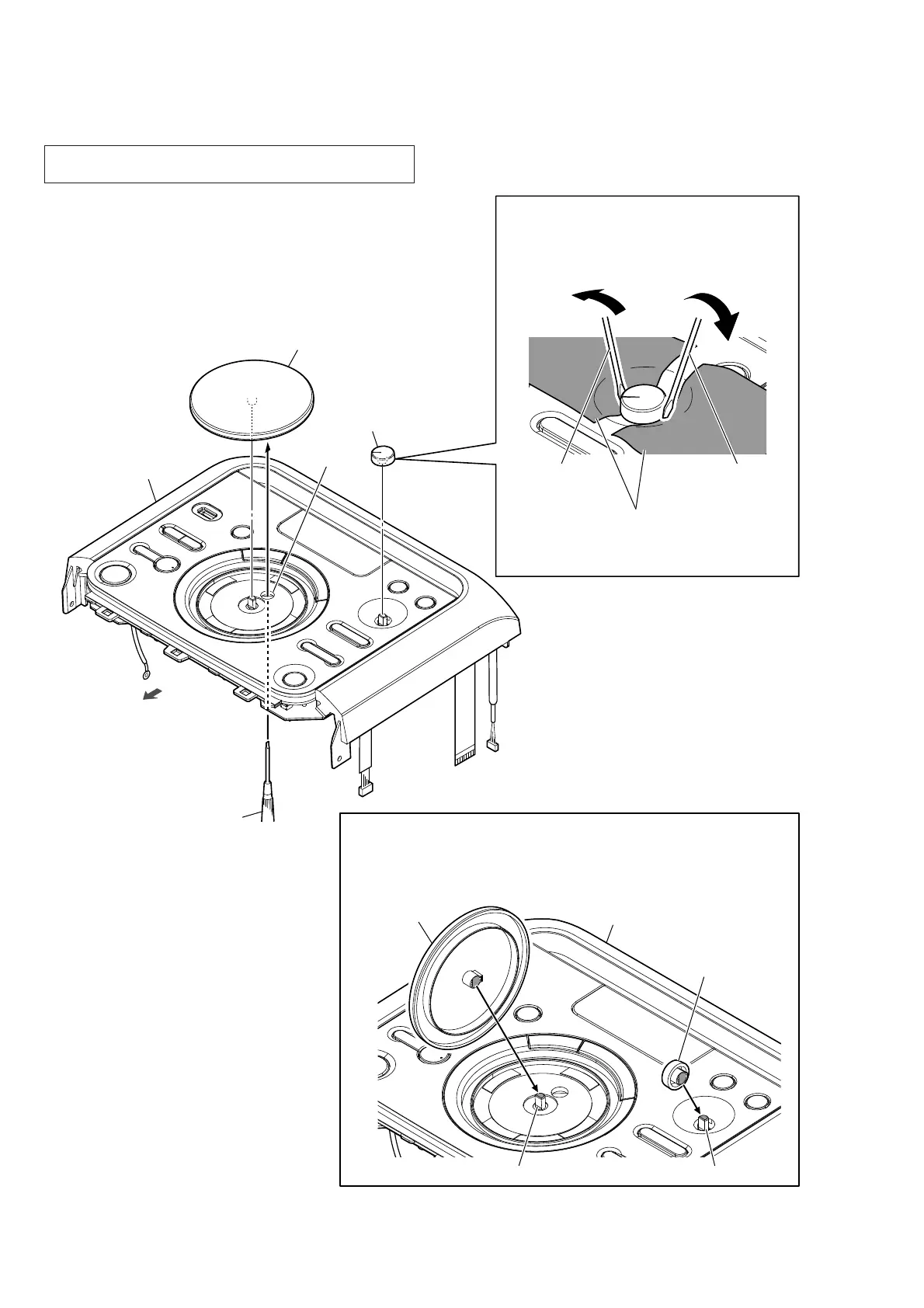MHC-V11
8
2-4. MAIN VOLUME KNOB, MIC VOLUME KNOB
How to install the volume knob
When installing the volume knob to the rotary encoder, align the directions
of the D-shaped tip of the rotary encoder and the D-shaped notch at the
inner side of the volume knob.
hole
1
Push the main volume knob
by a flathead screwdriver.
2 main volume knob
flathead
screwdriver
3 Insert a flathead screwdriver at both sides of
the MIC volume knob and lift at the same time.
Note 2: When using a flathead screwdriver, work
carefully so that you do not damage the
MIC volume knob and top cover block.
flathead
screwdriver
Note 3:
Place soft pieces of cloth between
the MIC volume knob and the top
cover block to avoid damaging
the top cover block.
4 MIC volume knob
top cover block
front side
MIC volume knob
main volume knob
top cover block
rotary encoder
rotary encoder
Note 1: The MIC volume knob can be removed even without remov-
ing the main volume knob.
