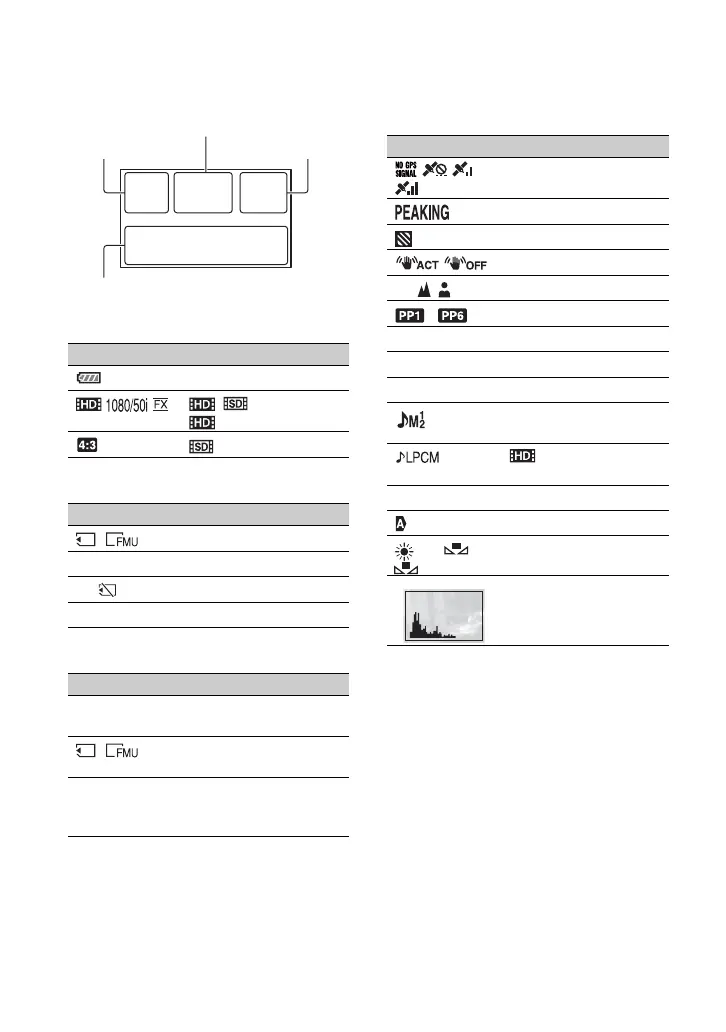120
Screen indicators
Upper left
Center
Upper right
Bottom
z Tips
• Indicators may look different or appear at
different positions.
• Some indicators may not appear, depending on
your camcorder model.
Data code during recording
The recording date, time and condition are
recorded automatically on the recording
media. They are not displayed while
recording. However, you can check them
by pressing the DATA CODE button
(p. 54).
Indicator Meaning
100% Remaining battery
/SET (28),
REC FORMAT (28)
WIDE REC (73)
Indicator Meaning
Recording media
STBY REC Recording status (26)
E Warning (97)
N Playback indicator (50)
Indicator Meaning
0min Estimated remaining
recording time
Recording/playback
media
00:00:00:00 Time code
(hour:minute:second:
frame)
Upper left
Upper right
Bottom
Center
Indicator Meaning
GPS triangulating status
(43)
PEAKING (76)
ZEBRA (76)
STEADYSHOT (72)
9 Manual focus (29)
~ Picture profile (38)
F3.5 Iris (31)
9dB Gain (31)
50 Shutter speed (32)
Manual volume control
(37)
AUDIO FORMAT
(74)
-2.0EV AE SHIFT (71)
Auto setting (77)
n A
B
White balance (33)
Histogram (76)
