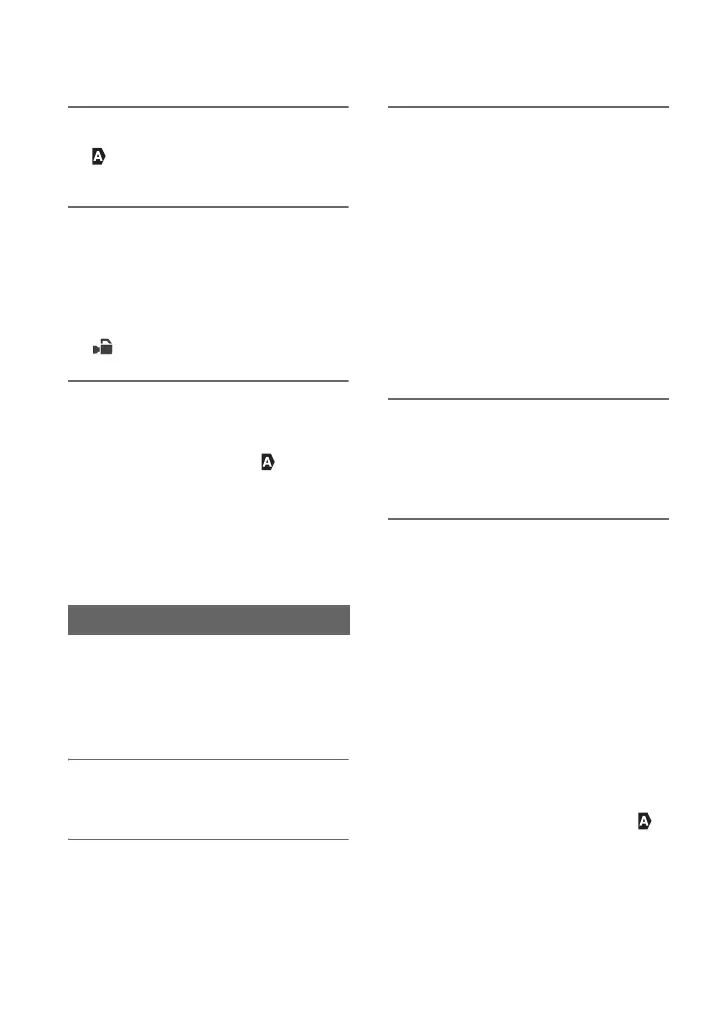32
2 Press the GAIN button D .
next to the gain value disappears, or
the gain value appears on the screen.
3 Set the gain switch E to H, M or
L.
The gain value set for the selected gain
switch position appears on the screen.
You can set the gain value for each gain
switch position from [GAIN SET] of the
(CAMERA SET) menu (p. 71).
To adjust the gain automatically
Press the GAIN button D.
The gain value disappears, or appears
next to the gain value.
b Notes
• When you set the AUTO/MANUAL switch H
to AUTO, iris, gain, shutter speed, and white
balance are adjusted automatically. You cannot
adjust any of them manually.
You can manually adjust and fix the shutter
speed. You can make a moving subject look
still or emphasize the movement of a
moving subject by adjusting the shutter
speed.
1 Set the AUTO/MANUAL switch H
to MANUAL.
2 Press the SHUTTER SPEED
button F until the shutter speed
value is highlighted.
3 Change the shutter speed
displayed on the screen by
turning the SEL/PUSH EXEC dial
G.
You can adjust the shutter speed in a
range of 1/3 second through 1/10000
second.
The denominator of the set shutter speed
appears on the screen. For example,
[100] appears on the screen when you
set the shutter speed to 1/100 second.
The larger the value on the screen is, the
faster the shutter speed is.
4 Press the SEL/PUSH EXEC dial
G to lock the shutter speed.
To readjust the shutter speed, repeat
steps from 2.
z Tips
• It is difficult to focus automatically at a lower
shutter speed. Manual focusing with your
camcorder attached to a tripod is recommended.
• When recording under fluorescent lamps,
sodium lamps, or mercury lamps, the picture
may flicker or change colors, or may have
horizontal bands of noise. You may be able to
improve the situation by adjusting the shutter
speed.
To adjust the shutter speed
automatically
Press the SHUTTER SPEED button F
twice.
The shutter speed value disappears, or
appears next to the shutter speed value.
b Notes
• When you set the AUTO/MANUAL switch H
to AUTO, iris, gain, shutter speed, and white
balance are adjusted automatically. You cannot
adjust any of them manually.
Adjusting the shutter speed
Adjusting manually (Continued)
