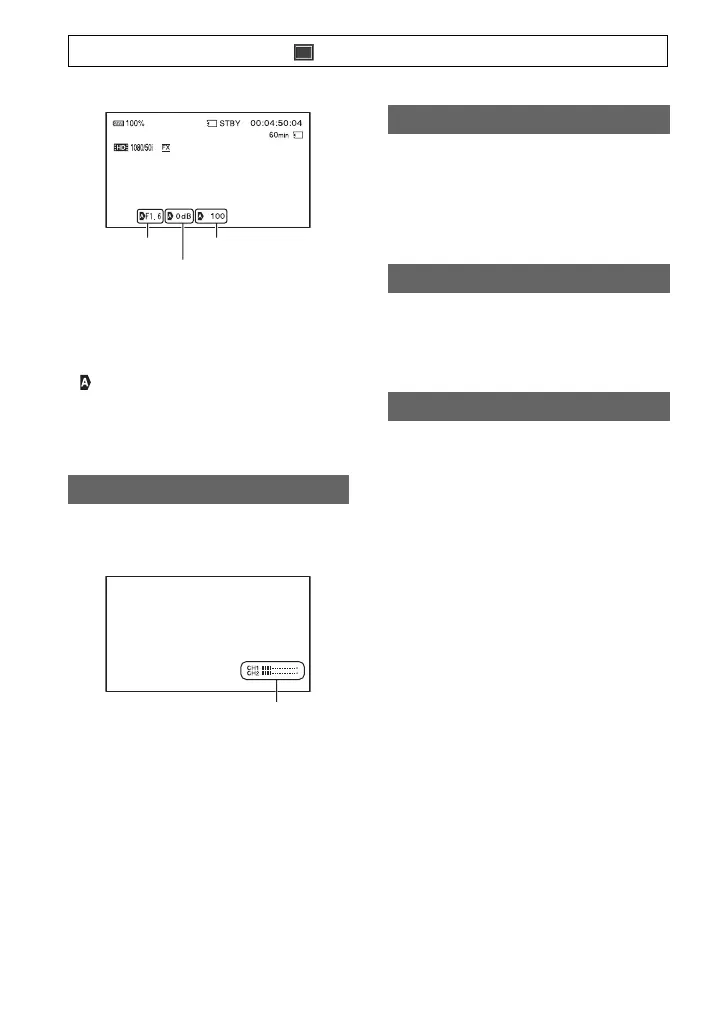78
z Tips
• The settings appear on the screen during the
manual adjustment regardless of the settings of
this function.
• indicates that the settings are automatically
adjusted values.
• The displayed settings are different from the
settings that will be displayed when you press
the DATA CODE button (p. 54).
B ON
Displays the audio level meters on the
screen
.
OFF
Does not display the audio level meters.
z Tips
• You can assign this function to an ASSIGN
button (p. 48).
B BAR
Displays a bar that indicates the zoom position.
NUMBER
Displays a number (0 through 99) that
indicates the zoom position.
You can adjust the brightness of the LCD
screen. Changes in the LCD brightness will
not affect the brightness of recording
images.
You can select where to output the display
information, such as time code.
B LCD PANEL
Outputs the information to the LCD
screen.
ALL OUTPUT
Outputs the information to the LCD
screen, HDMI output, component output
and video output.
b Notes
• Only the time code is output when [MARKER]
is set to [ON] and a marker is displayed on the
screen.
AUDIO LEVEL DISPLAY
Iris value
Gain value
Shutter speed value
Audio level meters
ZOOM DISPLAY
LCD BRIGHT
DISPLAY OUTPUT
Press the MENU button t select (DISPLAY SET) with the SEL/PUSH EXEC dial.
