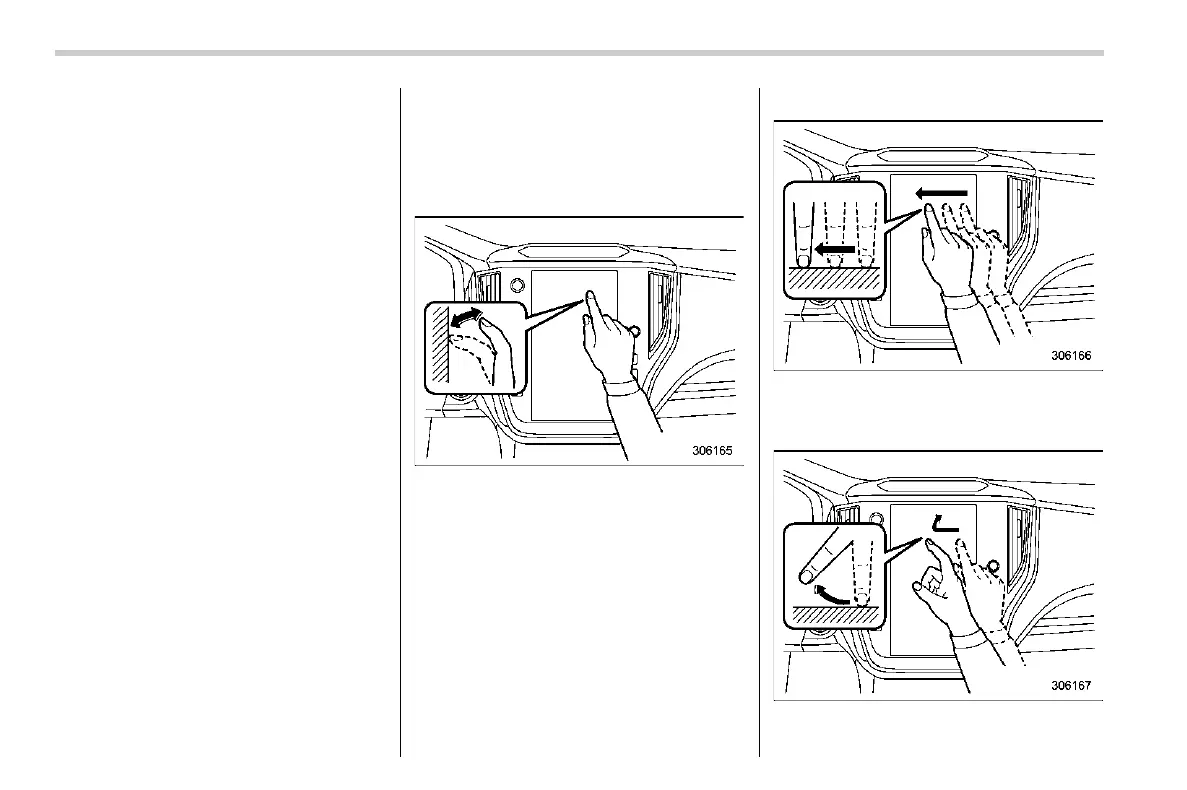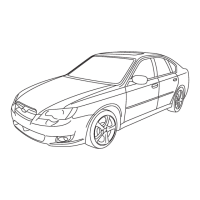北米Model "A2600BE-B" EDITED: 2020/ 10/ 1
welcome screen has once appeared, it
may not appear again even when the
driver’s door is opened and closed.
This does not indicate a malfunction.
& Good-Bye Screen
s03bs08
The good-bye screen will be displayed
under the following conditions.
. The driver’s door is opened after the
ignition switch is put in the “OFF” position.
. 3 minutes have passed after the ignition
switch is put in the “OFF” position with the
driver’s door closed.
. 10 minutes have passed when the
hands-free phone is used after the ignition
switch is put in the “OFF” position.
. The battery voltage is low when the
ignition switch is put in the “OFF” position.
& Interruption Screen
s03bs03
Useful messages, such as reminders,
weather information (if equipped) and
traffic information (if equipped) may inter-
rupt the current screen and appear on the
display accompanied by a beep. Take the
proper action according to the message.
& Touch Screen Operations
s03bs04
The center information display has a touch
screen. Operations are performed by
touching the touch screen directly.
! Touch
s03bs0401
Quickly touch and release once.
! Drag
s03bs0402
Touch the screen and move the screen to
the desired position.
! Swipe
s03bs0403
Quickly move the screen by swiping with
Center Information Display (CID)
210
