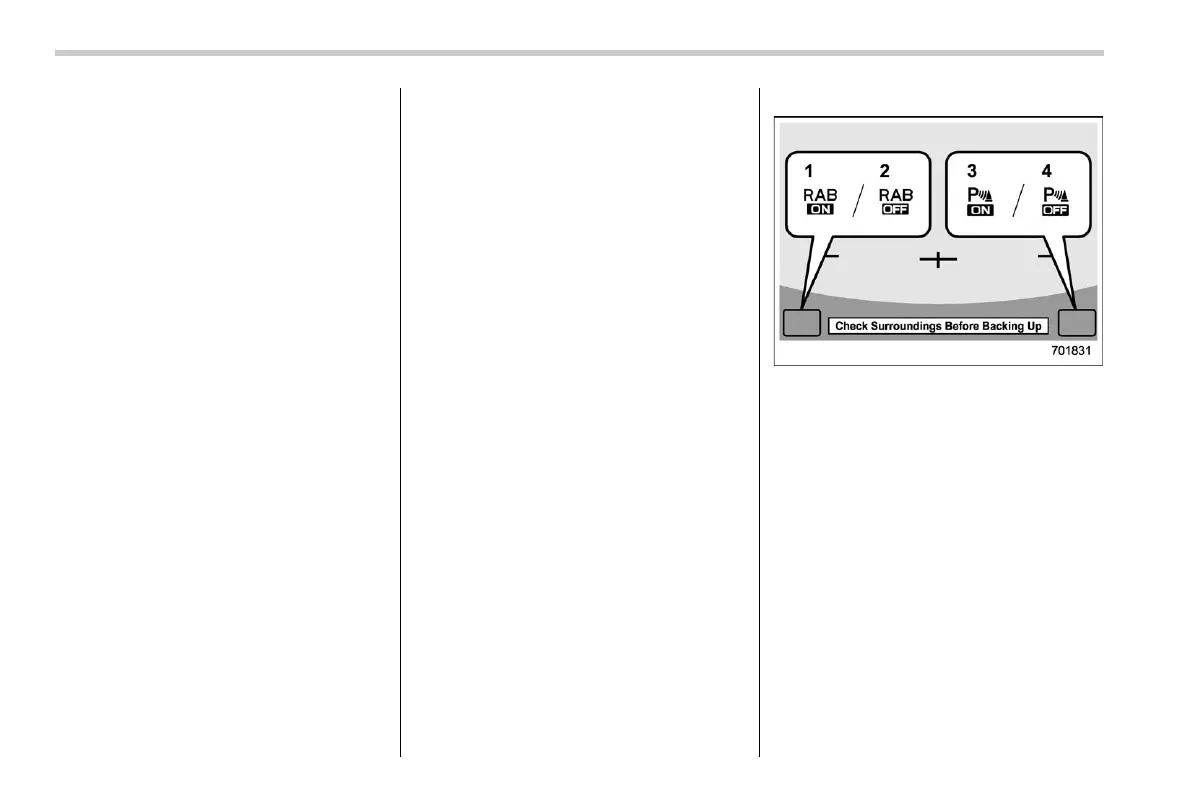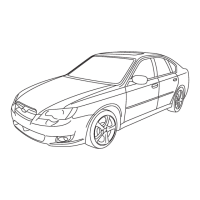北米Model "A2600BE-B" EDITED: 2020/ 10/ 1
when there was an obstacle located close
to the rear bumper.
– A sound with a frequency close to that
of the sonar used by the Reverse Auto-
matic Braking (RAB) system was de-
tected.
NOTE
. In the following cases, after the
vehicle has been stopped by the Re-
verse Automatic Braking (RAB) sys-
tem, brake control is released and the
electronic parking brake operates. For
details about releasing the parking
brake, refer to “Electronic Parking
Brake” FP366.
– When 2 minutes pass after the
vehicle is stopped
– When any door is opened
. The Reverse Automatic Braking
(RAB) system may stop operating tem-
porarily in the following cases and the
RAB OFF indicator will illuminate.
– Ice, snow or mud is adhered to
the sonar sensors or the rear bum-
per near the sonar sensor
– Objects are too close to the rear
bumper when the select lever is set
to the “R” position
– The system detects sounds of a
similar frequency to the RAB sonar
& Canceling the Reverse Auto-
matic Braking (RAB) System
Operation
s07bn04
The Reverse Automatic Braking (RAB)
system can be temporarily canceled by
any of the following operation.
. While the vehicle is stopped by the
operation of automatic braking, the brake
pedal is depressed.
. While the vehicle is stopped by the
operation of automatic braking, the accel-
erator pedal is depressed.
. The accelerator pedal is depressed
continuously (In this case, limited accel-
eration will be canceled and the vehicle will
continue reversing.)
. The select lever is shifted to a position
other than the “R” position.
NOTE
The system will be canceled if the
object is no longer detected.
& Reverse Automatic Braking
(RAB) System ON/OFF
Setting
s07bn05
While the select lever is shifted to the “R”
position, the below functions of the Re-
verse Automatic Braking (RAB) system
can be set by operating the center in-
formation display.
1) ON setting key of Reverse Automatic
Braking (RAB) system function
2) OFF setting key of Reverse Automatic
Braking (RAB) system function
3) ON setting key of the object detection
warning function
4) OFF setting key of the object detection
warning function
When the ON setting key is shown, the
corresponding setting is ON.
Touch and hold the ON setting key to turn
the setting OFF.
When the OFF setting is shown, the
corresponding setting is OFF.
Touch and hold the OFF setting key to turn
the setting ON.
When the Reverse Automatic Braking
(RAB) system function are turned OFF,
Reverse Automatic Braking (RAB) System
402
