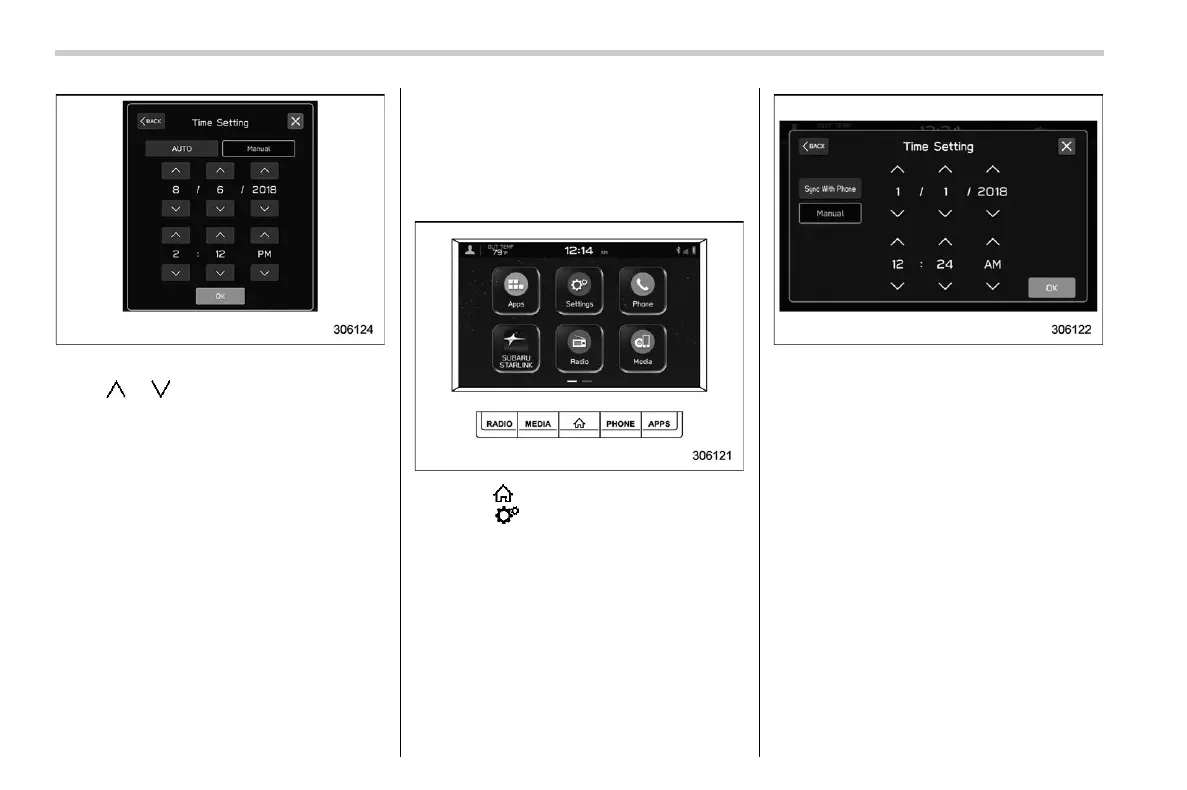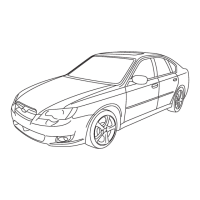北米Model "A2600BE-B" EDITED: 2020/ 10/ 1
7. ? “Manual”
8. ?
or
9. ? “OK”
NOTE
The clock setting screen can also be
displayed by touching the clock on the
status bar.
& Setting the Clock Automati-
cally
s03af02
! Dual 7.0-inch display models
s03af0204
1. Turn the ignition switch to the “ON”
position.
2. Press (HOME).
3. Touch
(Settings).
4. ? “General”
5. ? “Clock”
6. ? “Time Setting”
7. ? “Sync With Phone”
The clock will be set and adjusted auto-
matically when a smartphone is connected
via Bluetooth
®
for transferring phonebook
data.
1. Register the smartphone to the audio
system. For details, refer to “Bluetooth
SETTINGS” in the supplemental Owner’s
Manual for the audio/navigation system.
2. Transfer phonebook data to the sys-
tem. For details, refer to “Bluetooth SET-
TINGS” in the supplemental Owner’s
Manual for the audio/navigation system.
The clock will be adjusted automatically.
NOTE
Depending on the model of smart-
phone, the settings of the connected
Clock
246
