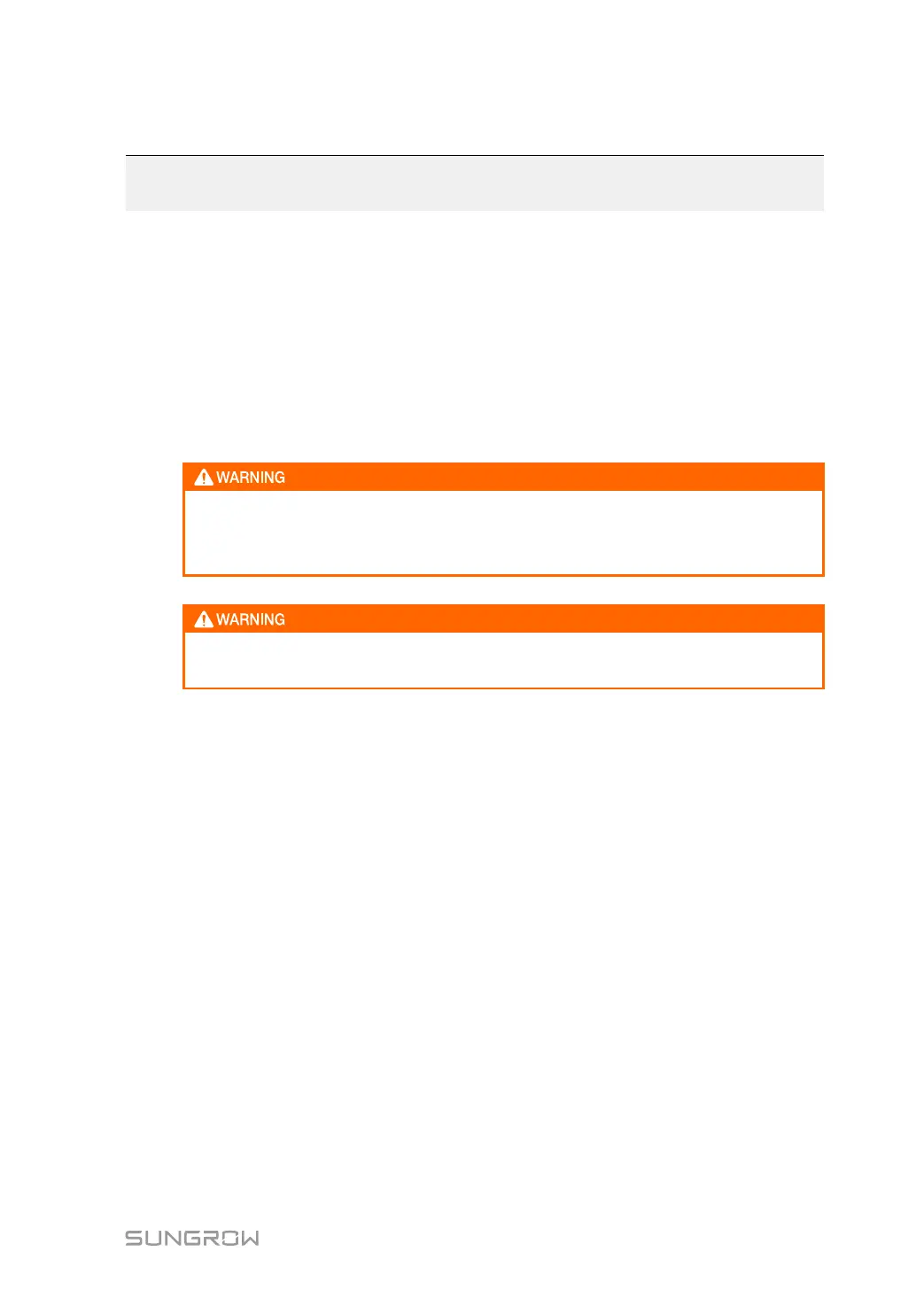89
9 Device Maintenance
Due to the effect of ambient temperature, humidity, dust and vibration, the inner components
of the Logger1000 will be aging and worn out. To ensure the system safety and maintain the
efficiency of the Logger1000, it is necessary to carry out routine and periodic maintenance.
All measures, which can help the Logger1000 to keep good working conditions, are within
the maintenance scope.
9.1 Safety Instructions
Safety Rules
Only qualified personnel can perform the work described in this chapter.
Do not leave any screws, washers or other metallic parts inside the Logger1000 to
avoid damages to the Logger1000.
Wait at least 5 minutes after the Logger1000 stops and then perform operations on
it.
Five Safety Rules
Respect the following five rules thought the maintenance or service process to ensure per-
sonnel safety.
• Disconnect the Logger1000 from all the external connections and internal power
supplies.
• Ensure that the Logger1000 will not be inadvertently connected.
• Ensure that the Logger1000 is voltage free with a multimeter.
• Connect necessary grounding cables.
• Cover the electrical components with insulation cloth during operation.
9.2 Maintenance
Recommended routine maintenance work is shown in the following table.
