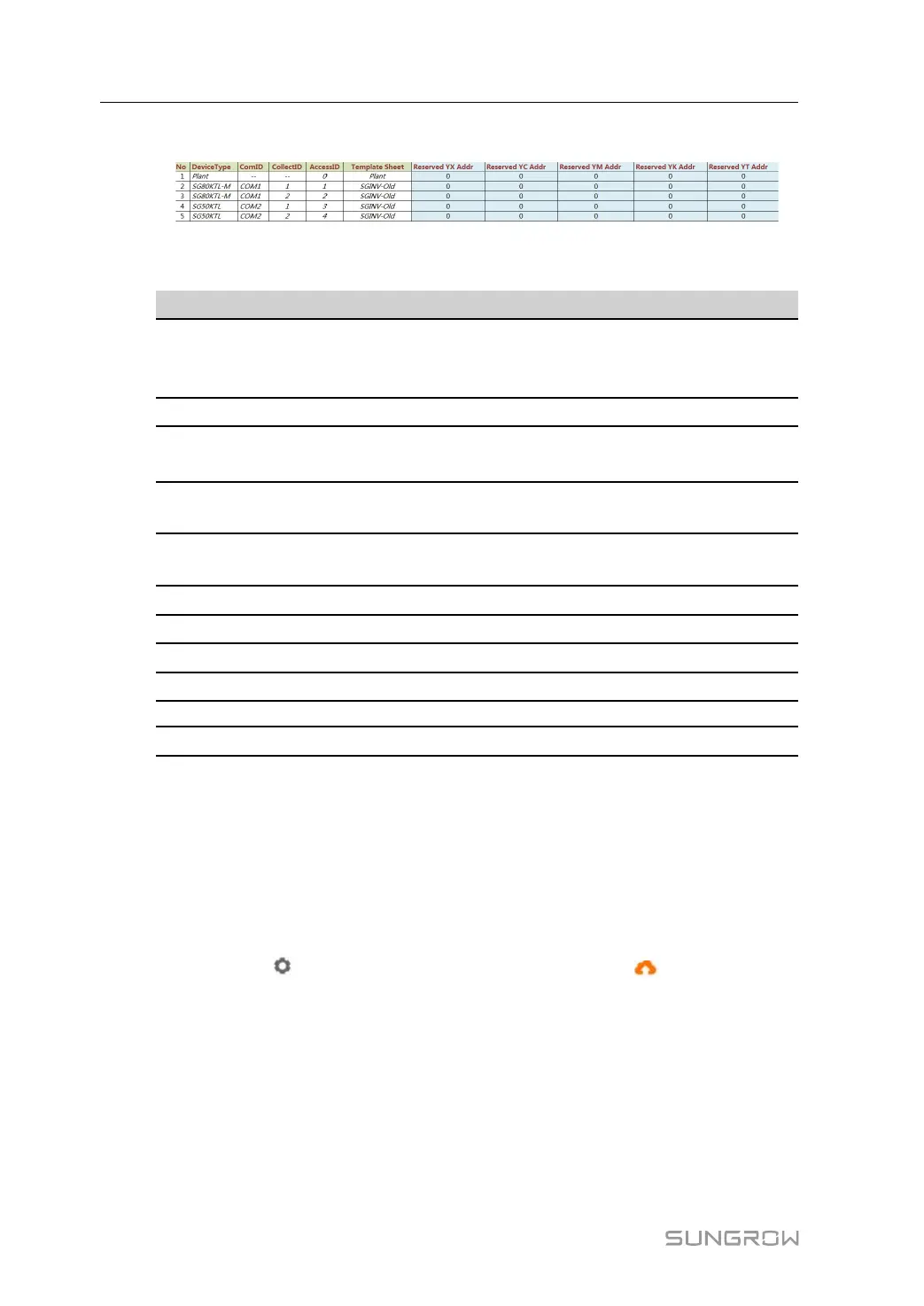58
Step 5 Open the sheet Device List of the IEC104 forwarding point table to sort the devices.
figure 7-1 Device List tab parameters
table 7-9 Description of parameter
Parameter
Description
No.
Sort devices, and only support moving the whole line for the de-
vice type corresponds one-to-one to its parameters in the same
line
Device Type Device type
Com ID*
Number of COM port to which device connected, correspond-
ing to the port data of the "Device list" on the Web interface
Collect ID*
Collect device Modbus address, corresponding to communica-
tion address of the "Device list" on the Web interface
Access ID*
Background access address, corresponding to the forwarding
address of the "Device list" on the Web interface
Template Sheet Keep consistent with the that in the device sheet
Reserved YX Addr
Reserved telesignalling address
Reserved YC Addr
Reserved telemetry address
Reserved YM Addr
Reserved remote pulse address
Reserved YK Addr Reserved remote control address
Reserved YT Addr
Reserved remote regulating address
Note: Export the excel from the Device list interface and copy the data in the exported excel.
- - End
7.10.7.4 Import IEC104 forwarding point table
Step 1 After editing the IEC104 forwarding point table, click “Export→IEC104 CFG”, so that a
prompt window pops up, and then convert the excel file into xml file. The xml file and the ex-
cel file are at the same path.
Step 2 Click the button
on the operation bar, and then click the button on the pop-up win-
dow, to import the xml file.
- - End
7.10.7.5 Add Peer Port Information
Step 1 Configure point table, where reference can be made to"7.10.7.3 Edit IEC104 Forwarding
Point Table".
7 WEB Interface User Manual
