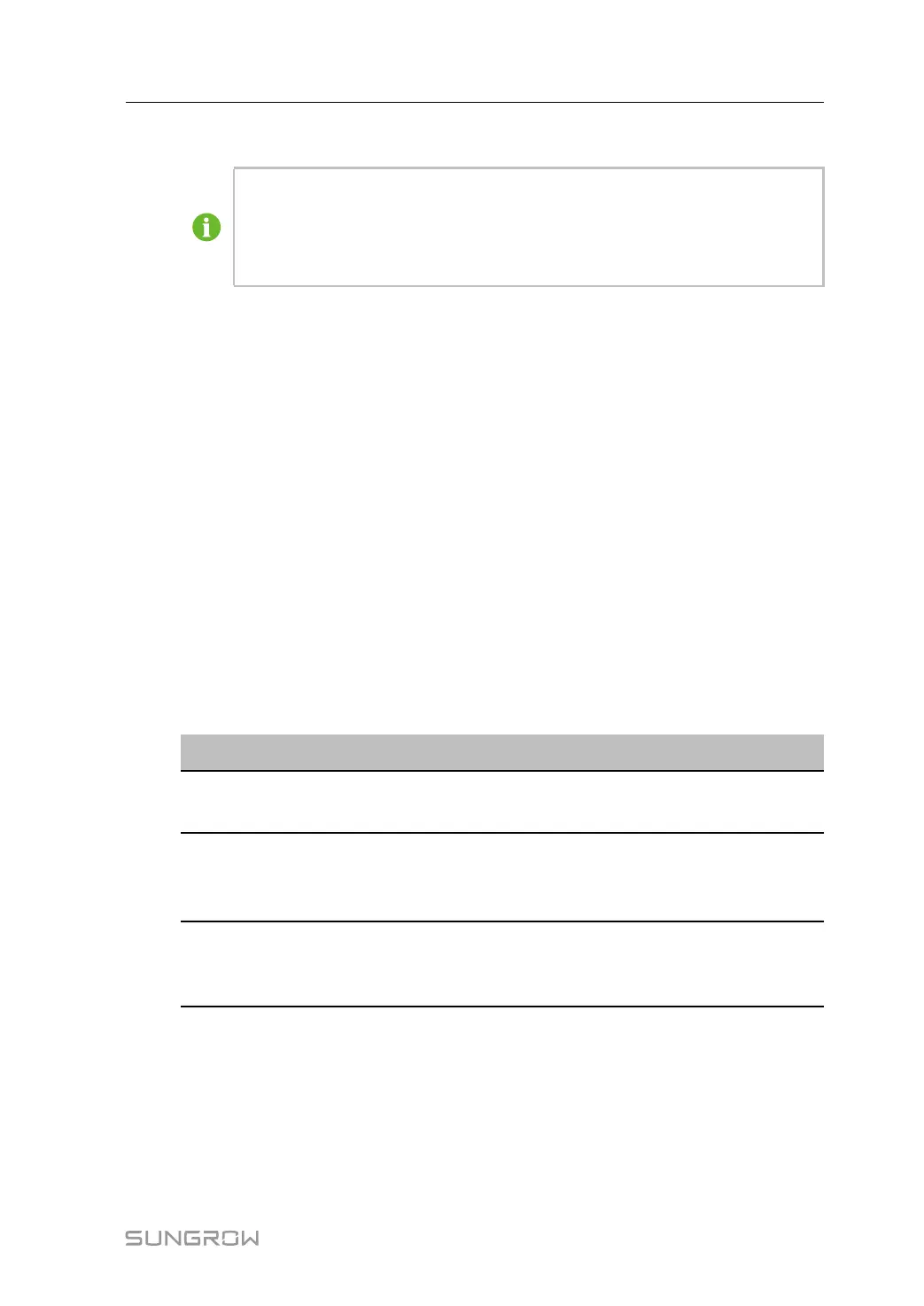49
- - End
The "Device Name" is named in the form device model (port number-communica-
tion address).
Take SG36KTL-M (COM1-7) as an example. SG36KTL-M is device type, COM1
is the communication port, and 7 is the communication address.
7.8.1.10 Delete device
After a device is deleted on site, the user can delete the device from the Device List , to
keep device consistency.
Step 1 Click “Device→Device List” to enter the corresponding interface.
Step 2 Select the device to be deleted, click the button Delete.
Step 3 Click Confirm in the pop-up window, to delete the device.
- - End
7.8.2 Firmware Update
The Firmware Update function is used to upgrade the SUNGROW residential inverter and
string inverter.
Step 1 Click “Device→Firmware Update” to enter the corresponding interface.
Step 2 Click the button Select a Firmware File.Choose an update method: Local Update Package,
Online Update Package, or iSolarCloud Upgrade Package.
Update Methods Description
Local Update
Package
Users need to obtain the device update package in advance and
save it locally.
Online Update
Package
Use the update package downloaded via iConfig for updating. This
requires users to install the iConfig. Please contact SUNGROW
customer service for the installation package if needed.
iSolarCloud Up-
grade Package
Use the update package on iSolarCloud for updating. This requires
the Logger1000 to access to iSolarCloud. Please refer to "7.10.6
iSolarCloud" for details.
Step 3 Select an upgrading file and import it to the system. Matching inverters will be detected.
Step 4 Select the device to be upgraded, and click Update.
Step 5 Complete firmware update to view current version, target version, start time, end time and
other information.
- - End
User Manual 7 WEB Interface
