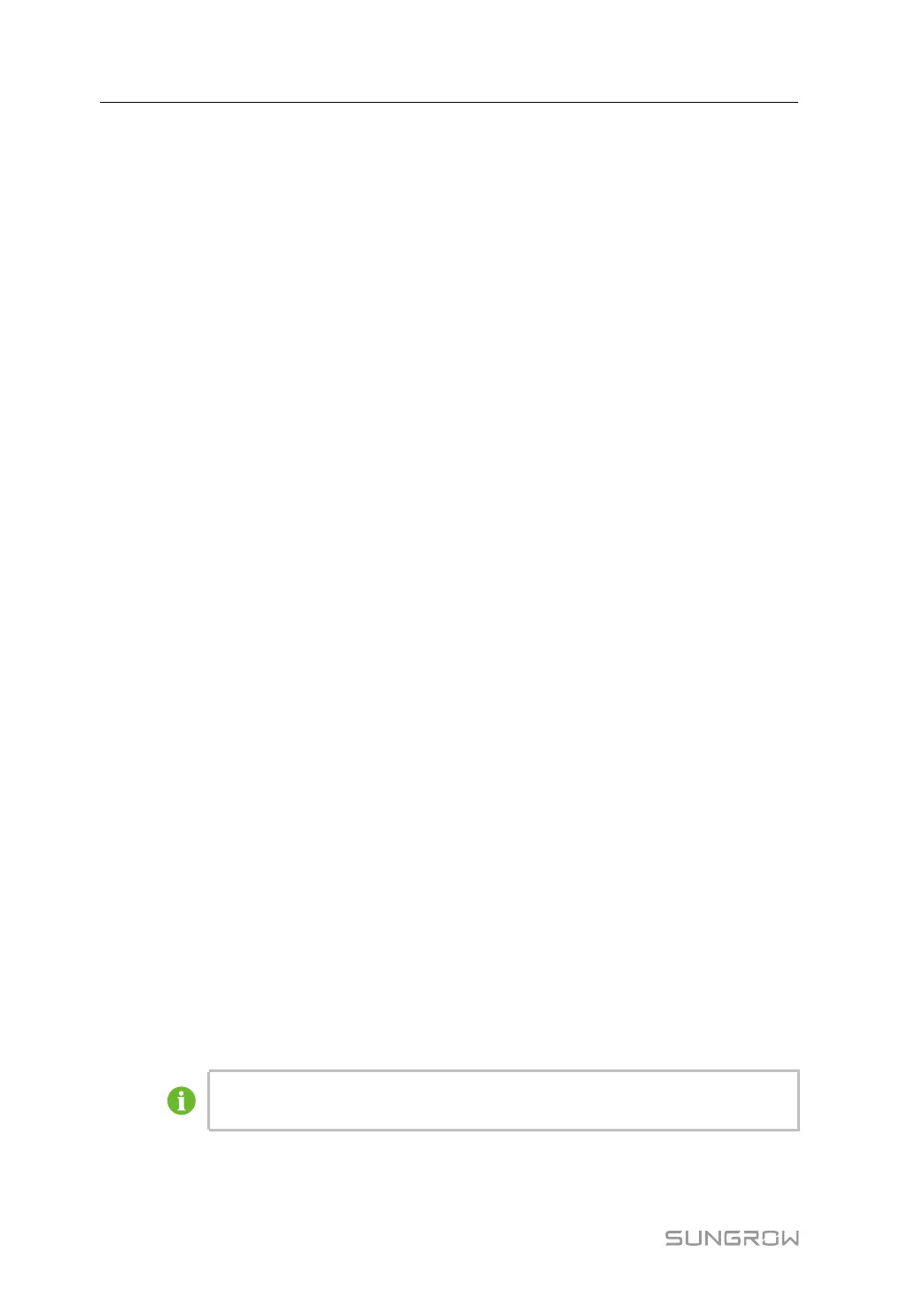42
7.7.3.1 Single setting
Step 1 Select the desired Country/Region and Grid type.
Step 2 Click Settings to set initial parameters for the single device.
- - End
7.7.3.2 Batch setting
Step 1 Select the desired Country/Region and Grid type.
Step 2 Click Configure Synchronization.
Step 3 Select the desired devices in the pop-up device list, and click Save to achieve batch setting.
- - End
7.7.4 Operation Parameters
Click “Device Monitoring→Operation Parameters”, and set operation parameters for the
device on the corresponding interface.
Two methods are available for operation parameter setting: Single Setting and Batch Set-
tings. Please refer to "7.7.3 Initial Parameter" for details of setting methods.
7.7.5 System Parameters
Click “Device Monitoring→System Parameters”, and set the system time of the device on
the corresponding interface.
Two methods are available for system parameter setting: Single Setting and Batch Settings.
Please refer to "7.7.3 Initial Parameter" for details of setting methods.
7.7.6 Protection Parameter
Click “Device monitoring→Protection Parameters” to enter the corresponding interface
and set protection parameters.
Protection parameters can be set in two manners: single setting and batch setting. For spe-
cific setting method, refer to "7.7.3 Initial Parameter".
7.7.7 Protection Parameters (Other)
Click “Device Monitoring→Protection Parameters (Other)”, and set protection parame-
ters for the device on the corresponding interface.
Two methods are available for protection parameter setting: Single Setting and Batch Set-
tings. Please refer to "7.7.3 Initial Parameter" for details of setting methods.
Parameters shown on the Protection Parameters (Other) interface may vary by
inverter model. Please refer to the actual interface.
7 WEB Interface User Manual
