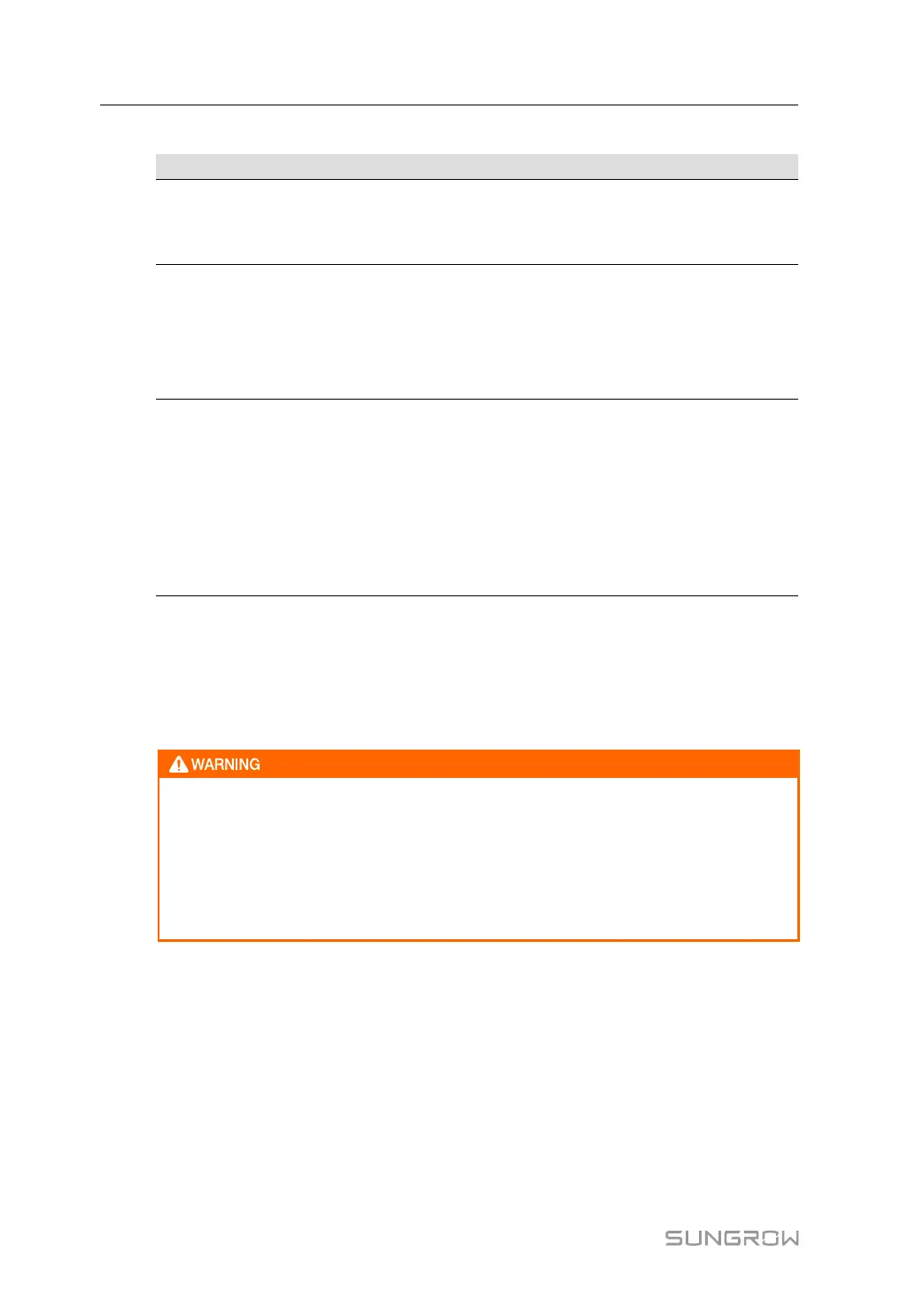120
9.2.3 Routine Maintenance
Item Method Period
Device clean
Check the temperature and dust of the
inverter. Clean the inverter enclosure if
necessary.
Six months to a year
(depending on the dust con-
tents in air)
Electrical
connection
Check whether all cable are firmly con-
nected in place.
Check whether there is damage to the
cables, especially the surface in con-
tact with metal.
6 months after commissioning
and then once or twice a year
General status
of the system
• Visual check for any damage or de-
formation of the inverter.
• Check any abnormal noise during
the operation.
• Check each operation parameter.
• Be sure that nothing covers the
heat sink of the inverter.
Every 6 months
9.2.4 Fan Maintenance
If the inverter has an external fan, when the fan fails to work normally, the inverter cannot be
effectively cooled, which will affect the efficiency of the inverter or cause derated operation.
Therefore, keep the fan clean and replace the damaged fan in time.
• Power off the inverter and disconnect it from all power supplies before main-
taining fans.
• After the inverter is powered off for 10 minutes, measure the voltage and cur-
rent with professional instrument. Only when there is no voltage nor current
can operators who wear protective equipment operate and maintain the inverter.
• Fan maintenance must be performed by professionals.
step 1 Refer to "8.1 Disconnecting Inverter" to stop the inverter.
step 2 Refer to "5 Electrical Connection" and disconnect all the cable connections in reverse steps.
step 3 Refer to "4 Mechanical Mounting" and dismantle the inverter in reverse steps.
step 4 Unscrew the screws on the fan bracket.
9 Troubleshooting and Maintenance User Manual
