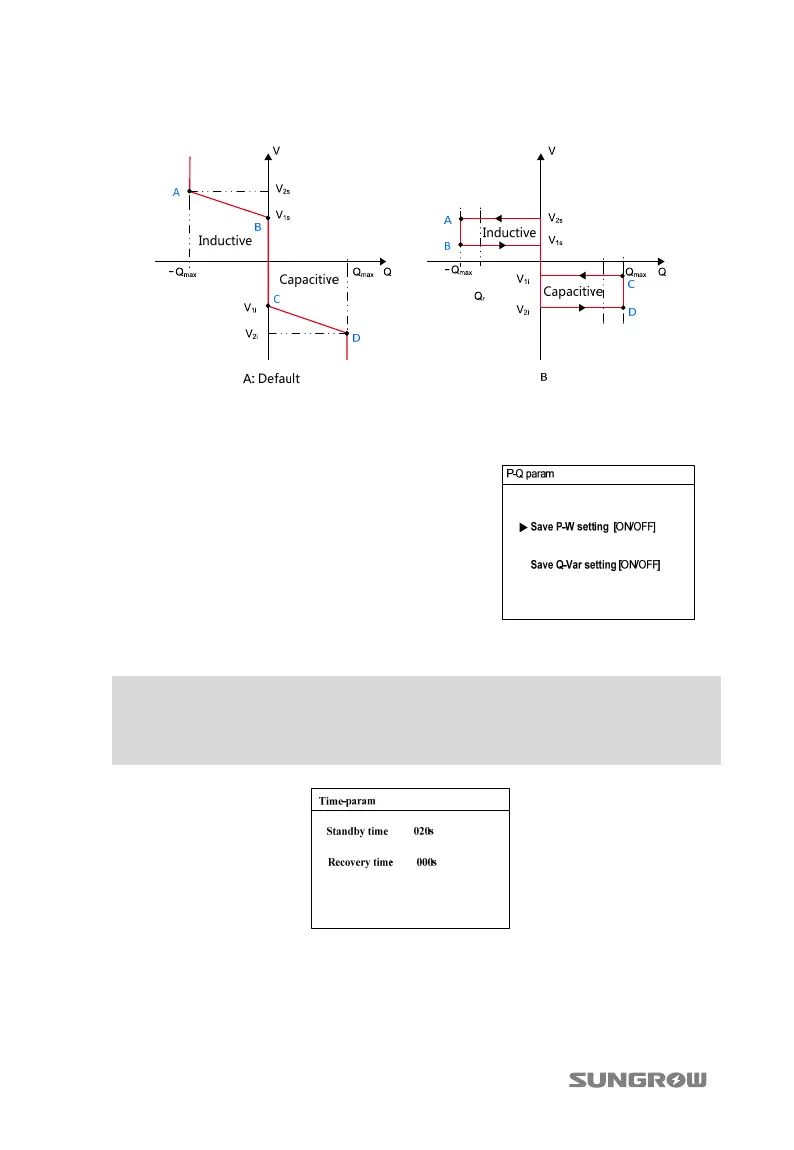10 Operation of LCD Display User Manual
78
*V2i < V1i < V1s < V2s**Pin > Pout
Fig. 10-6 Reference Reactive Power Regulation Curve in “IT” Q(U) Mode
10.10.5 Save P/Q-set
On the “Save P/Q-set” screen, Press to move arrow
to one item, Press to move cursor and Press to
set.
Confirm by Pressing ENTER.
Select “ON” to save the values set after power down.
Select “OFF” to restore default values ater power
down.
10.10.6 Time Parameters
Main Screen (Press ENTER )→Menu (Press ×3)→Set-param(Press ENTER)→
Enter password (Press ENTER, Press )→Run-param (Press ENTER, Press )→
Time-param (Press ENTER)
