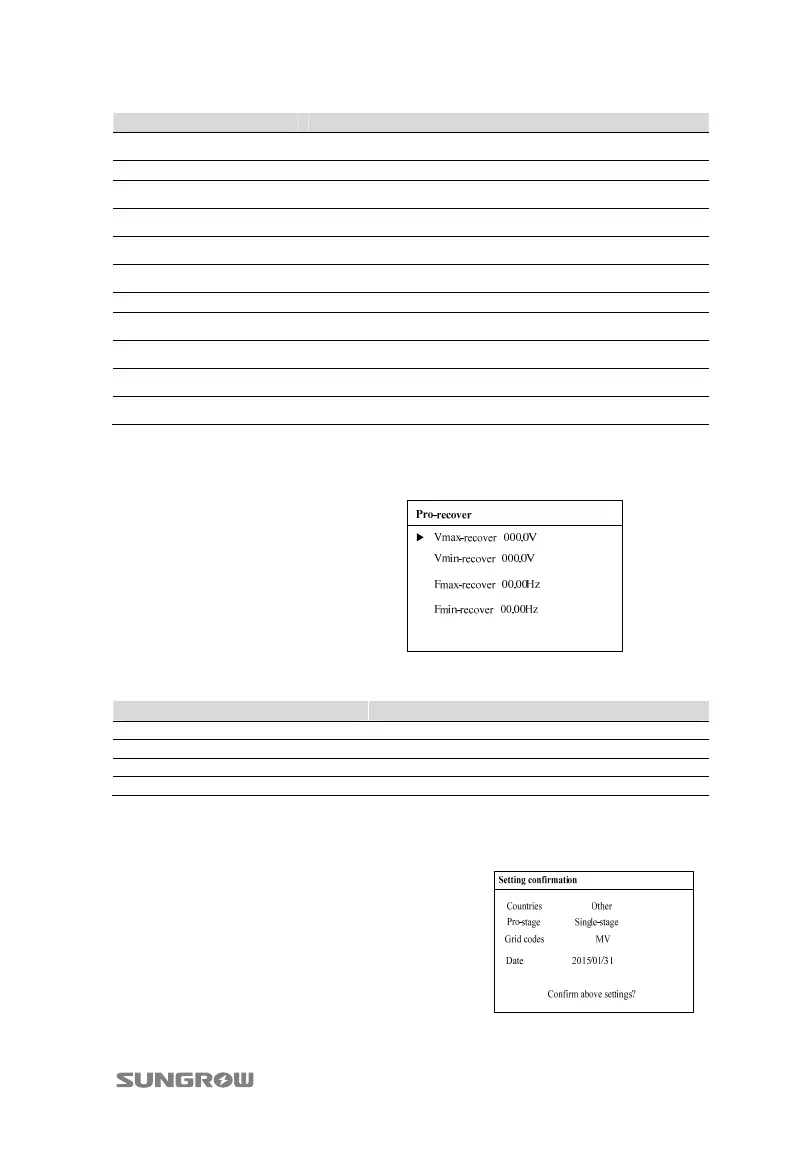User Manual 10 Operation of LCD Display
83
Parameter Explanation
Ⅱ-Min -V. time Stage Ⅱ Grid under–voltage (U<<) tripping time
Max-F. prot
Over-frequency protection
Ⅰ-Max-F. grid Stage Ⅰ Grid over-frequency (f>)
Ⅰ-Max-F. time Stage Ⅰ Grid over-frequency (f>) tripping time
Ⅱ-Max-F. grid Stage Ⅱ Grid over-frequency (f>>)
Ⅱ-Max-F. time Stage Ⅱ Grid over-frequency (f>>) tripping time
Min-F. prot
Under-frequency protection
Ⅰ-Min-F. grid Stage ⅠGrid under-frequency (f<)
Ⅰ-Min -F. time Stage Ⅰ Grid under-frequency (f<) tripping time
Ⅱ-Min -F. grid Stage Ⅱ Grid under-frequency (f<<)
Ⅱ-Min -F. time Stage Ⅱ Grid under-frequency (f<<) tripping time
10.11.4 Protection Recovery Setting
After setting the protection
parameters, inverter enters protection
recovery interface.
Tab. 10-12 Description of protection recovery parameters
Parameter Explanation
Vmax-recover Max. protection recovery voltage
Vmin-recover Min. protection recovery voltage
Fmax-recover Max. protection recovery frequency
Fmin-recover Min. protection recovery frequency
10.11.5 Protection Parameter Confirmation
The setting confirmation interface will appear
once the protection parameters are input. Press
ENTER to confirm the parameter selection and
press ESC to reset the protection parameters.