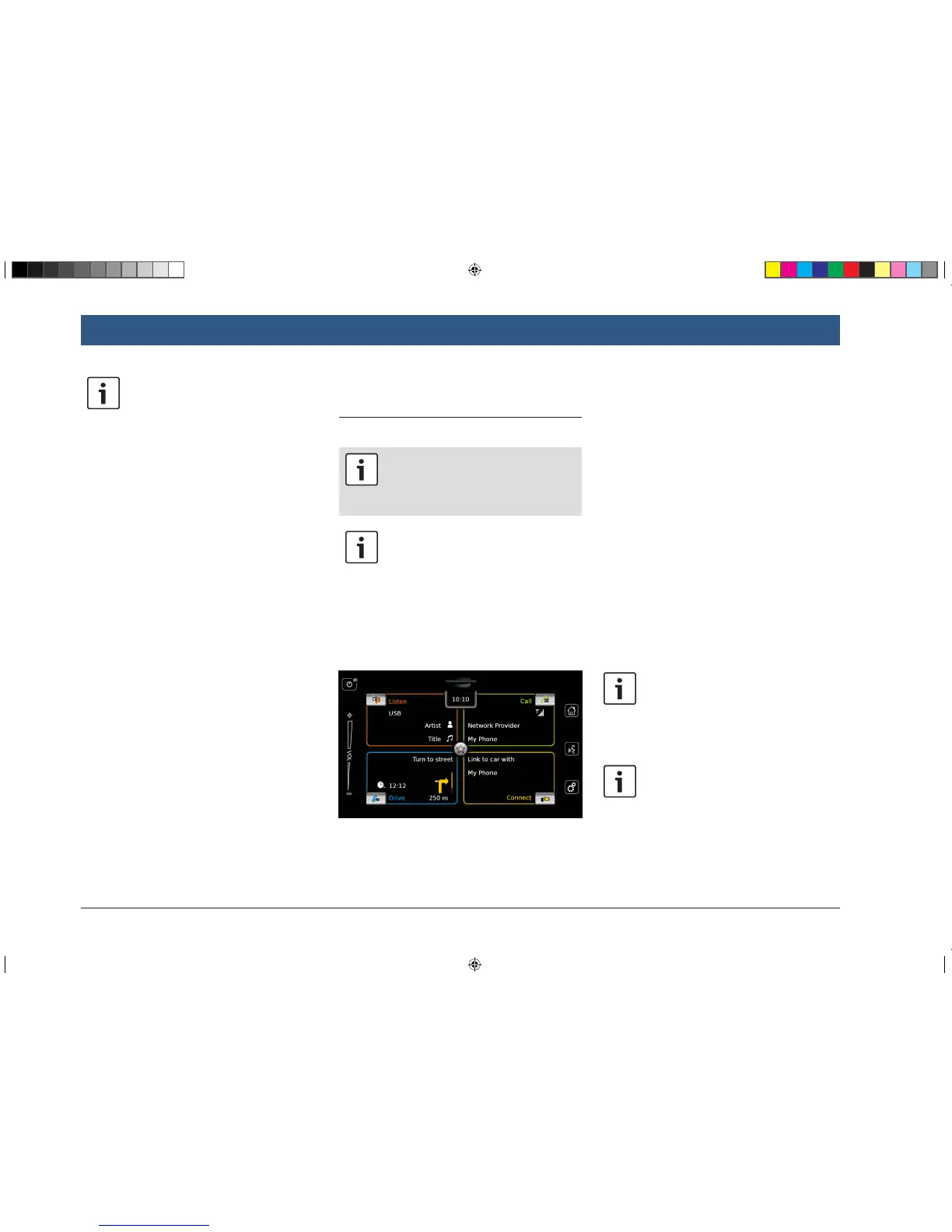10 | en
Note:
Dust on the display may impair the
functioning of the touchscreen. If the
device detects that the display is dirty,
a corresponding notification will
appear. In this case, clean the display
to ensure reliable functioning of the
touchscreen.
4 Operation
4.1 Touchscreen controls
Important note:
Do not use pointed or hard items such
as ball-point pens or pencils for touch
screen operation.
Note:
The figures in this manual depicting the
device’s displays and front panel are
for reference purposes only. The dis-
plays shown here may differ from the
actual displays on the device.
The device is equipped with a touchscreen that
provides all the controls:
When you want to operate a control, such as an
on-screen button, all you need to do is gently
touch the relevant area of the display surface.
You do not need to exert pressure on the display
surface.
4.1.1 Tapping
f Short tap: A short tap on the display surface
is sufficient to operate most controls.
f Long tap: Some functions require a long tap.
In this case, keep your fingertip on the dis-
play surface for around 2 seconds.
4.1.2 Swiping
Some functions require you to swipe your finger
over the display surface, e.g.:
f Scrolling lists and tabs
f Adjusting sliders (e.g. volume control)
Touch the display surface and let your finger rest
on the surface. Then move your finger over the
surface.
Note:
Tap an area of the scroll bar to skip to
the corresponding section of the list.
4.1.3 Zooming the map view
Note:
This function is only available if the
device is equipped with a navigation
system.
Place two fingers on the map display area and
let your fingers rest on the surface. Then move
Important information | Operation
BA_Suzuki_SLN_UG_GEX_IN_en_nonRDS.indd 10 10/5/2016 3:25:01 PM
