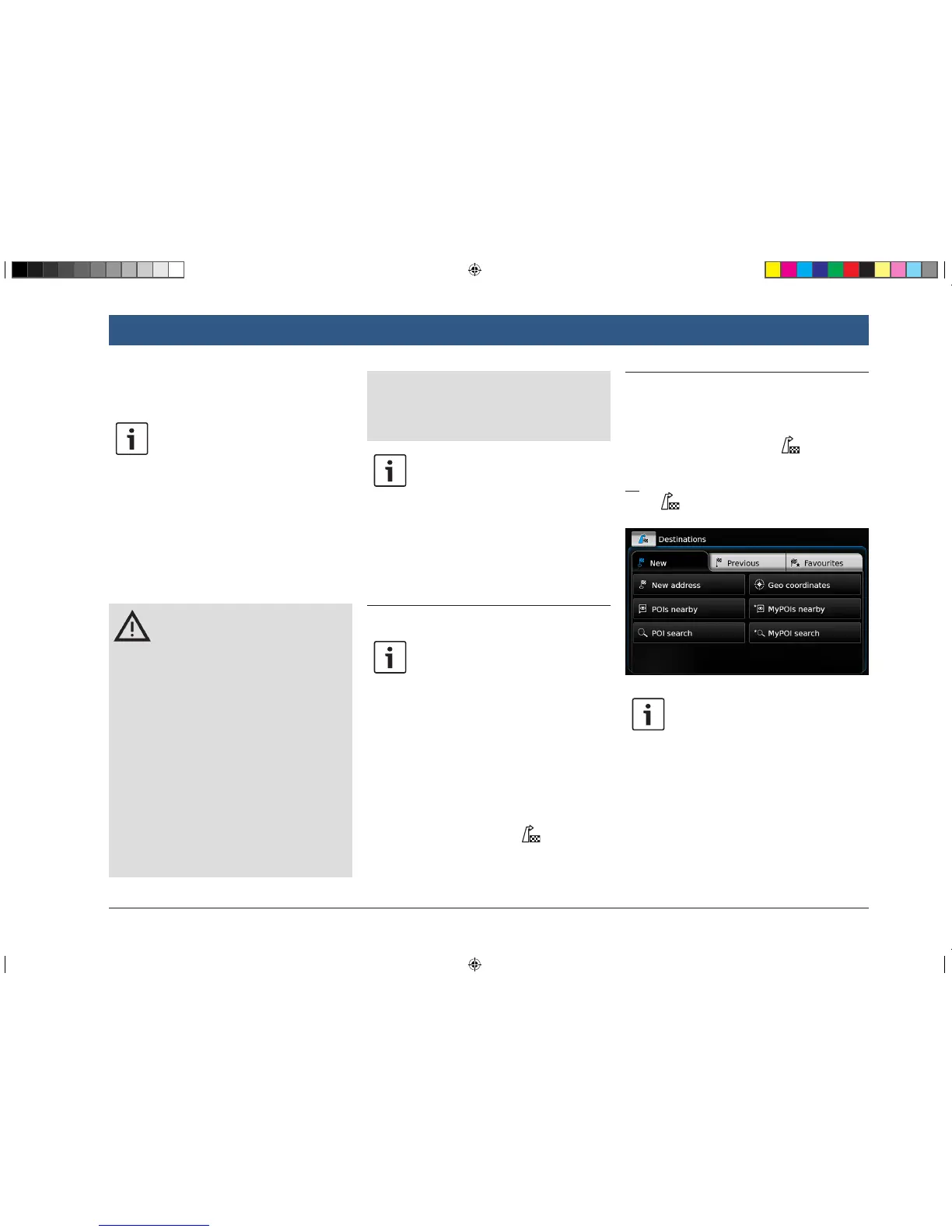en | 37
8 Navigation
Note:
This function is only available if the
device is equipped with a navigation
system.
If your device is not equipped with a
navigation system you may be able to
retrofit the navigation function (see the
section entitled “Retrofitting the navi-
gation function” (page 53)). Please
contact your MARUTI SUZUKI dealer
regarding this.
Road safety
f The usage of the navigation system
does not absolve the driver of the
responsibility of a correct and vigi-
lant attitude. The relevant traffic
regulations must always be fol-
lowed. If a navigation instruction
contradicts traffic regulations, the
traffic regulations always apply.
f The route guidance provided by the
device may not be completely accu-
rate. Ensure that all driving manoeu-
vres are legal and safe in order to
avoid accidents.
f Some areas – one-way streets,
entrances and other pedestrian
zones, where vehicle entry is pro-
hibited – may not be marked on the
map. If a navigation instruction
contradicts traffic regulations, the
traffic regulations always apply.
Note:
This navigation system calculates the
current vehicle position using satellite
signals, various vehicle signals, map
data, etc. However, an accurate posi-
tion may not be shown depending on
satellite condition, Road configuration,
vehicle condition or other circum-
stances.
8.1 Starting navigation
Note:
Ensure that the SD card containing the
navigation system’s map data is
inserted in the SD card slot 3.
The navigation function is only avail-
able when the SD card containing the
map data is inserted.
To open the map view,
f tap the Drive area in the Home menu.
To open the Destinations menu,
f tap the direct-select button in the Home
menu.
8.2 Entering a destination
8.2.1 Opening the Destinations
menu
f Tap the direct-select button in the Home
menu.
or:
f Tap in the map view.
The Destinations menu is displayed:
Note:
If a route guidance session is active,
the Route menu of the Destinations
menu will be displayed. For more
details please refer to the section
entitled “Route guidance settings in the
Route menu” (page 45).
Under the New tab, you can specify a new desti-
nation.
Navigation
BA_Suzuki_SLN_UG_GEX_IN_en_nonRDS.indd 37 10/5/2016 3:25:16 PM
