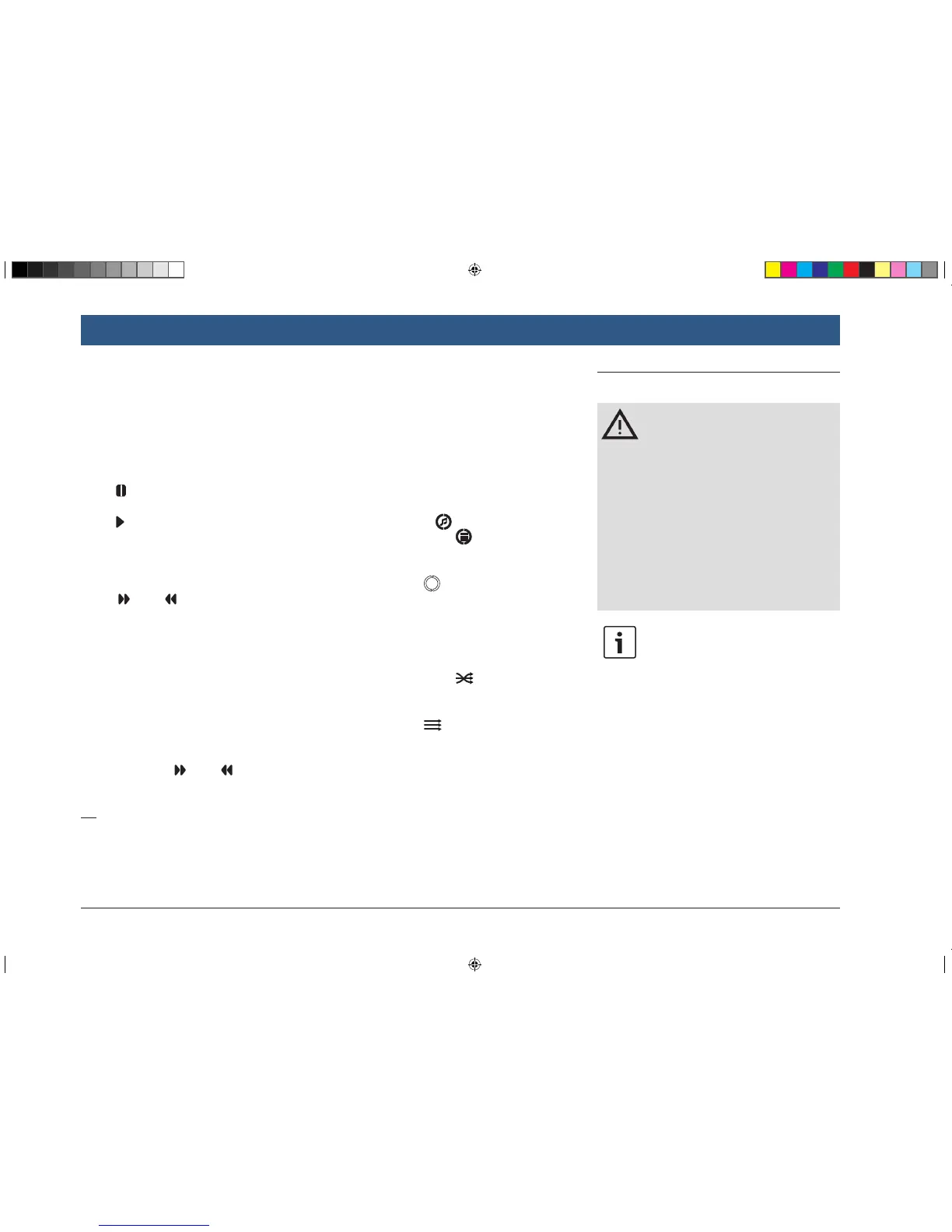34 | en
f Title
f Album
The playback progress bar S displays the
playback position in the current title and the
elapsed and total playing time of the title.
7.3.2 Pausing playback
f Tap R.
Playback is paused.
f Tap R.
Playback resumes.
7.3.3 Skipping to the next/previous
title
f Tap Q or Q.
The next or previous title is played.
7.3.4 Selecting titles in the media
browser
f Tap the title information area P.
The media browser opens. For further details on
this, please read the section entitled “Media
browser” (page 35).
7.3.5 Fast forward/rewind
f Touch and hold Q or Q until you
reach the desired position.
Or:
f Touch the playback progress bar S and
swipe left or right along the bar to alter the
position in the title continuously.
7.3.6 Skipping forwards/back-
wards in the current title
f Tap the desired position in the playback
progress bar S.
7.3.7 Repeat function
f Tap the toggle button V to switch between
Repeat off, Repeat track and Repeat selec-
tion.
– Repeat track
: Repeat the current title
– Repeat selection : Repeat the current
playback category (e.g. album, artist,
folder)
– Repeat off
: Deactivate the repeat
function
7.3.8 Shuffle function
f Tap the toggle button U to switch between
Shuffle off and Shuffle selection.
– Shuffle selection
: Shuffle the tracks in
the current playback category (e.g. album,
artist, folder)
– Shuffle off : Deactivate the shuffle
function
7.4 Video playback
Safety notice
The displaying of video images is only
possible while the vehicle’s parking
brake is applied. As soon as the park-
ing brake is released, the video image
of a running video file or external DVD
is hidden and the following notification
appears in the display: “For your safety,
the video is off while the vehicle is in
motion.” Playback of the video file or
external DVD (if connected with com-
patible device) continues, and the
audio output can still be heard.
Note:
No control options are available when
playing an external DVD.
Playing media
BA_Suzuki_SLN_UG_GEX_IN_en_nonRDS.indd 34 10/5/2016 3:25:15 PM
