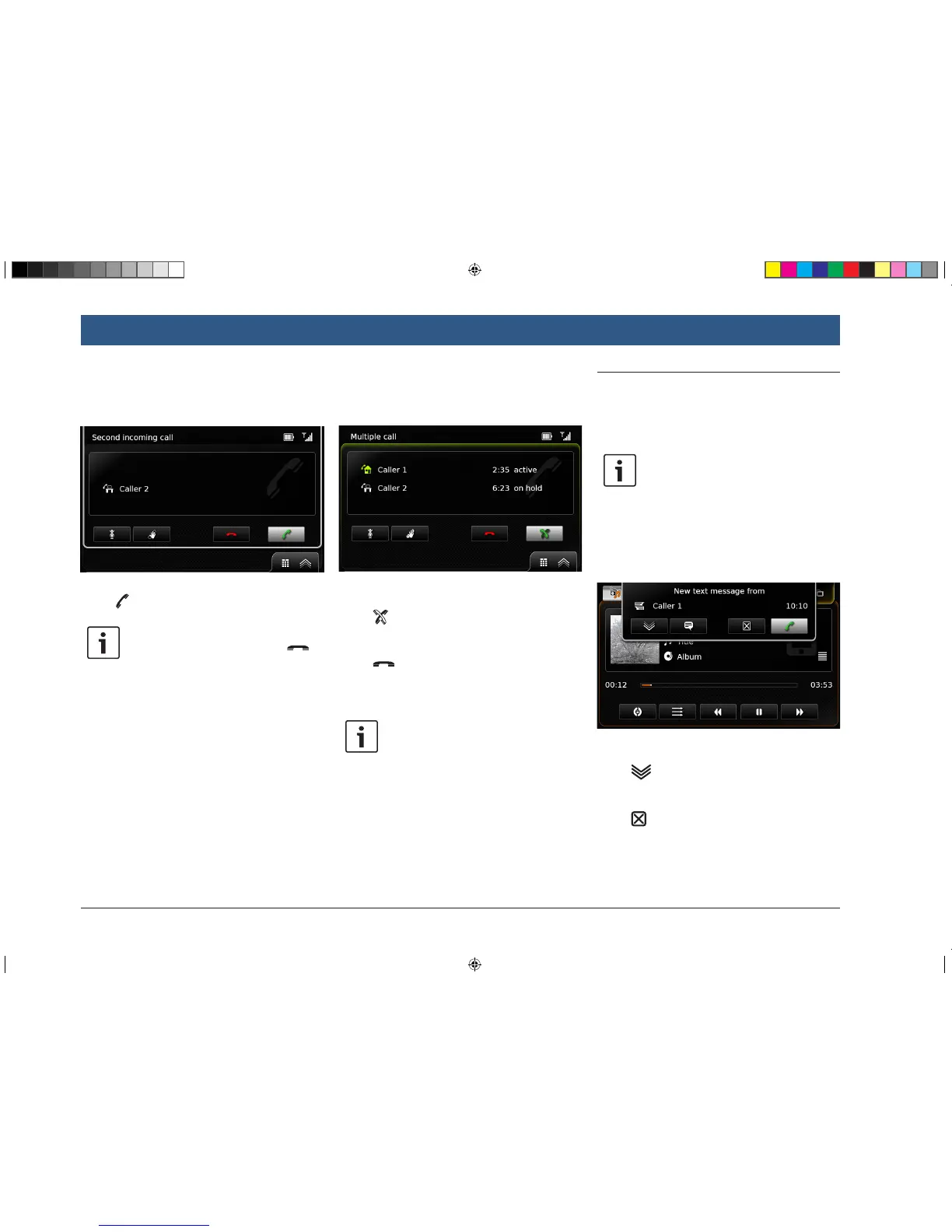56 | en
9.7.1 A second incoming call
If you receive a second call during your current
call, the following notification appears:
f Tap to answer the second call.
Notes:
f To reject the second call, tap .
f If you answer the second call, your
current call is automatically inter-
rupted and the connection put on
hold.
9.7.2 Switching between two calls
If there are two simultaneous calls, the following
display appears:
To switch between the two calls,
f tap .
To end the currently active call,
f tap .
The call that is on hold will be activated auto-
matically.
Note:
Even if the person you are calling ends
the active call, the call that is on hold
will be activated automatically.
9.8 SMS text messages
9.8.1 Reading an incoming text
message
Note:
You can enable or disable the display-
ing of incoming text messages. For
further details on this, please read the
following section.
The following notification appears when an
incoming text message arrives:
To display the text message,
f tap .
The text message is displayed.
To close the text message,
f tap .
Telephone
BA_Suzuki_SLN_UG_GEX_IN_en_nonRDS.indd 56 10/5/2016 3:25:25 PM
