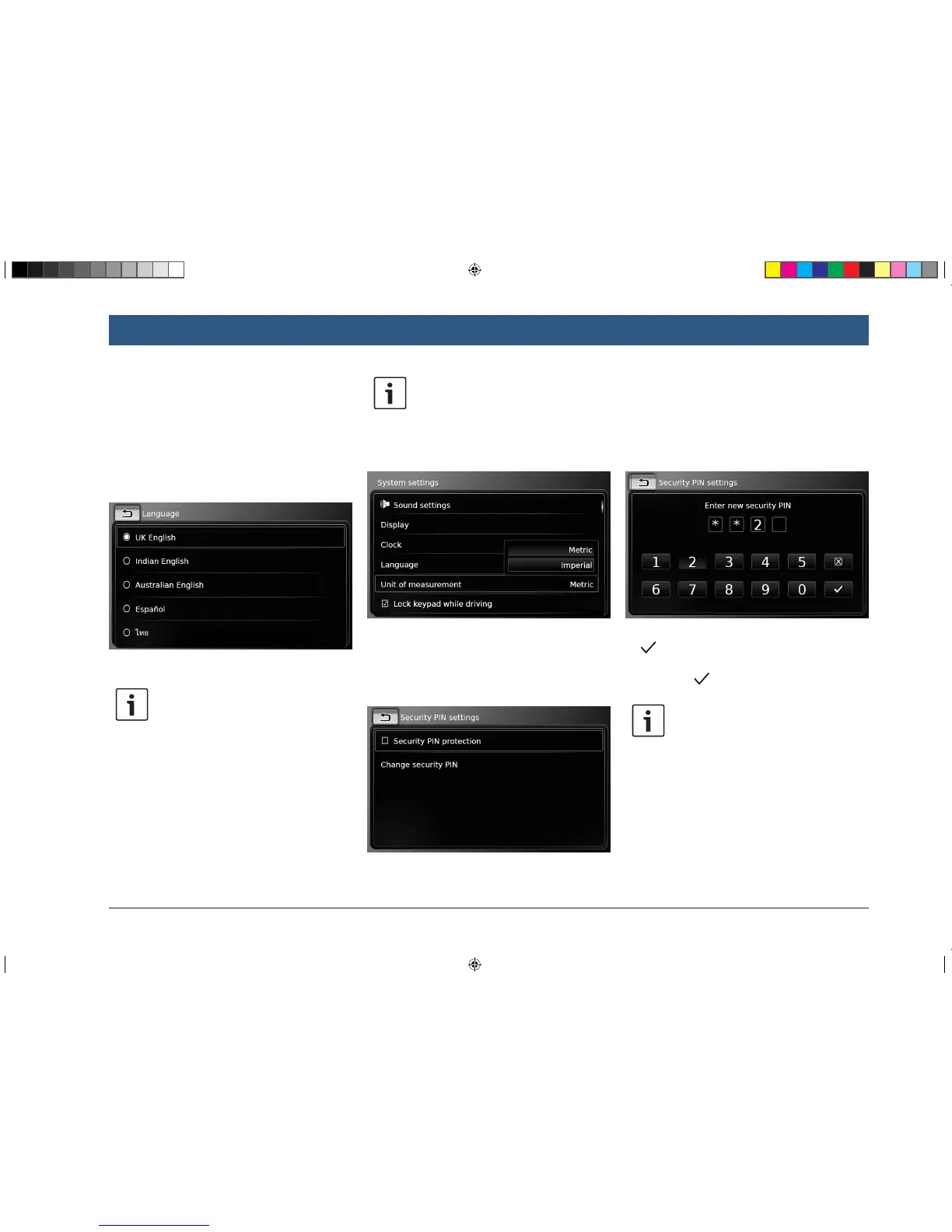en | 21
mode. Please refer to the car owner’s
manual for details about the vehicle’s
brightness level control and how to use
it.
4.10.2 Setting the language
Set the language used by the device.
f In the system settings, tap Language.
f Tap the desired language.
Note:
To scroll through the available lan-
guages, touch the list area and swipe
up or down.
4.10.3 Selecting the system of meas-
urement
The device can use metric or imperial units of
measurement.
Note:
The selected system of measurement is
used by the navigation system.
f In the system settings, tap Unit of measure-
ment.
f Tap the desired option: Metric or Imperial.
4.10.4 Security PIN protection – on/
off
f In the system settings, tap Security PIN.
f Tap Security PIN protection.
Security PIN protection is enabled when the
check mark is displayed in the checkbox.
If you enable security PIN protection, you will be
prompted to enter a new security PIN for the
device.
f Enter a four-digit device security PIN and tap
.
f Enter the new security PIN again to confirm
it, and tap .
Note:
If the security PIN you entered as con-
firmation differs, a notification is dis-
played, and you can enter the new
security PIN again, starting from the
very beginning.
Operation
BA_Suzuki_SLN_UG_GEX_IN_en_nonRDS.indd 21 10/5/2016 3:25:08 PM
