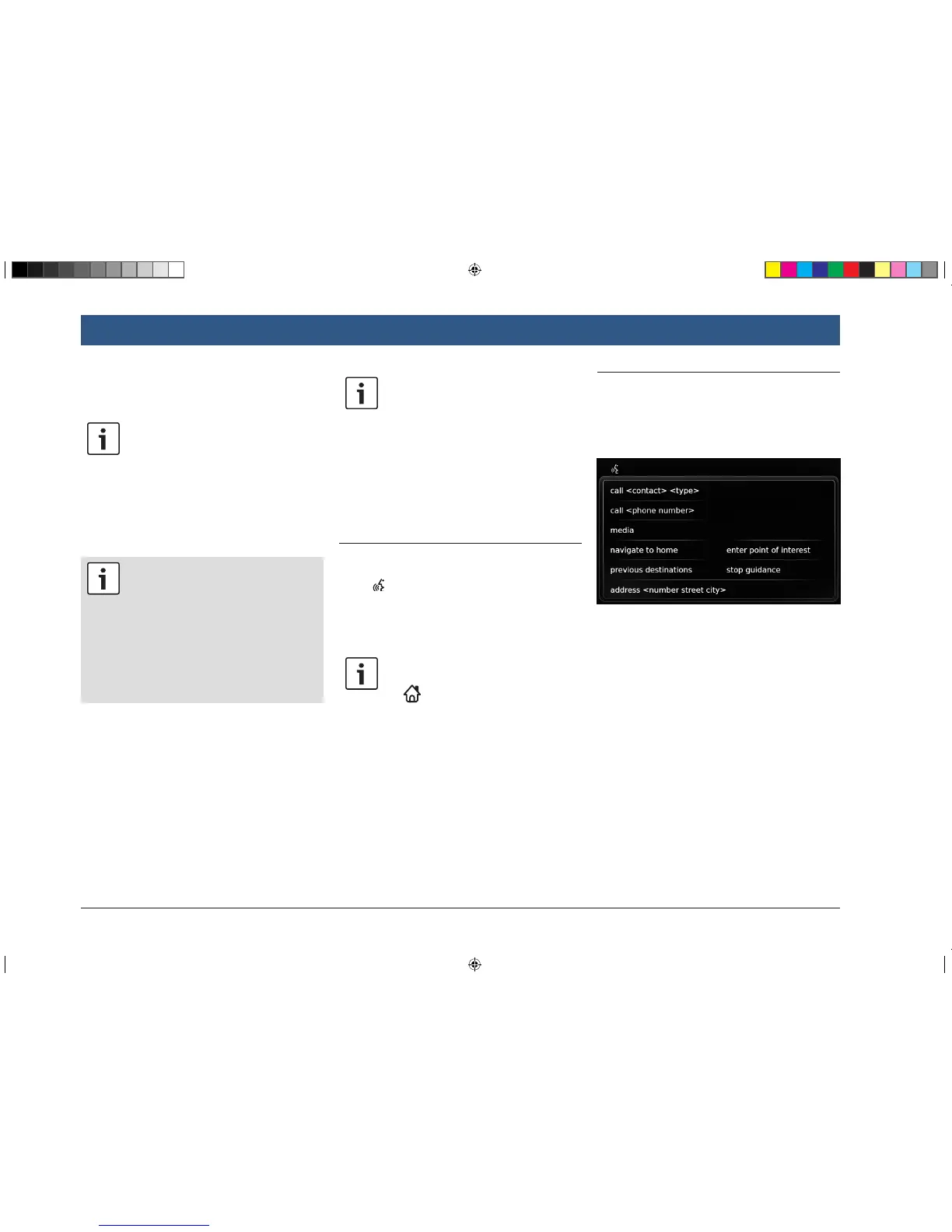62 | en
12 Voice control
Note:
This feature is only available if the
selected system language supports
voice recognition. To select a system
language, please read the section
entitled “Setting the language”
(page 21).
Important note:
Please understand that voice recogni-
tion errors are inherent in the process.
Neither MARUTI SUZUKI nor its sup-
pliers shall be liable for any damages
arising out of errors in the voice recog-
nition process.Voice recognition per-
formance depends on the user’s pro-
nunciation and accent.
Using the voice control feature, you can select
many of the device’s functions by means of
spoken commands.
Voice control is available for the following oper-
ating modes:
f Telephone
f Navigation
f Playing media (audio)
Note:
When voice control is active, the cur-
rently available voice commands are
shown on the display. To ensure the
device correctly recognises your com-
mand, please say the command as it is
shown in the display.
The device can, however, also recog-
nise other corresponding commands
(e.g. “satnav” instead of “navigation”).
12.1 Voice control – start/stop
To start voice control,
f tap 5.
To stop voice control,
f say “Cancel”.
Note:
To stop voice control, you can also
tap 4.
12.2 How voice control works
12.2.1 The main menu
As soon as you start voice control, the main
menu appears:
In the main menu you will find a selection of
voice commands that you can use directly for
the most important functions:
f Telephone
– Call a contact
– Dial a number
f Navigation
– Enter an address for route guidance
– Select a point of interest for route gui-
dance
– Start route guidance to the home address
– Select one of the previous destinations for
route guidance
– Cancel the current route guidance session
Voice control
BA_Suzuki_SLN_UG_GEX_IN_en_nonRDS.indd 62 10/5/2016 3:25:27 PM
