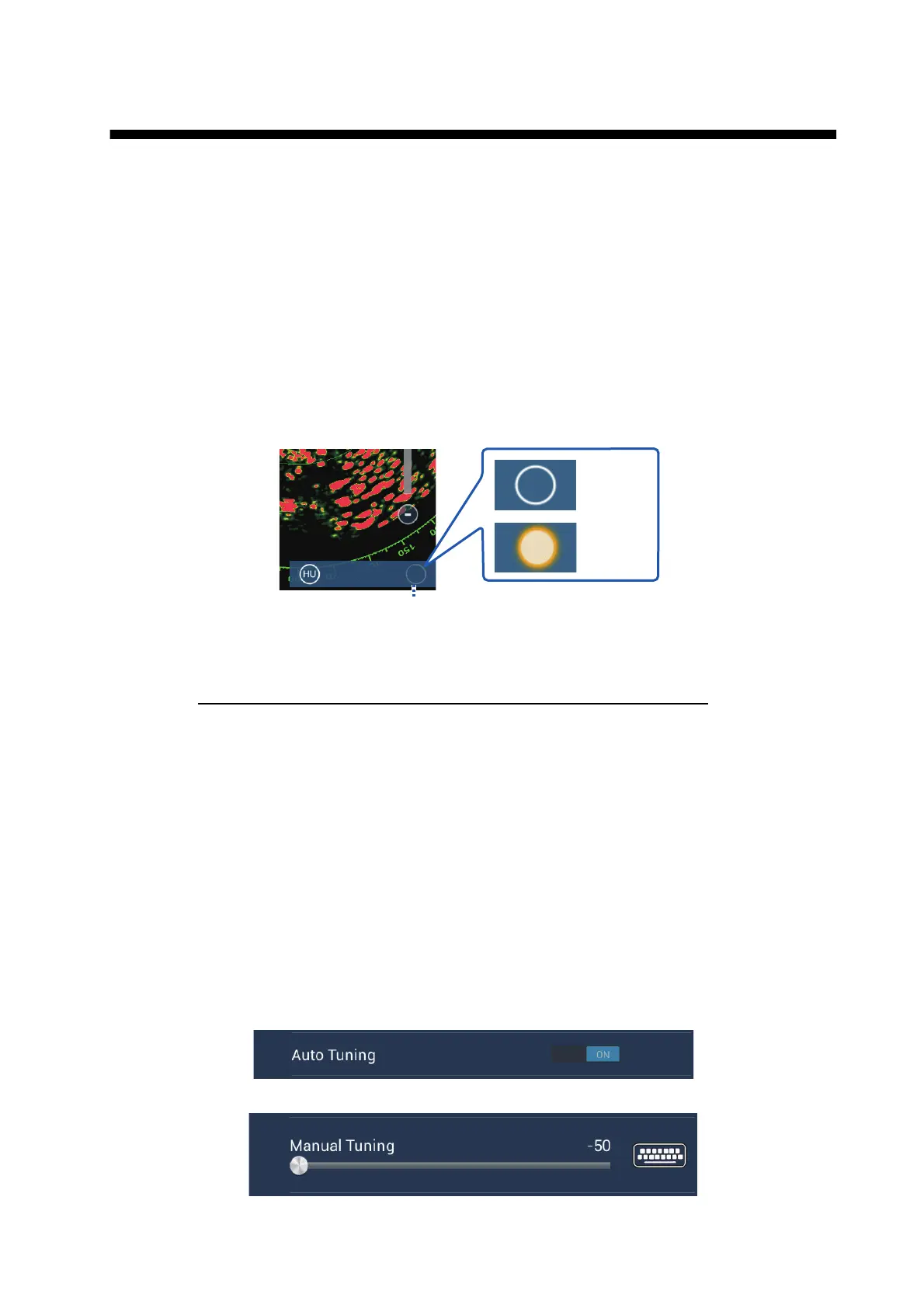7-1
7. RADAR
This chapter provides the information necessary for radar operation, which requires a
radar sensor.
Note: To change the radar source, go to the Home screen, tap [Settings] - [Radar] -
[Radar Source], then tap desired radar source.
7.1 How to Transmit, Set the Radar in Stand-by
Tap the [TX] icon at the bottom right corner of the screen to put the radar in transmit
or stand-by state. The icon is filled in white when the radar is in transmit state. (Trans-
mit, stand-by can also be controlled from the pop-up menu with [TX/STBY].)
If you do not require the radar for some time, set the radar in stand-by to save the mag-
netron from unnecessary use.
TX channel selection (w/FURUNO DRS4D-NXT radar sensor)
In the default setting, the best TX channel is automatically selected at random among
three channels. However, if interference is received from the radar of a nearby ship,
open the [Radar] menu, then set [TX Channel] to [1], [2] or [3], the channel where the
interference is smallest.
7.2 Tuning
By design the radar receiver is tuned automatically after the radar is set to transmit. If
you require fine tuning, do the following to tune manually:
1. Open the home screen, then tap [Settings] - [Radar].
2. The default tuning method is automatic. Turn off [Auto Tuning] to enable manual
tuning.
3. Drag the slider at [Manual Tuning] to set the value.
4. Tap the close button to finish.
TX/STBY switch
: Stand-by
: TX
TX
TX
TX