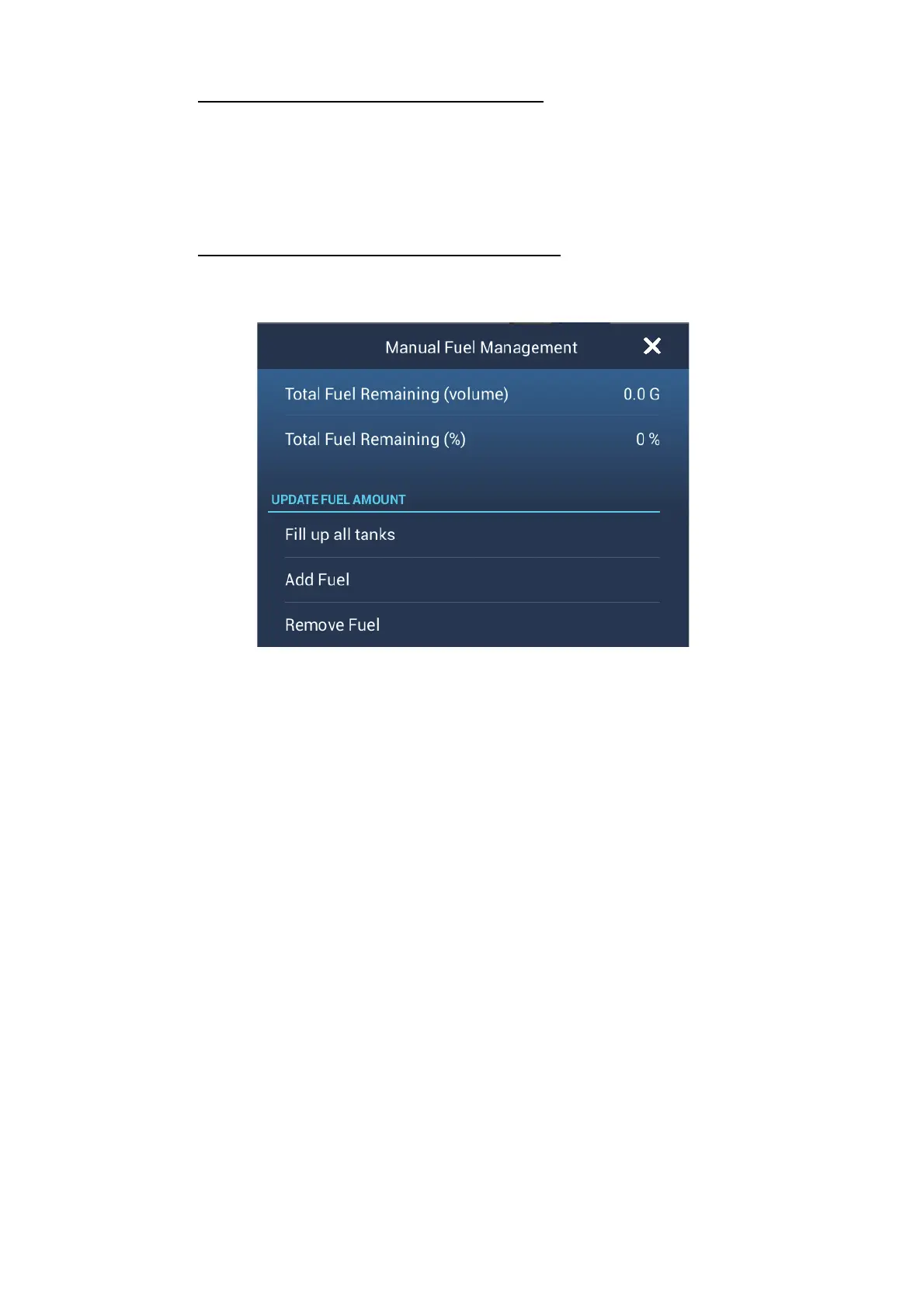2. ENGINE DISPLAY
2-13
How to manually enter fuel tank capacity
1. From the home screen, tap [Settings][Initial Setup].
2. At [Total Fuel Capacity], enter your vessel’s total fuel capacity.
3. Set the flipswitch of [Manual Fuel Management] to [ON].
4. Tap [OK] to finish.
Fuel management from the Slide-out menu
You can check remaining fuel and update fuel amount from the [Slide-out] menu.
Check remaining fuel:
See [Total Fuel Remaining (volume)], [Total Fuel Remaining (%)].
How to fill up all tanks:
1. Tap [Fill up all tanks]. You are asked "Are you sure you want to set the remaining
fuel volume to full tank capacity?"
2. Tap the [OK] button.
How to add fuel:
1. Tap [Add Fuel], and the software keyboard appears.
2. Enter the amount of fuel to add, then tap [].
How to remove fuel:
If you enter the wrong amount of fuel, use the item [Remove Fuel] to enter the amount
of fuel to remove. Enter the amount to remove, then tap [].
2.2.5 SC-33 data display
When a SC-33 Satellite Compass
™
is connected to the same network, you can use a
box in the data area as a dedicated SC-33 display. See section 1.9.7 for details.
