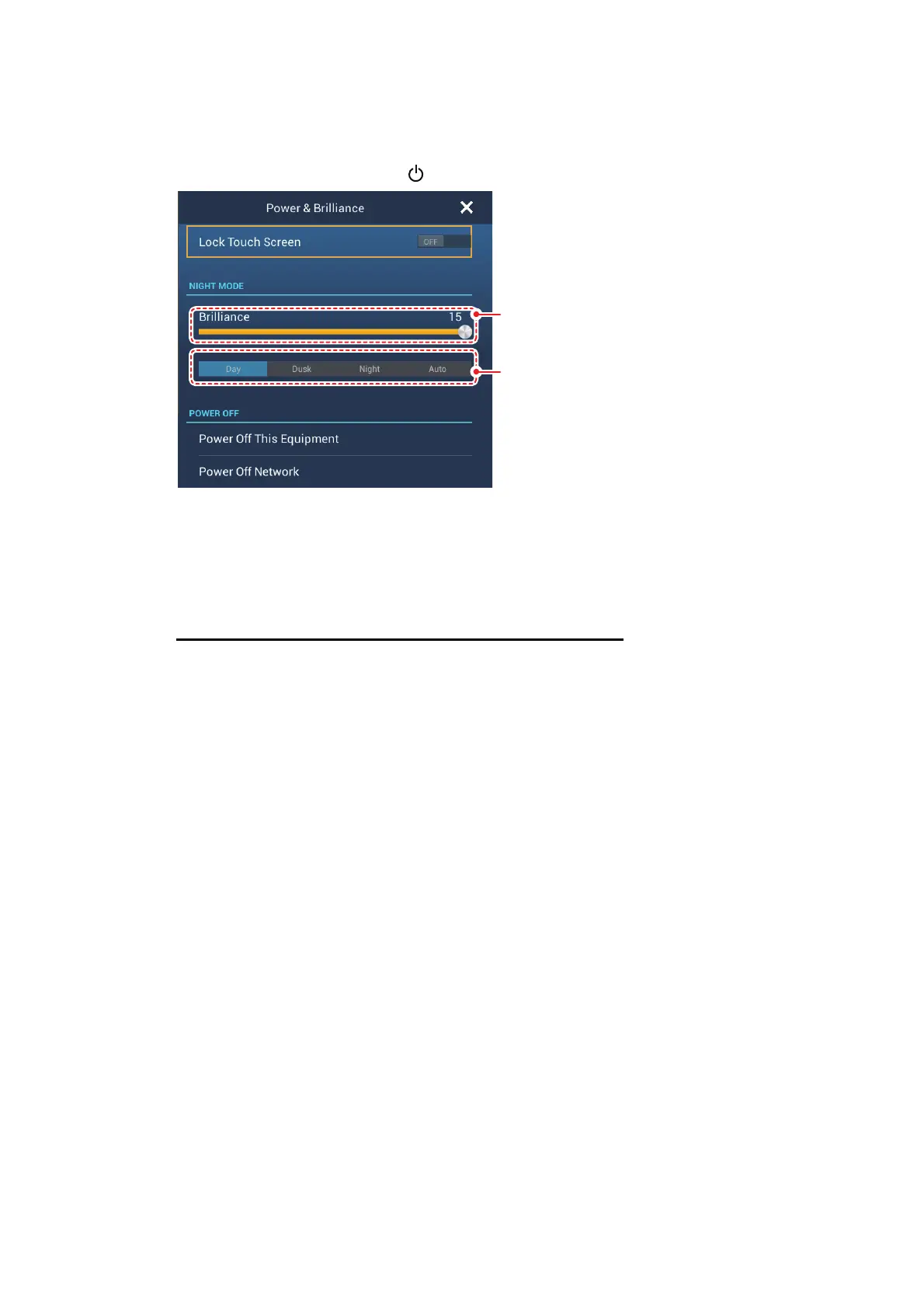1. SYSTEM INTRODUCTION
1-12
1.4 How to Adjust the Brilliance of the Display and
Power Switch and Hue
With the power applied, press to show the [Power & Brilliance] window.
Tap the power switch, tap the slider bar, or drag the slider icon (circle) to adjust the
brilliance of both the display and the power indicator.
The [Day], [Dusk], [Night] and [Auto] options (below the slider bar) set the hue accord-
ing to selection. The [Auto] option automatically sets the hue according to time of day.
How to synchronize brilliance of units in the network
Turn on [Brilliance Synchronization] in the [Settings] - [General] menu to synchronize
the brilliance among units in the network.
Hue options
Adjust the display brilliance.