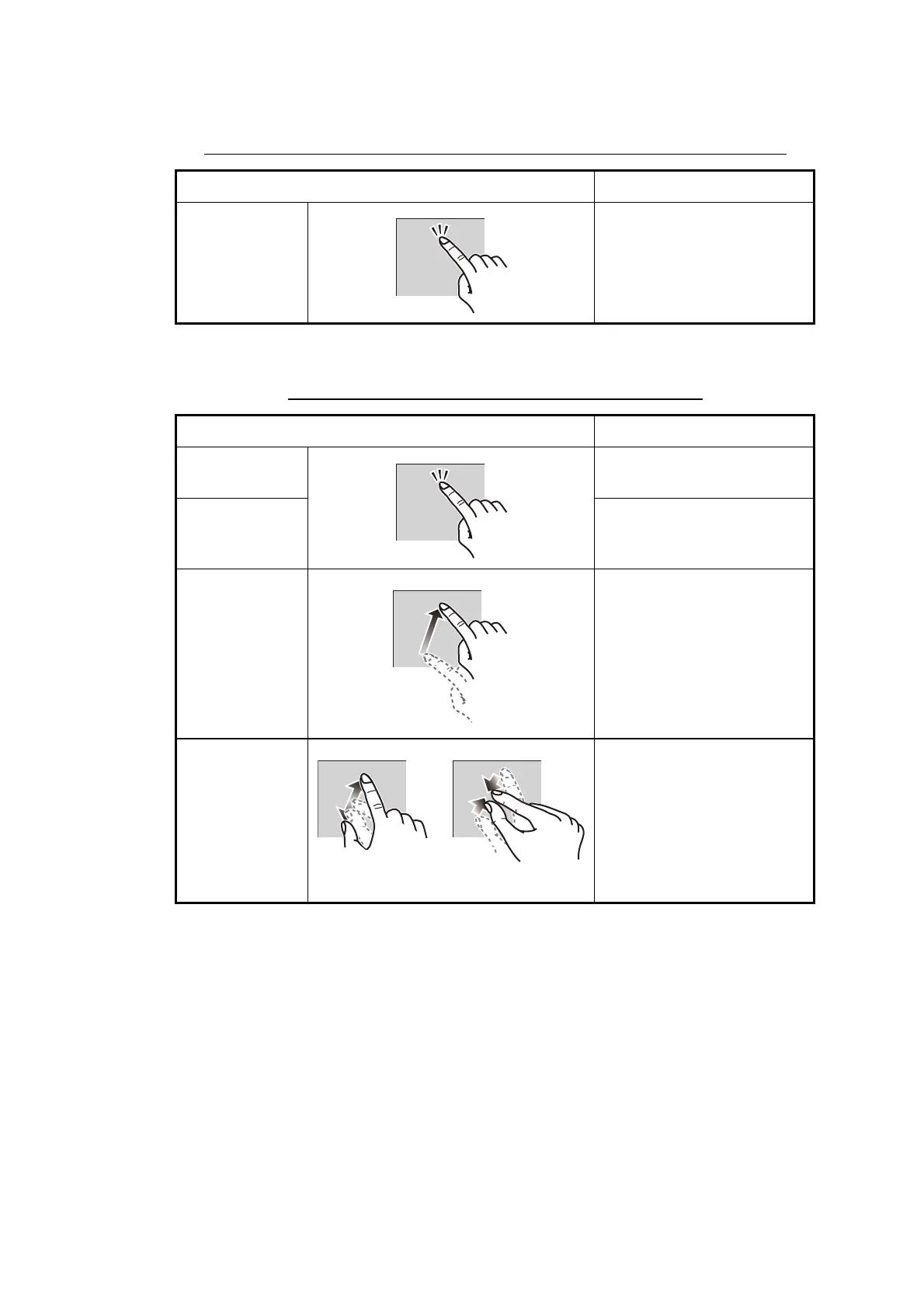11. CAMERA/VIDEO/FUSION-Link
11-8
11.6 Touch Control on the Camera Display
Operations available with connection of an analog camera, Axis Server 241Q
Operations available with connection of a FLIR camera
Operation Function
Tap Opens the pop-up menu.
Operation Function
Tap Points camera to direction
tapped.
Long tap Opens the pop-up menu.
Drag Rotates camera while drag-
ging.
Pinch Zoom in/zoom out the cam-
era image (infrared only).
Zoom in
Zoom out