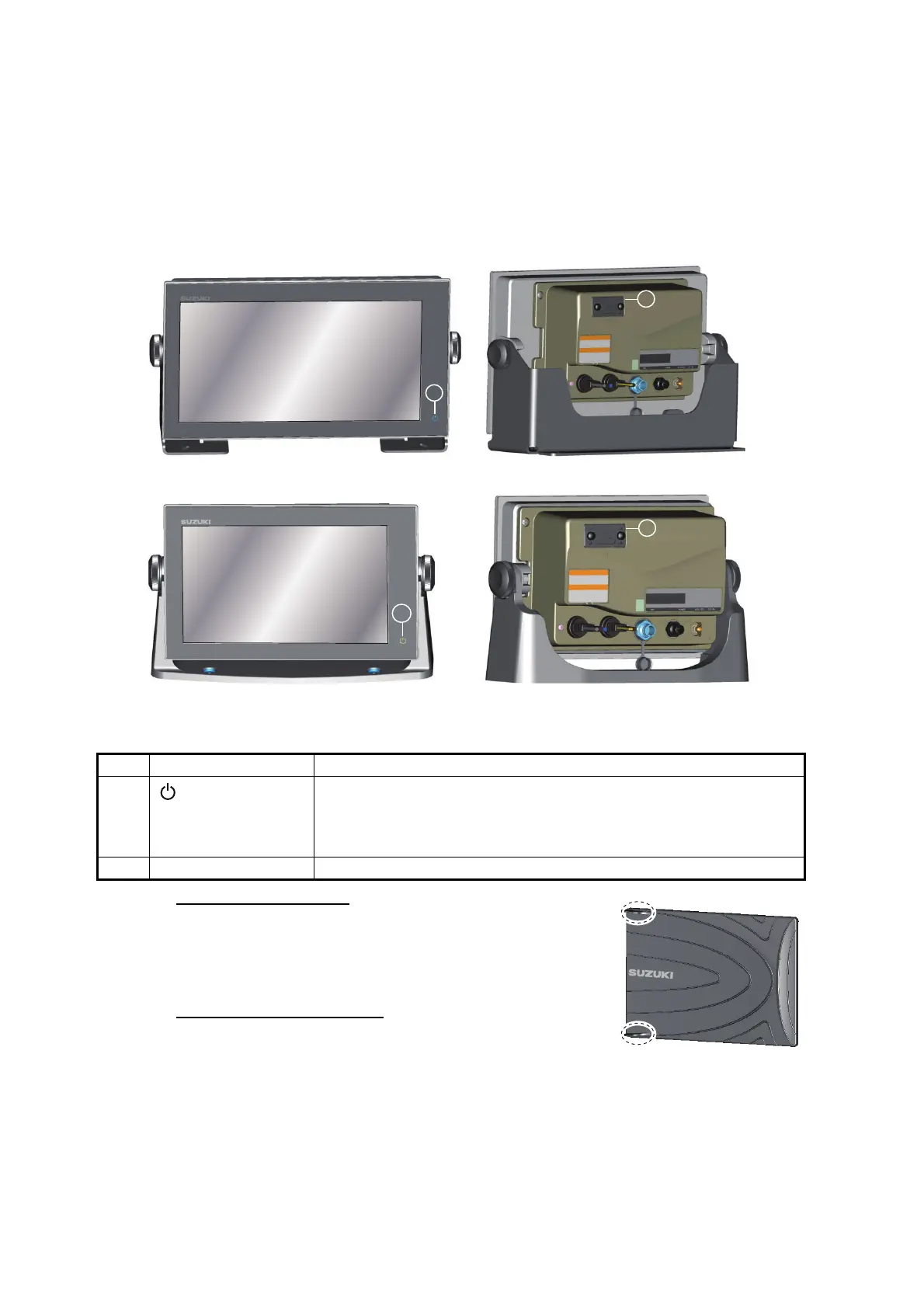1. SYSTEM INTRODUCTION
1-2
1.1 Controls
The SMD12 and SMD16 are operated by a power switch on the front panel and a mi-
croSD card slot, which is used for chart data, is on the rear panel. The power switch
is also used to adjust brilliance.
You can operate the SMD12/16 by touch controls, on the screen.
Multi-Function Display (shown in optional hanger)
About the soft cover
The soft cover protects the LCD when the display unit is
not in use. To remove the cover, grasp the cover at the
locations circled in the right figure and pull forward.
Touchscreen operations
The tables which follow outline the touchscreen opera-
tions.
No. Item Function
1
(Power switch)
• Turns the power on.
• Adjust the brilliance and hue of the display.
• Turns the power off (device or network).
• Locks, unlocks the touch screen.
2 Card slot • This slot is exclusively for use with chart cards.
1
2
SMD16
SMD12
1
2