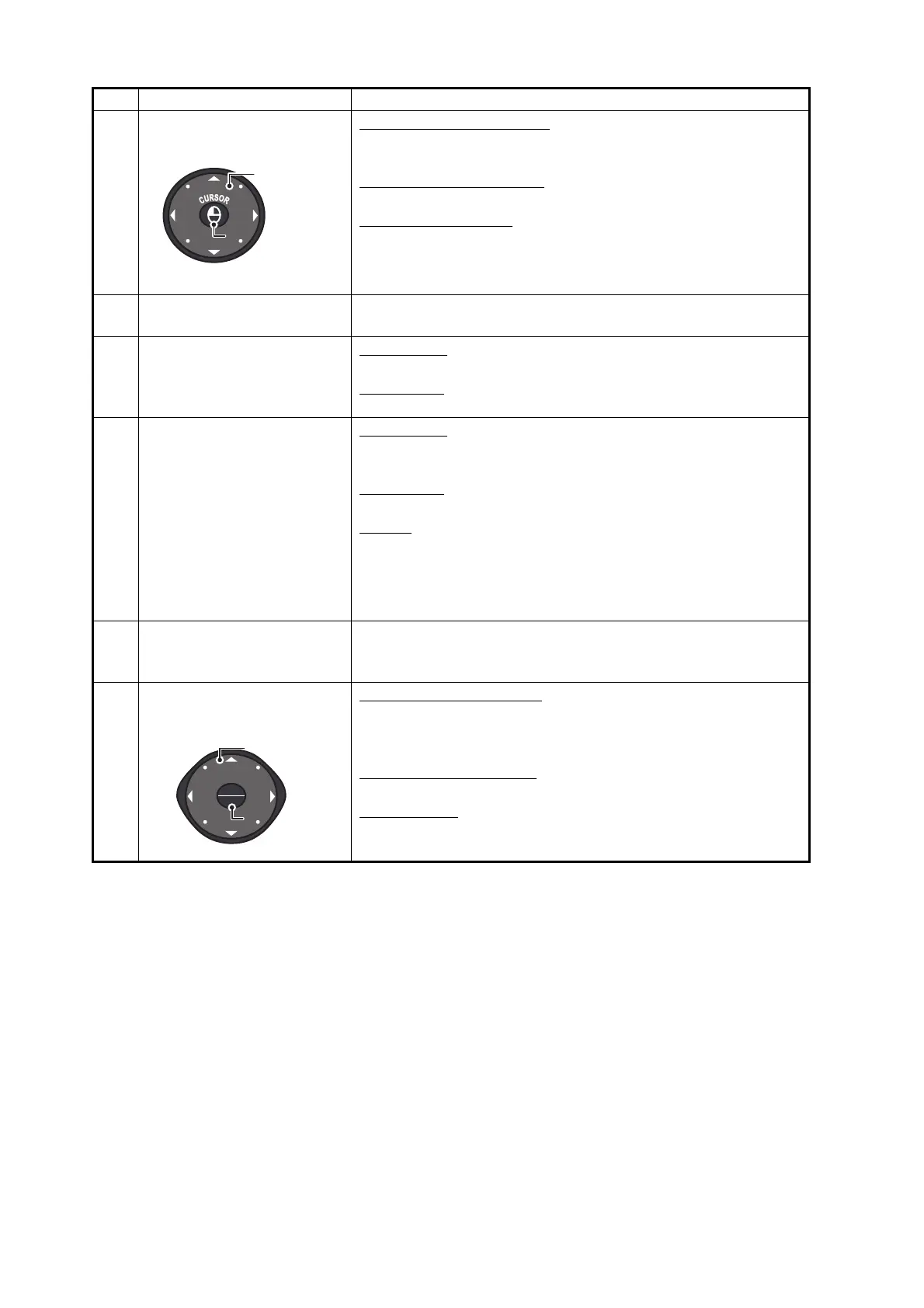1. SYSTEM INTRODUCTION
1-8
10 CURSOR key and cursor
pad
CURSOR key short press:
• Opens pop up menus.
• Activates/confirms the item selected by the cursor.
CURSOR key long press:
• Edit display icon (on home screen).
Cursorpad operation:
• Moves the selection cursor. Selected items are highlighted.
Note: CURSOR key "short press" and "long press" operations
are the same as "tap" and "long tap" operations respectively.
11 STBY/AUTO key Switches the steering mode of the connected FURUNO
NAVpilot series between the STBY and AUTO modes.
12 POINTS/ROUTE key
Short press:
• Sets the cursor location as a point.
Long press:
• Starts a route from the cursor location.
13 Rotary knob
Short press:
• Opens pop up menus.
• Activates/confirms the item selected by the cursor.
Long press:
• Edit display icon (on home screen).
Rotate:
• Moves the selection cursor. Selected items are highlighted.
• Zooms in/out.
Note: Rotary knob "short press" and "long press" operations
are the same as "tap" and "long tap" operations respectively.
14 RANGE OUT/IN key • Moves the selection cursor. Selected items are highlighted.
• Zoom in/out.
• Changes the range for the radar/fish finder.
15 SHIP/3D key and scrolling
pad
SHIP/3D key short press:
• Returns own ship to center of screen (Plotter/Weather/Ra-
dar display).
• Cancels the echo history (Fish finder display).
SHIP/3D key long press:
• Switches between 2D and 3D display.
Scrolling pad:
• Moves the selection cursor. Selected items are highlighted.
• Zooms in/out.
No. Key Name Description
Cursorpad
CURSOR
key
S
C
R
O
L
L
I
N
G
SHIP
3D
Scrolling
pad
SHIP/3D
button
