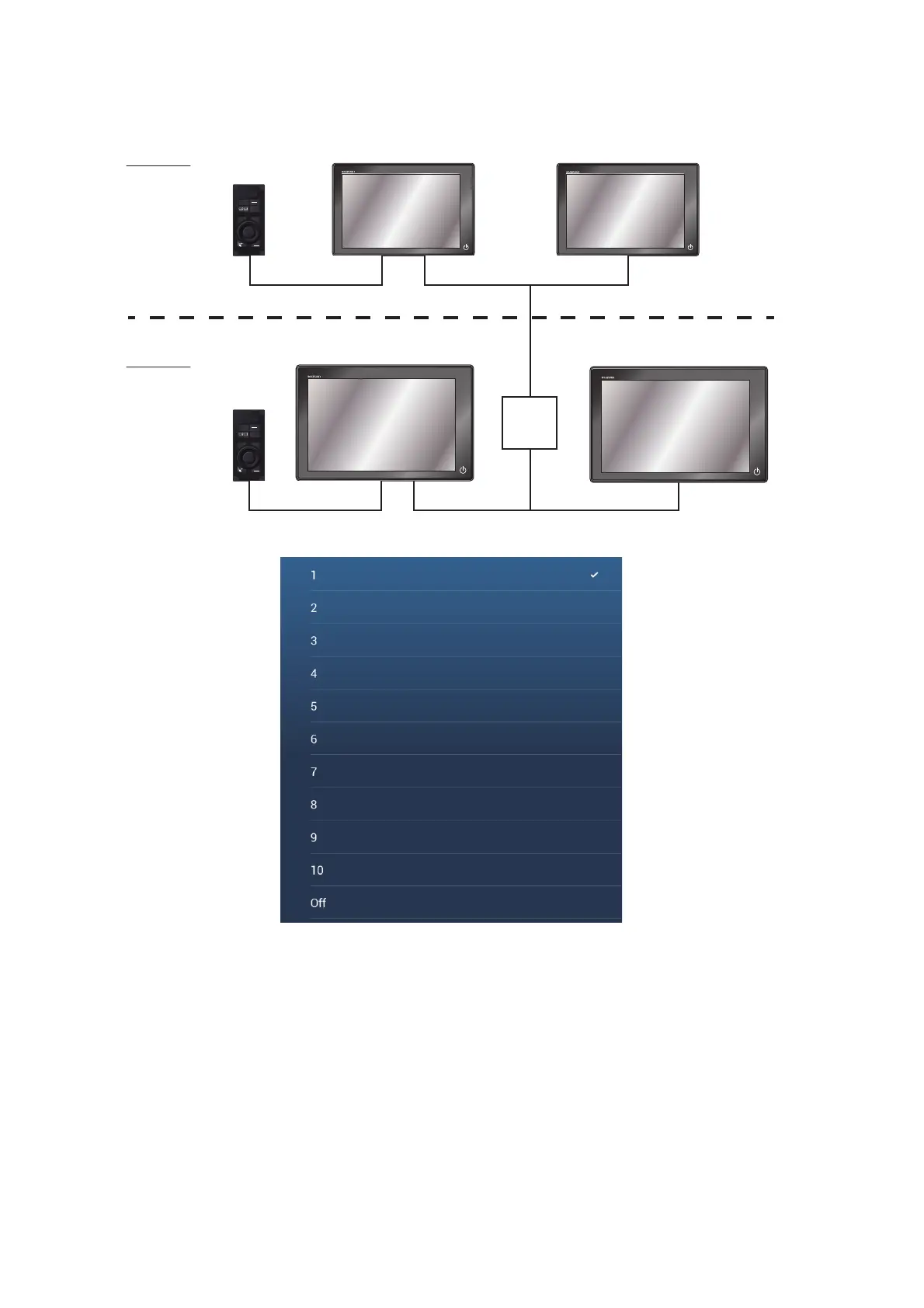1. SYSTEM INTRODUCTION
1-10
Based on the menu settings shown on the previous page, the installed configura-
tion should look similar to the following image.
3. Select the displays to cycle.
4. Set the order. To skip a display, select it to [Off].
5. Tap "<" on the title bar to return to the [REMOTE CONTROLLER CONFIGURA-
TION] menu.
6. Tap the [Confirm] button on the title bar to save settings and close the menu.
HOME
BRILL
STBY
•
AUTO
FUNC
CURS
•
SCRL
CENTER
CANCEL
MOB
HOME
BRILL
STBY
•
AUTO
FUNC
CURS
•
SCRL
CENTER
CANCEL
MOB
FLYBRIDGE
(A) and (B) can
be controlled
from MCU1.
FLYBRIDGE
(C) and (D) can
be controlled
from MCU2.
HUB
(A) SMD12_FB_LEFT (B) SMD12_FB_RIGHT
(C) SMD16_MB_LEFT (D) SMD16_MB_RIGHT
MCU1
MCU2
