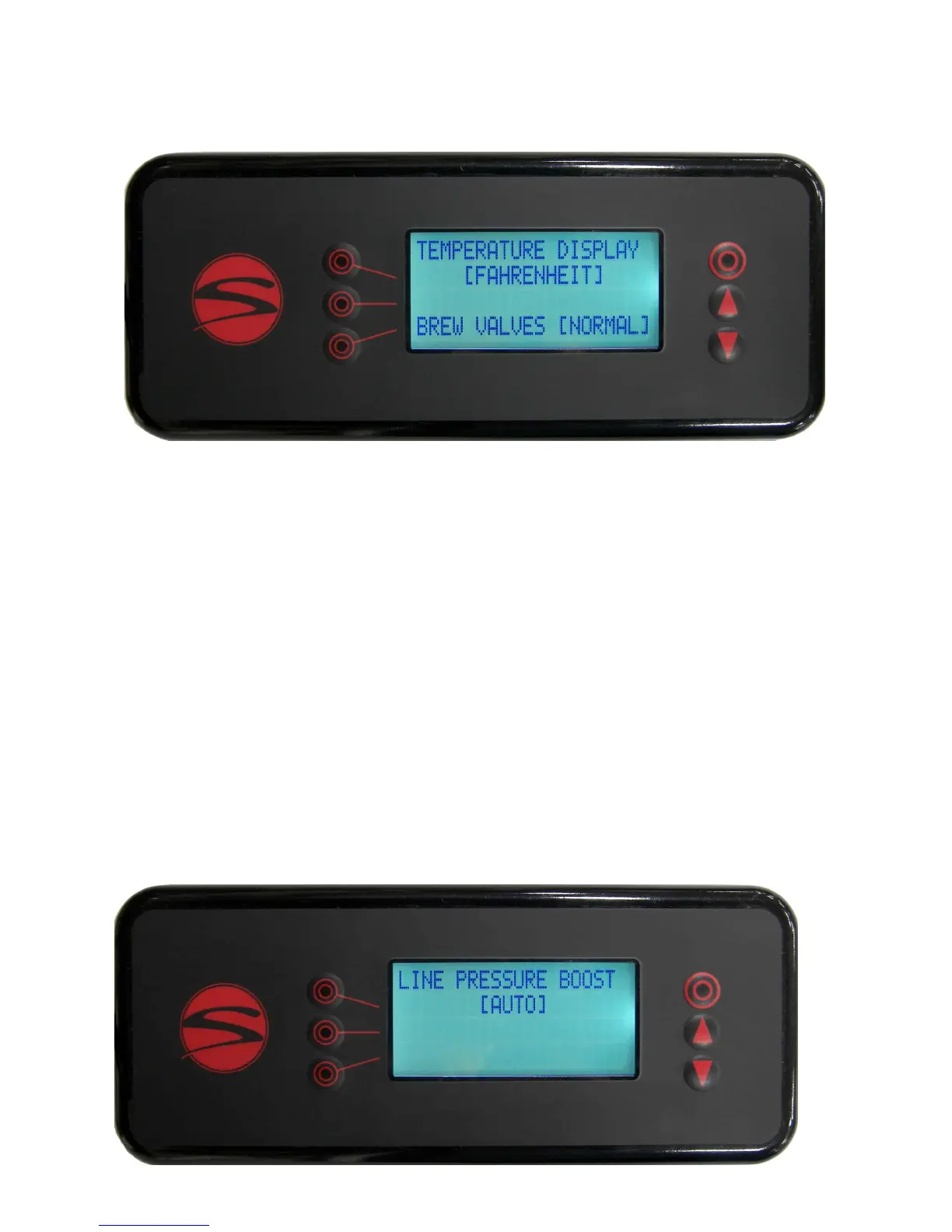46
PROGRAMMING
This is the temperature display screen.
Line 2 indicates the Temperature scale that you are currently in (Fahrenheit or Celsius).
Line 4 indicates the operaon status of the machine’s brew valves.
Seng the brew valve funcon to [ON] will acvate the brew valves, allowing the pressure to be bled from
the brew tanks. Once the pressure has dropped, turn the brew valve seng back to [NORMAL] and aach
the appropriate drain hose to the brew group’s drain tube. Turn the brew valve seng back [ON] once the
drain hoses are securely aached. This will allow the water in the brew groups to fully drain in approximately
5 minutes. When the brew groups are nished draining, set the Brew Valve indicator back to the [NORMAL]
seng. If the draining process takes longer than 5 minutes, the machine’s safety programming will automa-
cally turn the brew Valve indicator to the [NORMAL] seng while exing back to the temperature overview
screen. If more me is needed, return to the Temperature Display screen and set the Brew Valve display
back to the [ON] posion to nish the procedure. Once nished with the draining procedures, make sure the
Brew Valve indicator is set back to the [NORMAL] posion. To cycle to the next display screen, press the
down buon.
Menu Level 2: Temperature
Menu Level 2: Line Pressure Boost
