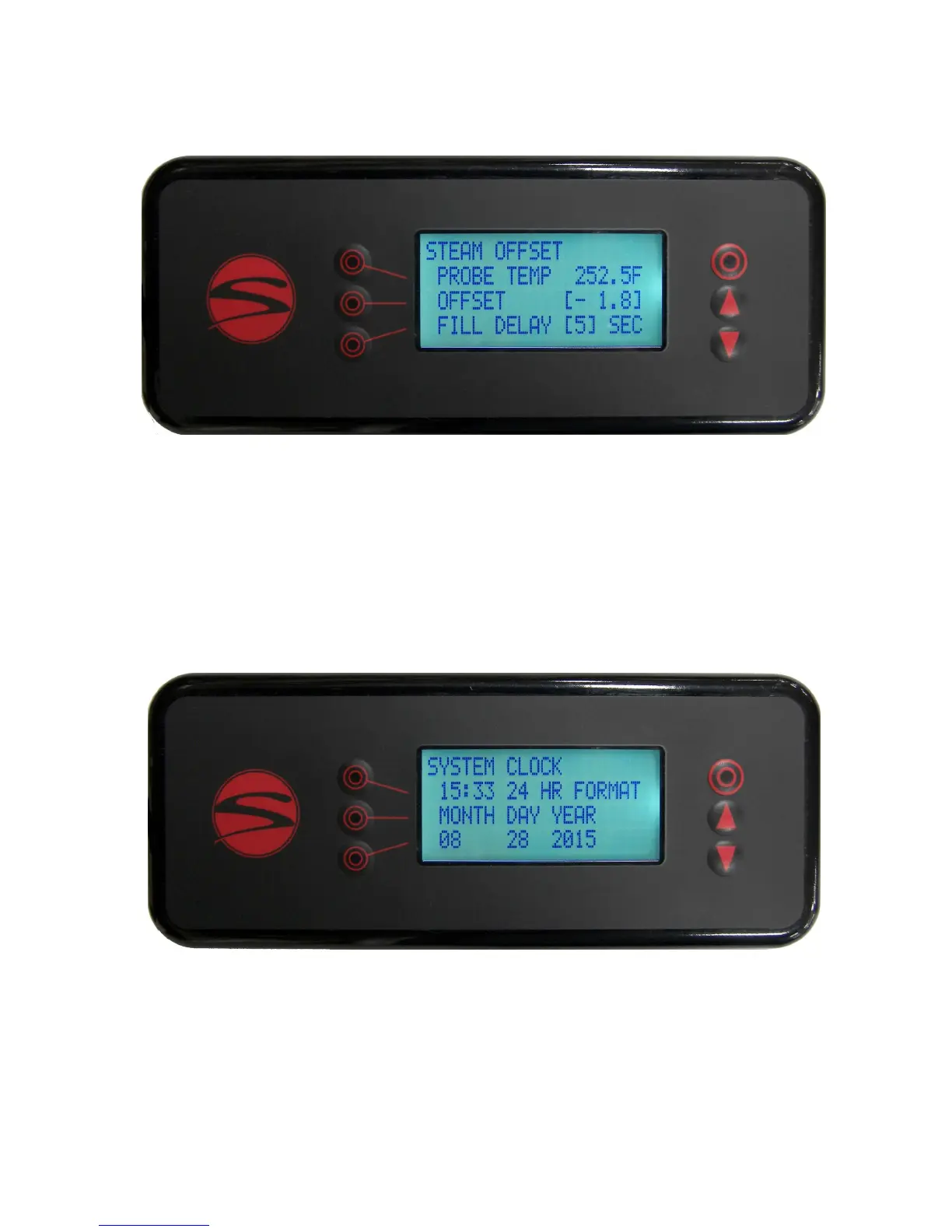48
PROGRAMMING
Line 2 indicates the measured steam temperature at the steam tank temperature probe.
Line 3 is the oset used to calibrate the steam tank temperature and pressure so that when the steam tank is
set at 250f, there is 1.3bar pressure on the gauge.
Line 4 of this display screen is showing a 5 second delay. The ll probe will wait this long before turning the
steam tank ll valve on or o. Add me here if the machine is in an unstable installaon such as a food truck
or catering cart. There is no need to drop this me below 5 seconds.
To cycle to the next display screen, press the down buon.
This is the system clock screen.
Line 2 allows the operator to set the local me in a 24 hour format.
Line 3 and 4 allow the operator to set the current date.
The date and me are used for both the error log and the power saving mode. A small baery on the power
board should keep the clock and calendar running if the machine loses power, but it will need to be re-
placed eventually. Refer to the markings on the baery for replacement info.
To cycle to the next display screen, press the down buon.
Menu Level 2: System Clock
Menu Level 2: Steam Oset
