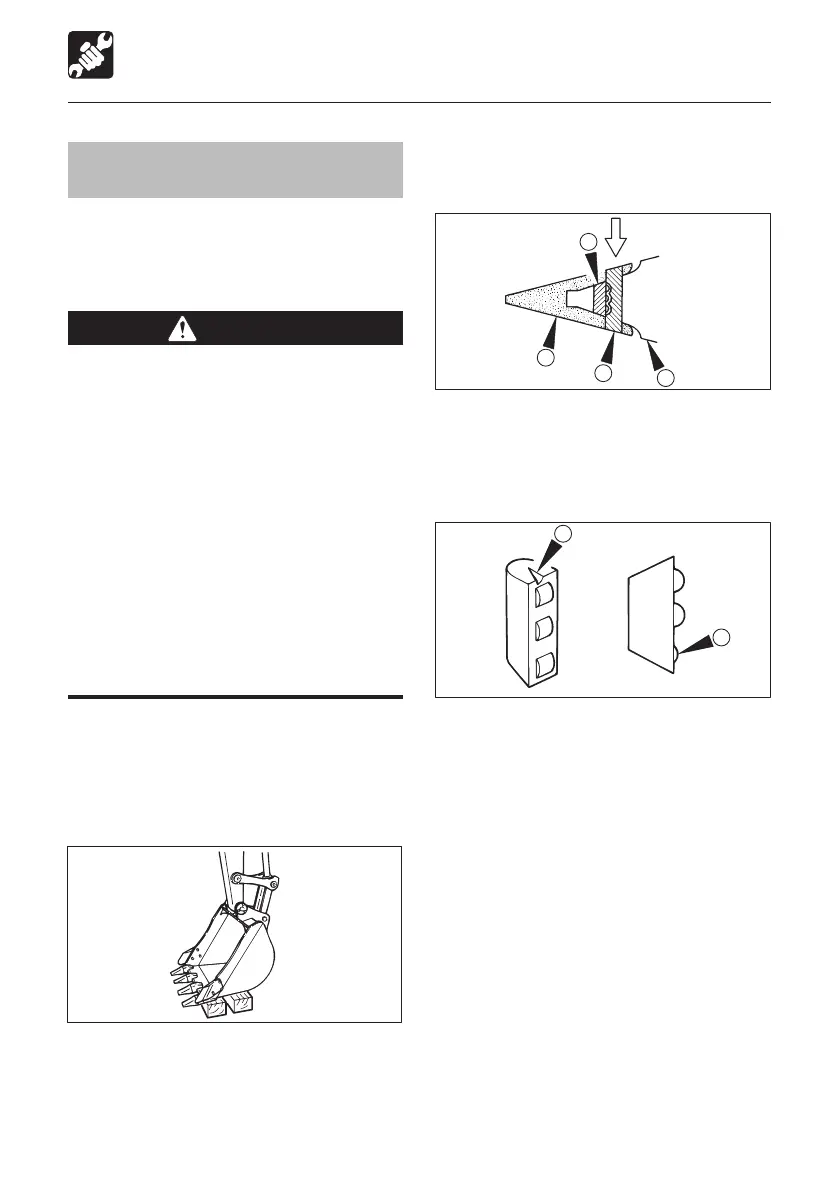145
MAINTENANCE
When Required
Replacing the Bucket Teeth and
the Side Cutters
Replace the bucket teeth and the side cutters
when the tooth points or the side cutters are
worn, before the adapter or the bucket is
damaged.
WARNING
� Before performing maintenance or
repairs under the machine, set all
working equipment against the ground
or in the lowermost position.
�
To prevent unexpected movement,
securely block the working elements
when repairing or replacing the bucket
teeth and the side cutters.
�
Wear required appropriate equipment
such as safety glasses when using
hammers, as metal fragments or other
objects can fly and cause serious
personal injury.
�
Do not allow unauthorized personnel in
the work area.
�
Bucket tooth
Removal
1. Clean the bucket and park the machine in a
flat, safe place where the ground is hard.
2. Set the bottom surface of the bucket flat
and lower it on a block so that the locking
pin can be knocked out.
3. Remove the key, then check that the
bucket is stable.
4. Remove locking pin (1) and remove point
(2).
5. Take out rubber pin lock (3) and check
whether it is still usable.
E
.........When these are cracks in the rubber
and it seems like the roller is about to
come off.
F
.........When the roller becomes dented
when pressed with a finger.
