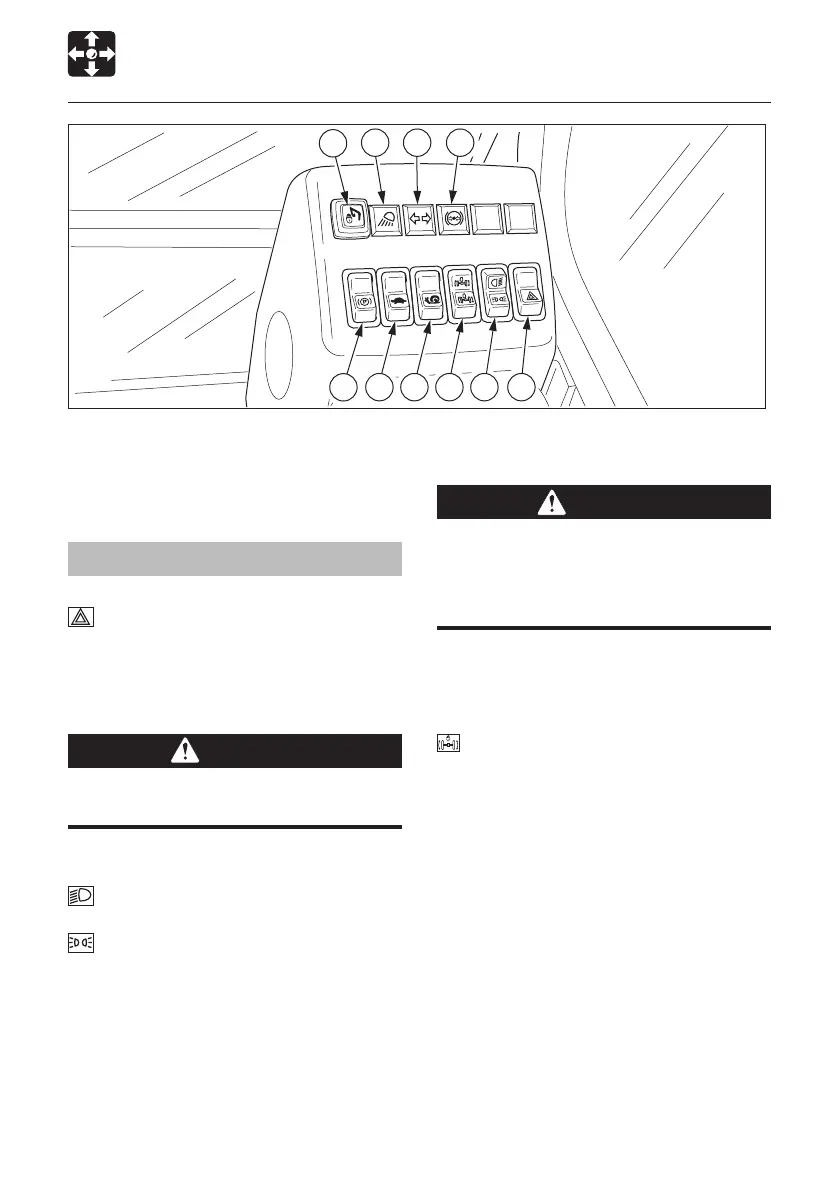Control Console
The switches and indicators needed for
driving on a road are grouped in the control
console.
Switches
1. Hazard Switch
Depress the hazard symbol on this
switch to blink the hazard lamps. The turn
signal indicator also blinks.
2. Light Switch
CAUTION
It is NOT permitted to light the work lights
during on-road driving.
When this switch is depressed, the lights are
illuminated as follows:
............ Headlights
neutral ...... OFF
............ Parking lights
Work lights can be turned on in
this position.
3. Suspension Lock Switch
Do not lock the suspension while traveling.
Doing so may create a dangerous situation.
Be sure to lock the suspension only when
working on the machine.
Lock the suspension of the front axle
(wobbling) with this switch to prevent the
cylinder from moving.
............ Locks the suspension of the front
axle. Push the LOCK side of the
switch to secure the machine
when working.
Neutral ..... Unlocks the suspension. Keep
the switch in this neutral position
while traveling (2nd speed: site
travel switch is off).
LOCK
WARNING
