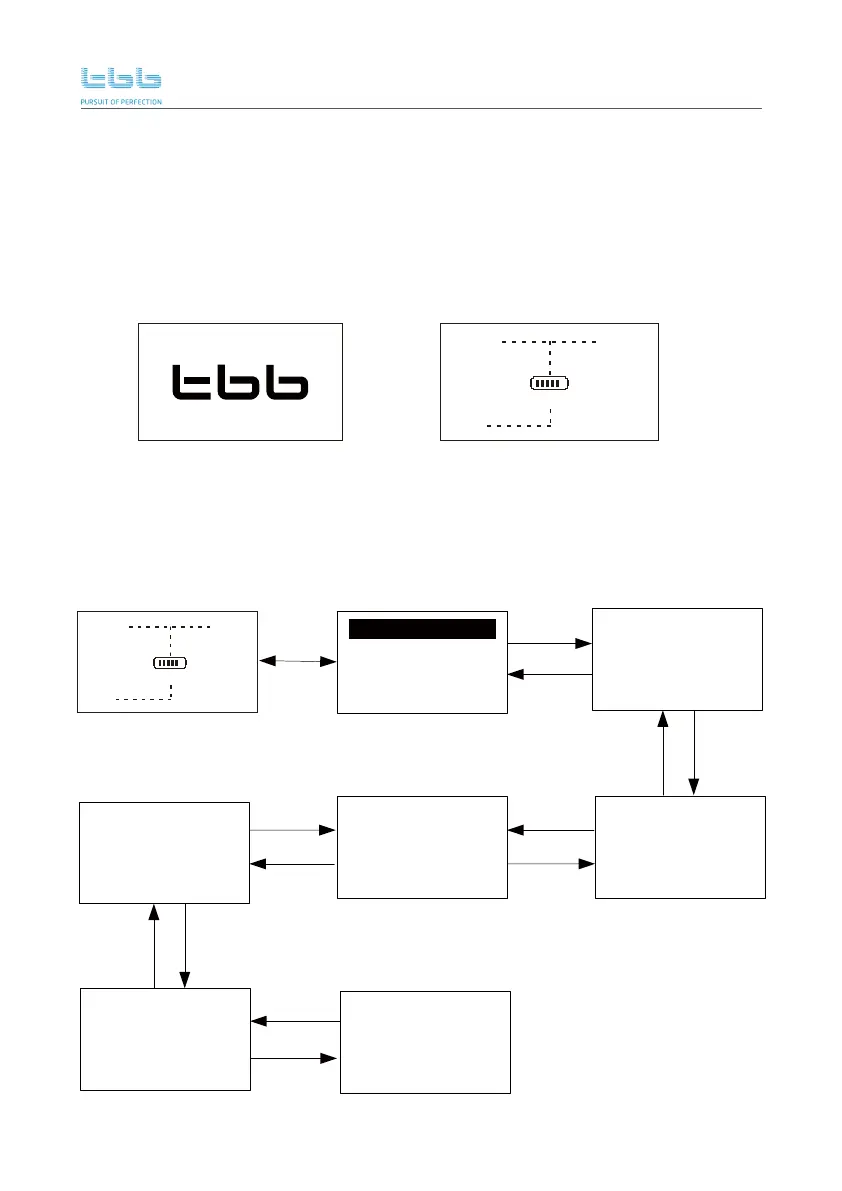Energier Apollo User Manual
30
Energier Apollo LCD main interface depicts system operation status and interaction of components.
After power on, screen starts with TBB logo then shifts to main interface, from the main interface,
you can tell that the system is running normally or with problem.
5.4.1 Main interface
User can use page up and page down button to check working status and real time data, such as
following:
5.4.2 Status
Note: “----”indicates the power flow.
Booting Main
AC IN
55.6V
230V230V
PV 100%
110V
LOAD
AC input
220VAC 50Hz
10A
AC output
220VAC 50Hz
1000W 36%
Enter
ESC
Page down
Page up
Page down
Page up
Battery
56.5V
Work status
Standby
AC charger
Bulk
MPPT charger
In: 110V
Out: 10A 1000W
Status
Information
Alarm
Setting
Page down
Page up
Page down
Page up
Page down
Page up
MPPT charger
Bulk
ESC
AC IN
55.6V
230V230V
PV 100%
4000W100V
LOAD