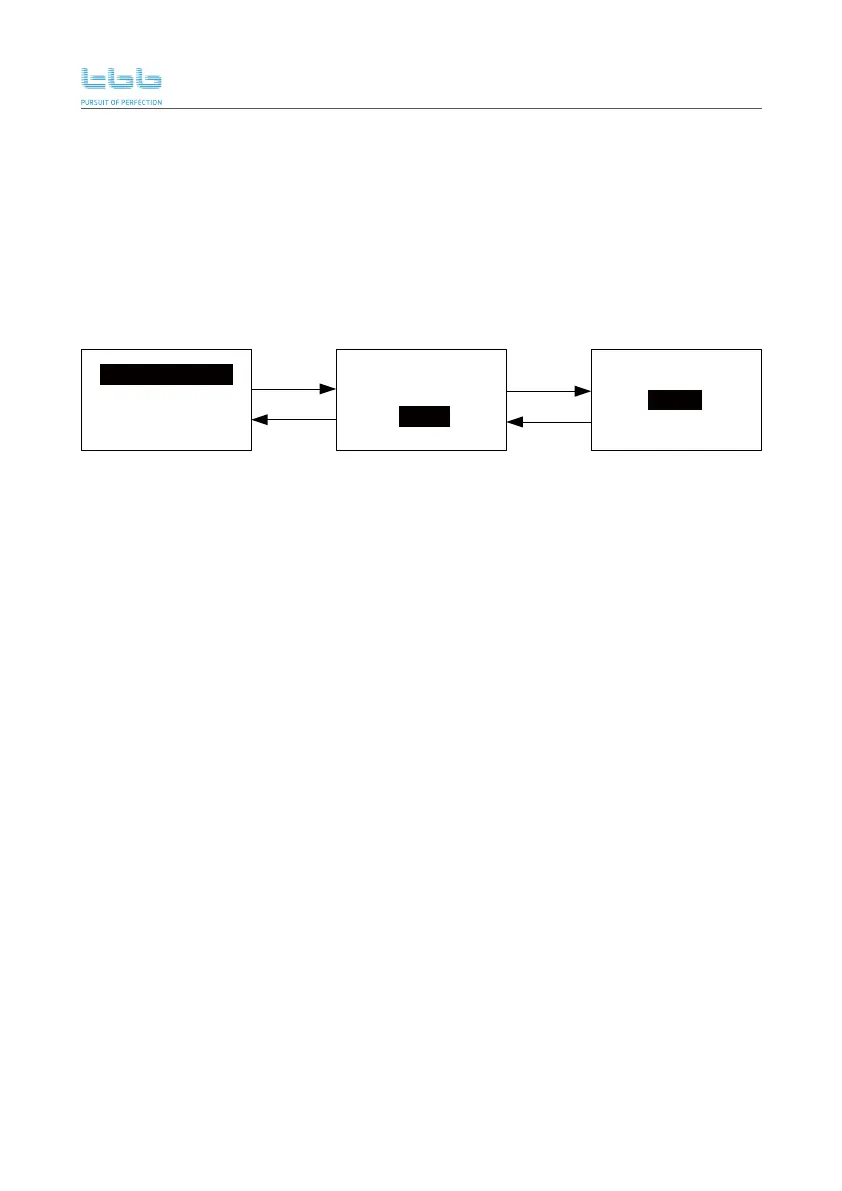Energier Apollo User Manual
39
6.3 Basic setting after installation
After installation, those settings should be configured such as battery parameters, date and time.
Through the battery type and capacity setting items, you can configure the charging voltage and
current fixed by default setting which decrypted in 6.2 default setting.
The charger capacity in specification is the max charge current the model you selected could supply.
The max charging current of the model you are using can only deliver its max charging current as
specified in data no matter how big battery you selected.
The charging current is set at following terms:
I=charging rate x C (the battery capacity you choose multiply by charging rate) Or Max Charger
Capacity of the model you choose.
For example: for model CH2.0S with AGM battery capacity of 200AH.
If you choose battery capacity at 200AH, you could get charging current of 15% x 200AH = 30A
For example: for model CH2.0S with battery capacity of 600AH.
Since the max charging current of this model is 80A, you will get 80A. Not 15% x 600AH = 90A.
Battery type
AGM
Battery capacity
50AH
General
Advanced
Enter
ESC
Page down
Page up
6.3.2 Working mode setting
6.3.1 Battery setting
Energier Apollo can be set as power backup or solar mode, user could change the working mode
setting to solar mode in case of default setting power backup mode not match with application
requirement.
The default battery capacity setting is 50AH.