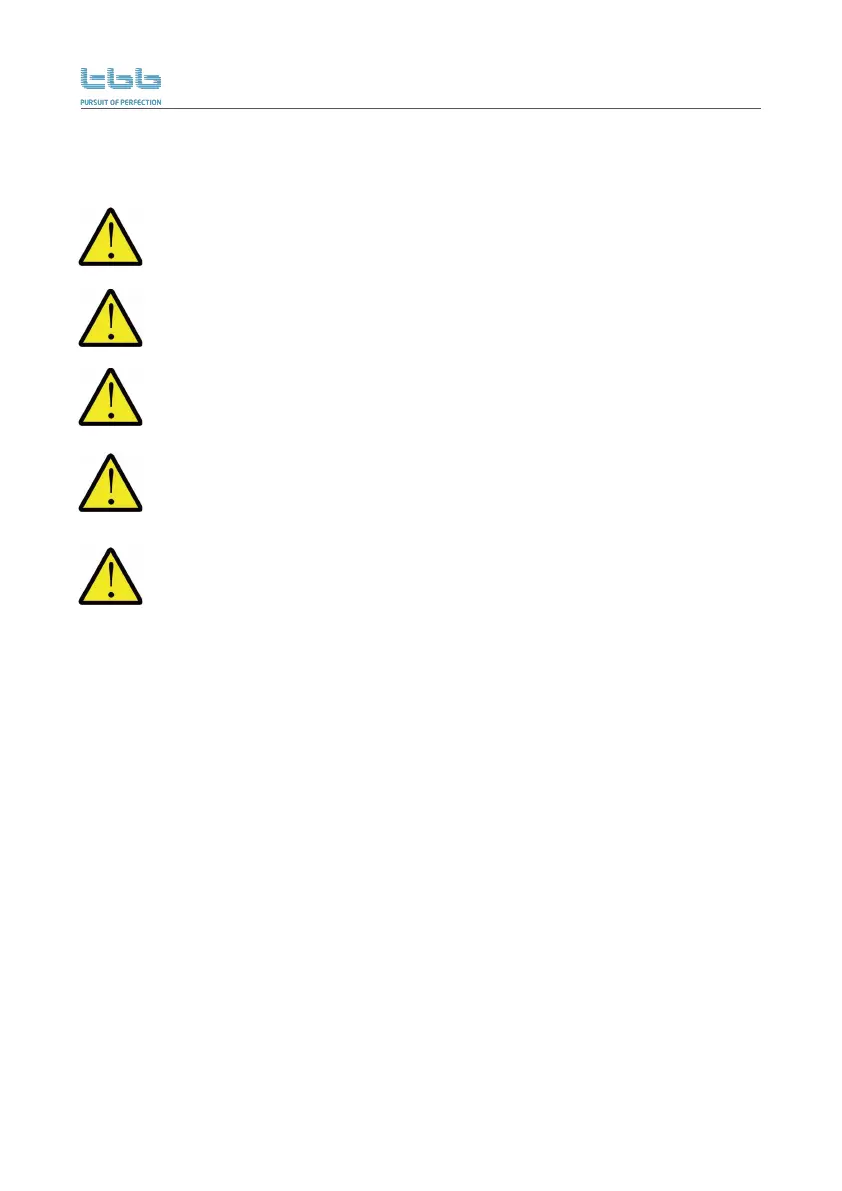Energier Apollo User Manual
33
5.5 Performing equalization charging
Over a period of time, the cells in a semi-traction or traction or flooded battery can develop uneven
chemical states. This will result in a weak cell which in turn can reduce the overall capacity of battery.
It is strongly recommended to read this section carefully before you activate equalization
and DO NOT leave battery unattended while performing equalization charging.
Turn off or disconnect all loads on the battery during equalization. The voltage applied
to the battery during equalization may be above the safe levels for some loads.
Always check if your battery supplier recommended equalization charging. Only start
when it is suitable.
This charging program can ONLY being applied to traction, semi-traction, flooded
batteries. As a protection, the EQ mode will automatically disable if you select either
LFP, Lead-carbon, GEL or AGM etc. as battery type.
During equalization, the battery generates potentially flammable gases. Follow all the
battery safety precautions listed in this guide. Ventilate the area around the battery
thoroughly and ensure that there are no sources of flame or sparks in the vicinity.
To improve the life and performance of these non sealed batteries, Energier Apollo includes a manual
equalization program that can be used, if recommended by battery manufacturer.
Through control sub-menu on screen, you can initiate the equalization program manually. Once
you trigger on the equalization program, Energier Apollo will perform equalization charging.
After you choose this program, the charger will start an ordinary charging cycle, afterwards of which
it will raise the voltage to equalization level on purpose. “EQ” indicated on the main interface.
After equalization has been finished, it will quit and come into floating. Check electrolyte level
and refill battery with distilled water if necessary.
Equalization voltage and max equalization time can be set by LCD screen and Rapconfig software
(through connection of RS485-USB converter).