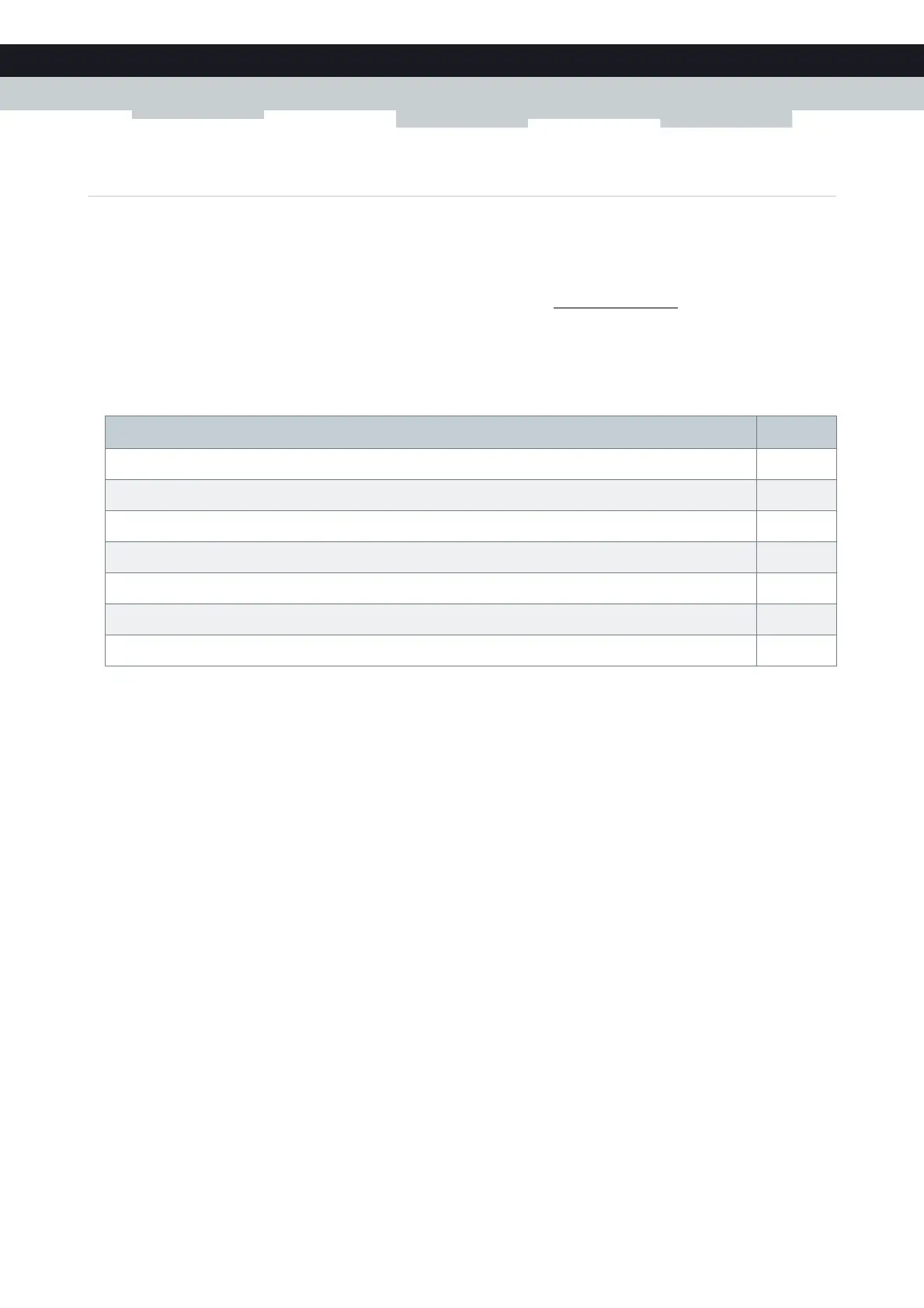133
12 SUPPORT
E-DOC-CTC-20100728-0008 v2.0
12 Support
Introduction
This chapter suggests solutions for issues that you may encounter while installing, configuring or using your Technicolor
Gateway.
If the suggestions do not resolve the problem, look at the support pages on www.technicolor.com
or contact your service
provider.
To p i c s
This chapter describes the following topics:
To p i c Page
12.1 Setup Troubleshooting 134
12.2 General Technicolor Gateway Troubleshooting 135
12.3 Wired Connection Troubleshooting 137
12.4 Wireless Connection Troubleshooting 137
12.5 Voice over IP Troubleshooting 138
12.6 Reset to Factory Defaults 139
12.7 RJ45-to-DB9 Pinout 141
